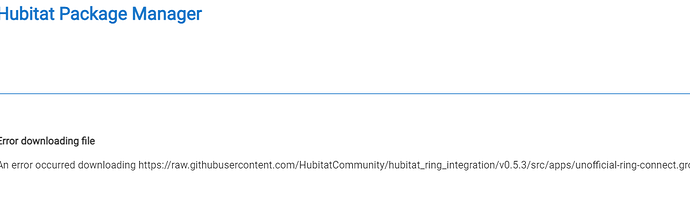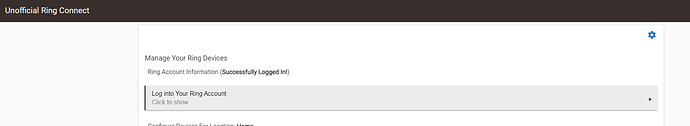None of those devices needs the Ring API virtual device to work. Ideally that device wouldn't be created until it is needed. I don't have time to do that right now, so for now I changed it to print out a warning message instead of erroring out.
Oops, I forgot to push the tags. Try it again. It should be working now.
Thanks, it's working now.
Is there a way w/this integration to enable Motion Snooze on a spotlight cam via button press. I looked for a Motion Snooze custom action in Rule Machine for my and didn't see one.
Any way to do this?
EDIT: I know I can plug the cam into a smart plug and just turn that off, but wanted something a little less brute force.
NVM - I'm just going to use a button on a Pico to set Home mode and then set that mode on the Ring app to turn off alerts/motion for that camera when Home mode is set.
To cover the case when we forget to restore the camera to normal (Away) mode, I'll also create a virtual switch that will be turned on along w/Home mode when the button is pressed. I'll create a rule to 1) Turn the virtual switch back off after x hours (probably max of five hours when we'd be in the back yard after dark) and then 2) Disable the mode change so the cam goes back to normal operation.
That should do it, unless there is a simpler/more elegant way.
That is what I do, use the Ring Mode and HE automations to do exactly what you are saying.
Does Ring Intergration, if installed via HPM, require HPM to be able to "reach" the internet? I accidentally removed the DNS address in HE network settings so HPM could no longer find the repositories (error message below). At that point all my Ring rules/actions stopped working. Once DNS entry was updated everything started working again. Concerned if I have an internet outage my Ring rules will no longer work.
java.lang.NullPointerException: Cannot get property 'repositories' on null object on line 3936 (method prefSettings)
The ring integration requires internet access to function. This is true whether installed via HPM or manually.
Dude- just bought a Ring Alarm hub with 4 contact sensors and got it installed and integrated with Hubitat. This integration is super useful and worked perfectly. I elected to do the manual install route so I could know exactly what was being installed - I'm funny that way. Anyway, everything worked flawlessly. I am super happy.
I have removed 2 device using my ring app (motion sensor and smoke detector). They still appear in Hubitat.
What is the best way to remove them from hubitat?
I understand the process to add them but unclear on the best way to remove them once they have been removed from Ring app.
Should I go to the parent directory and remove them from there (Not sure what the opposite of Create Devices would be) or do I go to ???
Remove the Ring device you aren't using anymore from the devices page on your hub. You don't need to do anything else from the integration when removing devices.
I keep getting disconnected after about a day or so of installing the integration and all devices stop updating.
Partial logs:
dev:1212022-08-05 06:41:35.051 am errorjava.lang.IllegalArgumentException: null on line 424 (method updateTokensAndReconnectWebSocket)
dev:1212022-08-05 06:41:27.022 am warnIt has been 1697 minutes since a websocket msg was received. Reconnecting
dev:1212022-08-05 06:36:31.049 am errorjava.lang.IllegalArgumentException: null on line 424 (method updateTokensAndReconnectWebSocket)
dev:1212022-08-05 06:36:27.022 am warnIt has been 1692 minutes since a websocket msg was received. Reconnecting
dev:1212022-08-05 06:33:12.217 am infoDisabling createDevices
dev:1212022-08-05 06:32:21.187 am errorjava.lang.IllegalArgumentException: null on line 424 (method initialize)
dev:1212022-08-05 06:32:12.217 am errorCannot send request because socket is not connected: {"channel":"message","msg":{"dst":"87d1c054-6610-439e-624b-78a00c11bfdc","msg":"DeviceInfoDocGetList","seq":5}}
May want to try a repair in HPM then log back in with your Ring Credentials on the Ring Integration and see if that helps.
Did a multilocation solution ever arise?
I'm still having problems with the integration disconnecting the websocket after 2 days or so and then not being able to reconnect. A repair in HPM does nothing. I can't find a way to login to the integration again without uninstalling and reinstalling.
More errors from logs:
dev:302022-08-11 10:49:02.220 am errorjava.lang.IllegalArgumentException: null on line 424 (method updateTokensAndReconnectWebSocket)
dev:302022-08-11 10:49:00.191 am warnIt has been 717 minutes since a websocket msg was received. Reconnecting
dev:302022-08-11 10:49:00.153 am debugIt has been 717 minutes since a websocket msg was received
dev:302022-08-11 10:49:00.152 am debugWatchdog checking. It has been 717 minutes since a websocket msg was received
dev:302022-08-11 10:45:29.768 am errorCannot send request because socket is not connected: {"channel":"message","msg":{"dst":null,"msg":"DeviceInfoSet","datatype":"DeviceInfoSetType","body":[{"zid":"71ab534f-0316-4288-8df8-10474c6dc883","command":{"v1":[{"commandType":"lock.unlock","data":{}}]}}],"seq":4}}
dev:302022-08-11 10:45:29.762 am debugapiWebsocketRequestSetCommand(lock.unlock, null, 71ab534f-0316-4288-8df8-10474c6dc883, [:])
dev:302022-08-11 10:44:46.517 am errorjava.lang.IllegalArgumentException: null on line 424 (method updated)
dev:302022-08-11 10:44:46.391 am debuginitialize()
dev:302022-08-11 10:43:37.603 am errorCannot send request because socket is not connected: {"channel":"message","msg":{"dst":"87d1c054-6610-439e-624b-78a00c11bfdc","msg":"DeviceInfoDocGetList","seq":3}}
dev:302022-08-11 10:43:37.592 am infoRefreshing hub 87d1c054-6610-439e-624b-78a00c11bfdc
dev:302022-08-11 10:43:00.168 am errorjava.lang.IllegalArgumentException: null on line 424 (method initialize)
Logging in is on the Unofficial Ring Connect app under "Log into Your Ring Account":
It'll prompt for your username and password, clear all the fields out then enter your credentials in again and log in again. Not really sure that'll help with websocket errors though, did you also try hitting Initialize on the Ring API Virtual Device?
Make sure the Ring API Virtual Device shows like this, websocket should show connected:
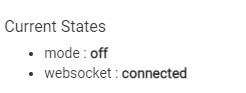
Did you manually install the ring api device? The error looks like it's happening because no parent is defined, which would happen if the ring api device was created manually.
No. I used HPM, but when I did the devices were created without ever adding the app in the apps section.
I uninstalled and reinstalled 3 times recently with same results. However, I just did an uninstall/reinstall and got the app showing up now. So, maybe that will fix it.
I have installed this by HPM. When I click on "Configure the way Hubitat will get camera thumbnail images", I get an error saying "No installed devices support snapshots."
What am I doing wrong?
I’m having the same issues as @grooves12 with the identical log file messages
Works for a while and then I get a websocket failure message and I can’t get it to reconnect.
The nature of my deployment is such that the internet isn’t on 24x7. So I’m wondering whether the driver has an issue when there is no internet and can’t reconnect.
Rebooting Hubitat doesn’t help. I need to uninstall and reinstall the entire appl