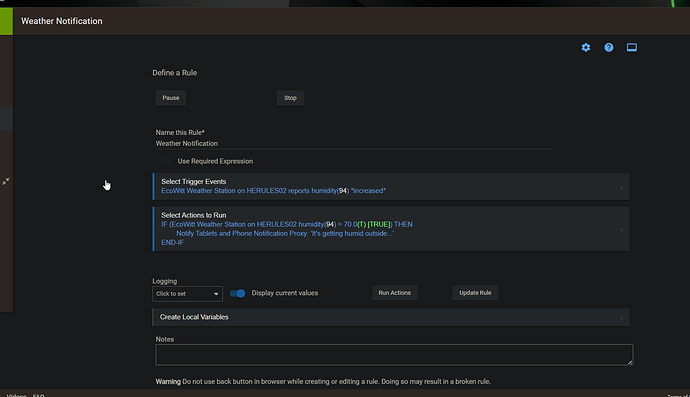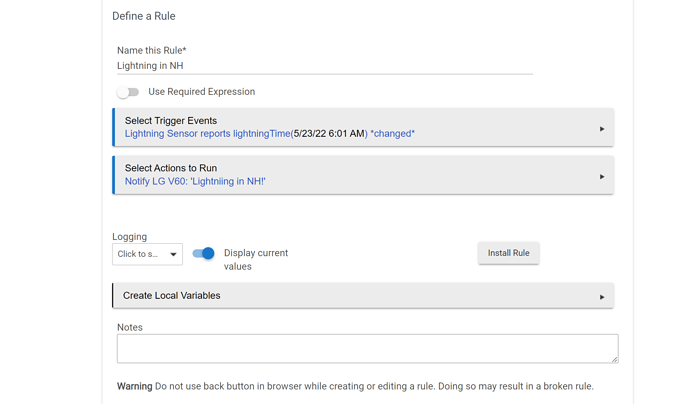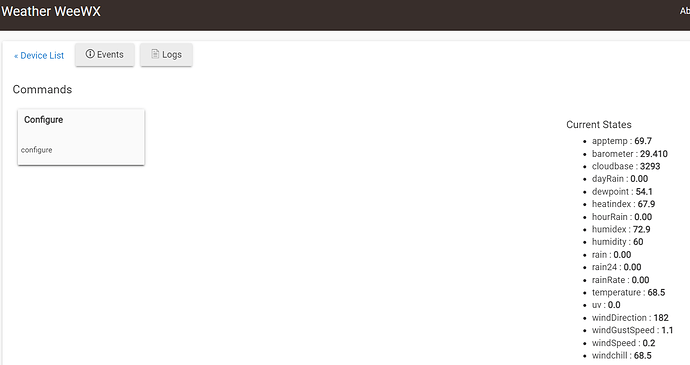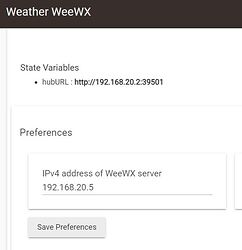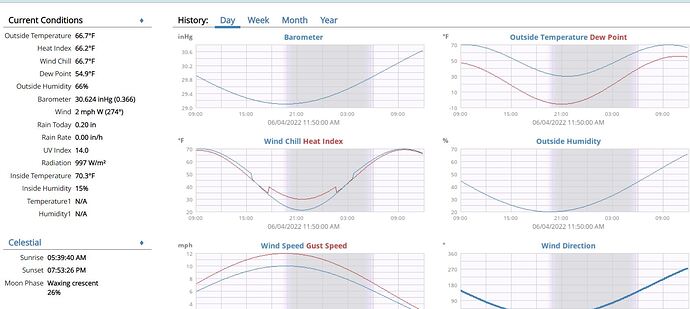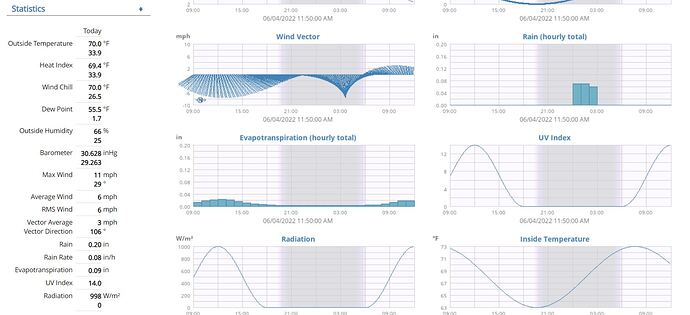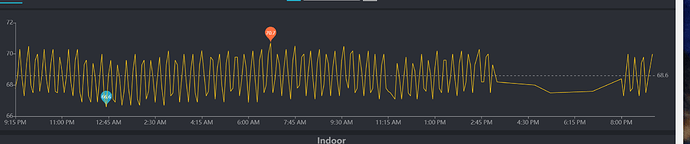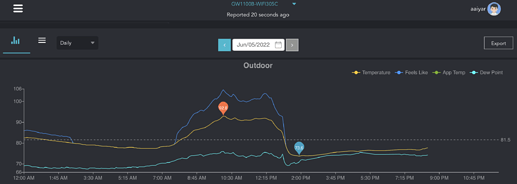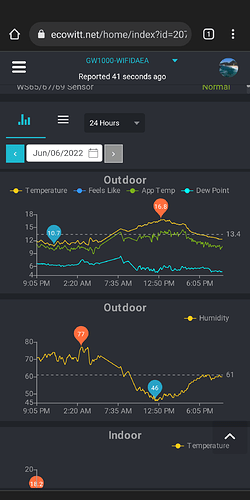Hello, I am looking for a way to get notifications delivered from HE based on the GW1000 reported conditions. While all of the gateway's subdevices are available in the notifications app, the less common subdevices, specifically the lightning detector, don't have a device type in notifications. Therefore, the device state never matches a condition and notifications aren't possible. Thoughts on a workaround, anyone?
The best I can think of would be an RM rule. I don't have a lightning detector myself, but I expect you could retrofit this example to do something similar for what you need...? I'm not showing what would need to be the full rule here, there would be more to add in terms of handling spamming you with notifications, plus I expect you will want to play with the criteria you want / need to use. In terms of handling spamming, you may want to flick a virtual switch in the RM rule and then still use the notification app....
I should have also remembered to turn off the example notification.... Been quite wet here the last week.... 
here you go.. probably wont use it as i find the lightning detector unreliable.. and gives false alamrs when no lightning and frequently misses real ones.
I wanted to confirm your WS-2902C is connected to the GW1000 (or GW1100). Looking to replace my old AcuRite garbage. I would like to get weather data into Hubitat AND Weewx. Looks like Ambient firmware can post directly to Hubitat (via another integration), but nobody has written a loop receiver for Weewx, but it looks like the GW1000/1100 is well supported. I’ll pay $35 to keep my data local and not have to scrape it from ambientweather.com OR use the buggy Weewx SDR plugin if the WS-2902c is working well. TIA.
While I don't have this combination, there are several users on wxforum.net who do. So I am pretty sure that GW1000 works. Not sure about GW1100.
I replaced my GW1000 w/a GW1100 at one point, but can't say exactly when. So it is working w/the GW1100 for sure, as that is the current version I have. I would think that the GW1000 would work as well.
I also set up Weewx on an RPI and have that connected to the WS-2902C as well, using this:
So Hubitat gets data from Weewx? Or vice versa? or are both Hubitat and Weewx independently connected to GW1100?
The false reports I have gotten are really obvious. We live 9 miles from Alliance Fort Worth Airport (FedEx and Amazon Air hub) . All day long I get alerts for lightening at 9 miles, always at 0's or 5's ( 1300, 1325, etc.), I've just gotten to where I ignore anything showing 9 miles. I just set the alert in the Ecowitt app up to notify at 8 miles (I really don't need to know much farther away than that anyway ).
I hadn't even thought about a push notification in Hubitat, though I do have a tile for the lightening sensor on my dashboard since @sburke781 whipped out a template for me a few weeks ago, and that has worked just fine.
As I understand it (and I set this up quite a while ago so do not quote me).
- The GW1000/1100 gets the weather data from the WS-2902C
- Weewx on the RPI gets data from the GW1000/1100 via a GW-1000 driver you add to the Weewx installation.
- You can install the Hubitat Weewx driver, and it points at the Weewx IP on the RPI, and gets the weather data from there.
I think that's how it's working.  Also sent you a more detailed PM.
Also sent you a more detailed PM.
And...
- Weewx provides a cool local web page you can access from the RPI for formatted weather data:
Anyone else notice that the ecowitts are reporting locally but their website seems ti be down or under attack .. if it responds at all i get a network busy message.
I got in.... But one success doesn't mean it is all ok...
back up now.. as of 8:10 pm if you go to ecowitt.net it actually was not recording stuff from out weather stations.
Yeah, I don't see any gaps
Yoi wont see gaps. It just smoothes in Out
Put your cursor on and see if you really have data.ooints my guess is no
I saw changes in the readings aver time, but will take a closer look tonight.
Well @sburke781 , this is just working great for me. For those of you wasn't sure or want to know this works perfect with the console...No separate Gateway required. I purchased the HP2553 kit from Amazon and everything linked up nicely.

Could someone tell me what this is for in the driver? And, maybe related, can someone chime in on how to populate the HE Weather tile? I can only choose one sensor from the dashboard tile and it doesn't have all the info. I was kinda thinking that selection below had something to do with it.
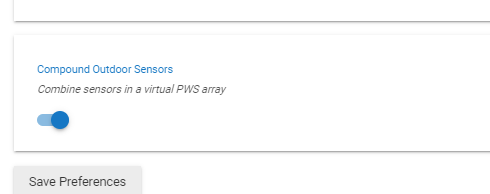
Glad to hear you have had a good experience.
If I was in front of my laptop I would give you a better answer, but am hoping you can figure this one out.... If you open the templates.md from my EcoWitt repo, hopefully you will work out the template id's to plug into the device preferences, e.g. 13 or 13B for soil sensors. Once you enter these you should eventually start to see a html attribute become available.
I believe that combines the wind and rain, indoor and outdoor temps (wh32) so they all report under a single weather station device.