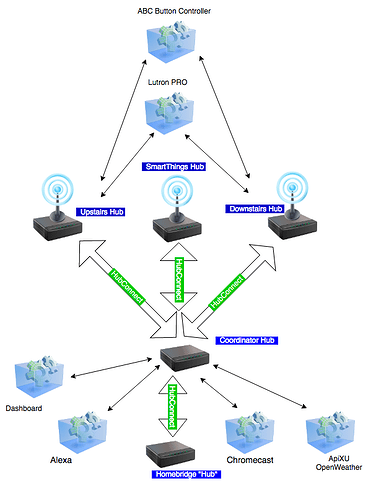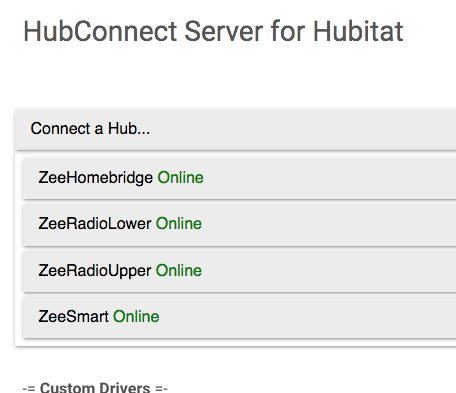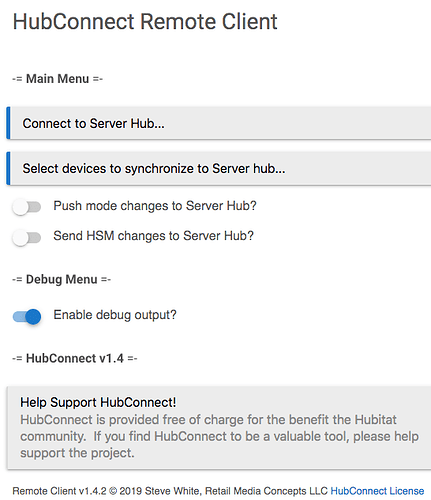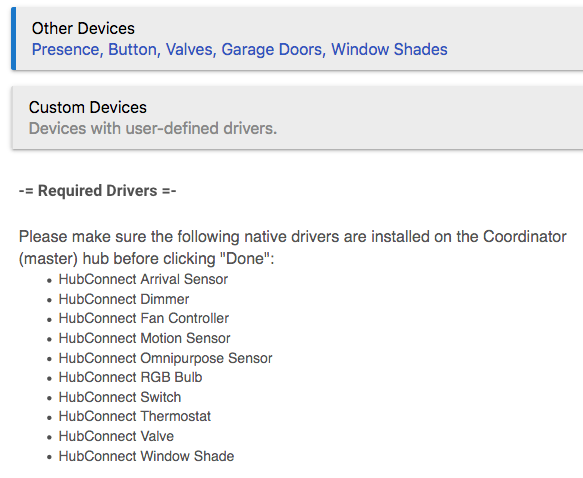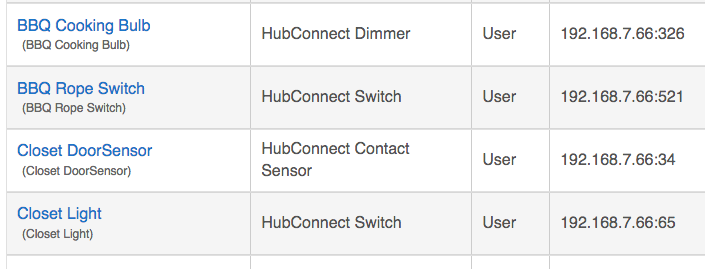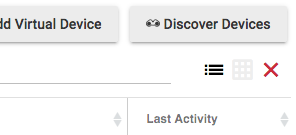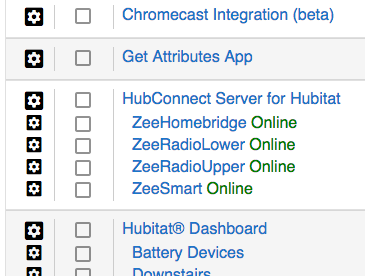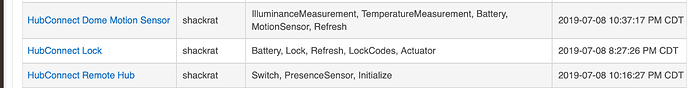I just took advantage of the great sale on an additional HE hub. I have been reading lots about connecting the hubs together and am now thoroughly confused as to the best architecture/layout. I have my master hub connected to my Lutron hub (I love these elegant battleship devices, rock solid). Here is a short list of devices that I have connected:
Lutron Caseta (Switches, Dimmers, Plug in Modules, Pico Remotes)
GE (Zwave Wall switches)
First Alert (Zwave Smoke/CO Detectors)
Dome (Zwave Motion Detectors, Wall plugs)
GoControl (Zwave Motion Detectors, Contact Sensors)
Visonic (Zigbee Contact Sensors)
WeMo (WiFi Motion Switches, Wall Switches)
Schlage (ZWave BE469 Locks - My problem children)
Cree (Zigbee Smart bulbs soon to be converted to Lutron dimmers $$)
Zooz (Zwave Motion Sensors)
Sengled (Zigbee RGBW Bulbs)
Ecobee (Wifi/Cloud Thermostat)
Rheem (WiFi/Cloud Econet Water heater monitor)
Amazon (WiFi/Could Multiple Echo Dots)
Apple (Multiple iPhones/iPads for Presence)
And some stuff that I probably missed....
I have a remote 10x20 air conditioned shed in the back yard that has 2 Lutron Wall switches (work great even at that distance), a GoControl Motion/Temperature sensor, and a Schlage BE469 Lock. The Zwave devices are marginal, especially the Schlage lock. I installed a Dome Wall Zwave switch in an outlet in the main house to extend the Zwave mesh that helps but I'm not happy with the Zwave coverage in the back yard. Thats where the new HE hub comes in. I want to install it in the shed. I have LAN connectivity in the shed already with a network switch that can support the new hub. The network is gigabit and already supports 2 of my 16 IP POE cameras. My hopes are to create a back yard Zwave/Zigbee Mesh to cover the back yard (covering another close by utility building).
I am a bit confused about which app to use to connect these and how much "fluency" I will have in the overall HE environment. I guess my lack of "hands on" with how a remote hub connects leaves big questions.
I can leave the Lutron devices working off of the Lutron hub in the house for now, since they work great, but at some point in the future I may want a Lutron hub in the shed. I have over 40 Lutron devices and am approaching my limit on that hub. I may want an Amazon Echo in the shed to add voice control for the lights. I would like all of my rules/notifications to run on the main hub, if possible, since I don't want to maintain a separate set for the remote hub. I want remote iOS app access to the "remote" devices through my phones and iPads in a comprehensive HE system dashboard.
Any help/suggestions would be greatly appreciated.
Lutron recently increased the limit to 75 FYI
I have 3 hubs and use Hubconnect to keep them in sync. It’s awesome and @srwhite and @csteele are doing an amazing job supporting it.
Lot's of room for different opinions.. but first I'll mention the Lutron portion... it will connect to both hubs simultaneously and you can create Rules on both Hubs. Because their radios are at 433mhz the signal passes through more walls and for a greater distance than ZWave (at 908mhz) and much much further than Zigbee (at 2.4ghz.) With their expansion to 75 devices, it probably will work for you a lot longer.
I'd also agree you should leave your existing ZWave alone (except for the outbuilding(s).)
Personally I like automations running on the same device as the switch/outlet/bulb. The Z-radios are the bottleneck, and therefore short queues will allow the devices to work at max speed.. which isn't very high, compared to say.. WiFi.
Since you have one gig speed network, I'd put all the WiFi devices on the least busy hub, which frees the busy hub to do more Z-stuff. That's probably the new hub and I'd put all of the automations for the WiFi devices there too. Physical placement of the 2nd hub is all about bettering ZWave (and Zigbee) and effectively the two hubs are an inch apart as far as the WiFi stuff is concerned.  I have 4 hubs and having rules splattered all over is not hard at all.. I just think "which light am I trying to modify?" and that tells me instantly what Hub to use. [My ZWave is split "upstairs/downstairs" and I only have one Zigbee network... so it's instant to id the correct Hub... finding THAT UI in my browser.. that's a challenge
I have 4 hubs and having rules splattered all over is not hard at all.. I just think "which light am I trying to modify?" and that tells me instantly what Hub to use. [My ZWave is split "upstairs/downstairs" and I only have one Zigbee network... so it's instant to id the correct Hub... finding THAT UI in my browser.. that's a challenge  ]
]
Thanks that gives me a little breathing room.
Thanks for the reply. I got my new hub and set it up using the "Link to Hub". Its working good but there are some of the attributes from my lock (battery status) that don't replicate to the main hub.
yes, that's one of the 'features' of Link to Hub... a reduced count of attributes it supports.
HubConnect is the tool that supports many many more attributes. It's the exact reason HubConnect was created. 
I saw that but I had always tried to stay within the Hubitat sanctioned tools, when possible. I had read through the docs on HubConnect and it looked interesting. How much more does it tax the HE with its size and processing? Does it degrade the hub any? Also are there a lot of users using it?
Short answer:
HubConnect doesn't put much of a load on the Hub, certainly less than Link to Hub. HubConnect is obviously targeting homes with multiple hubs. That was a very tiny number. As a direct result of HubConnect, I'm going to say that a lot more people are using multiple hubs than would from Link to Hub.
Longer, more technical answer:
Your hub(s) are already outputting an Event Stream, as well as a log stream. HubConnect listens to the EventStream and therefore, as far as the sending hub is concerned, it's ZERO additional load. HubConnect adds a Ping feature, that must add something, but infinitesimal. The receiving hub 'hears' an event for one of the devices you've told it to use, and it injects that event into the Hub's DB. But HubConnect is natively bidirectional, and you may ask the sending hub to also be a listener. The Listening Hub has to actively listen, that takes CPU, some memory and some Ethernet processing. All of which are in abundance.  therefore, low load on the receiving Hub, near zero on the sending Hub.
therefore, low load on the receiving Hub, near zero on the sending Hub.
Thanks for the education. I am fairly new to HE but have a lots of experience with automation going way back. I've been an IT guy for 40 years and also a radio geek. Home Automation sits right between those two passions. I love gadgets and tinkering and that too adds to my addiction. I will definitely give HubConnect a go and see where it takes me. Hopefully I can get it up and running from the docs that I have looked through. The community here looks strong and the involvement and assistance from the community looks great and very responsive. I am having a ball converting to HE and the product is exciting.
I shared this drawing long ago in a couple of places.. once more can't hurt, right?? 
That's the 'initial environment' HubConnect was developed within. Three Hubitat Hubs. Later expanded to SmartThings and most recently to include Homebridge. Two hubs isn't that much different, just stick your thumb on top of one of the Remotes.. maybe "Upstairs" 
Thanks. My topology doesn't look that "crazy", yet, but I can see it getting there. Instead of your Chromecast, I can see my Plex server somehow tied in and I would die to have a PWS tied in but that doesn't look too easy at the moment. An IR controller sounds neat but that's down the road. Right now have to focus my funds at one thing at a time. On June 20th I received my first HE and have migrated everything from Wink except my Ring doorbell. It hasn't even been a month and I already have two HE hubs and a Lutron Pro hub. Moving from Wink to HE was a breeze and I have never looked back. The Wink hub is in a box in the storage room. The Rules engine and wide array of device options is like "taking off the handcuffs" from Wink. The Local control is fast and the product is "ROCK SOLID" reliable. I definitely see this platform moving forward for some time. Thanks again for all of your help. I may have to reach out again as you seem like a great resource.
1 Like
Okay so I took the bait and de-installed hub link and installed HubConnect.... I have the components installed and I have a stupid question. Where do the remote devices show up on the server? The only device I see (other then my local devices) is the HubConnect Remote Device. On the remote hub I have a lock and a motion sensor. Neither one shows up on the server hub. Is there something that I am supposed to do to create those?
I can't tell from what you describe, where exactly the fail is occurring...
Do you have your equivalent to this; ?
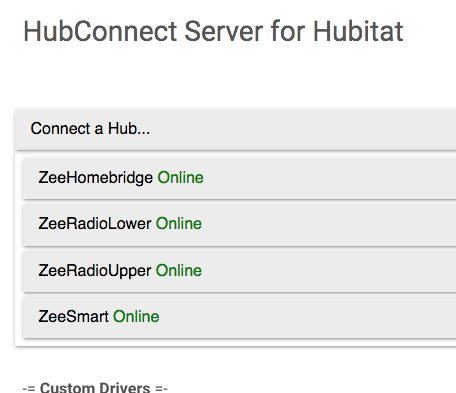
On the Remote Hub, you should have this:
You select 'real devices' on the Hub where they exist.. and click Done all the way back to the screens above. Only on that last DONE do the Hubs exchange device 'build' data.
Notice the list of Universal Drivers you will need on the OTHER HUB:
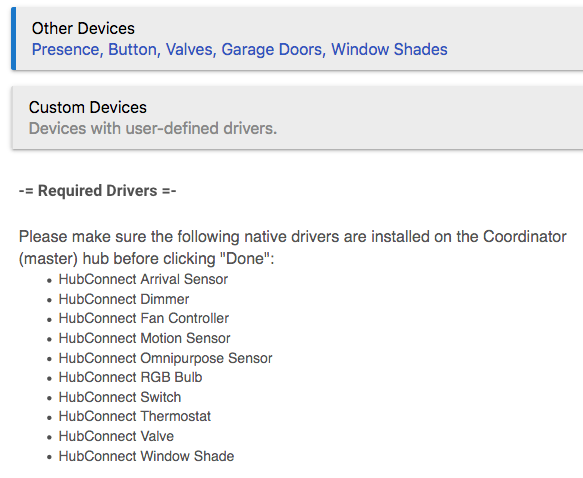
"REAL Drivers" exist on the Hub with the real device. Universal Drivers exist on the OTHER HUB to match.
Yes Installed the two drivers that it requested on the server hub from your github repository. On the remote hub I selected the devices in the hubconnect dialog and clicked done. If it works do the devices show up under devices on the server? I don’t see any new ones
Yes, they appear in the Device List with same name, etc. and a DNI of the Remote Hub's IP+deviceID
using one of the HubConnect Universal Drivers.
Okay. I installed the apps on both server and remote and reinstalled the drivers that it called out were for the lock and a dome motion sensor. I already had your drivers on the server for both when I reinstalled it picked up the lock but not the motion sensor. The motion sensor that I have isn't a dome in this case but a GoControl motion sensor should I install that one as opposed to the dome?
Don't de-install until you're sure you really don't want to go back. Instead, simply disable apps or devices:
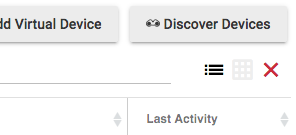
In the upper right corner of both the Apps List page and the Device List page is a well disguised X - click it, it turns Red and a new column appears...
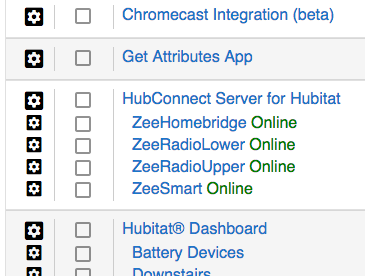
Just click in the Disable column and that app or driver is 'gone'. If or when you need it, click again and it's back ready to go again.
Very nice. I wished that I would have known about that one earlier. I looked for a disable option but couldn't find it.
I still cannot see the remote motion sensor on the HubConnect server. I even went to remote and unchecked it and reselected it then exited all of the "Dones" still nothing. At least the lock showed up. Suggestions?
Here are the drivers on the server hub:
Screen Shot 2019-07-08 at 10.38.26 PM.png
Go into HubConnect server and click HubConnect Utilities and then click Enable Debug Logging for All Instances. Then right click on Logs in the left menu.. and select Open in New Tab.
Now, go to your Remote Hub tab and deselect and reselect the device. Then Done back out and switch over to look at the Live Logs
 I have 4 hubs and having rules splattered all over is not hard at all.. I just think "which light am I trying to modify?" and that tells me instantly what Hub to use. [My ZWave is split "upstairs/downstairs" and I only have one Zigbee network... so it's instant to id the correct Hub... finding THAT UI in my browser.. that's a challenge
I have 4 hubs and having rules splattered all over is not hard at all.. I just think "which light am I trying to modify?" and that tells me instantly what Hub to use. [My ZWave is split "upstairs/downstairs" and I only have one Zigbee network... so it's instant to id the correct Hub... finding THAT UI in my browser.. that's a challenge  ]
]