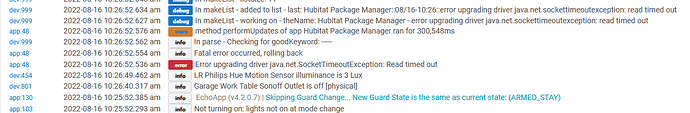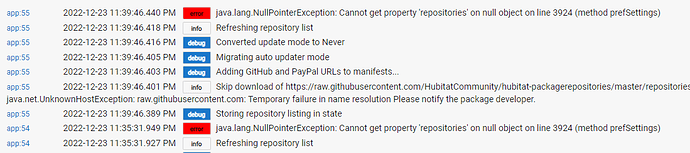I dunno, just tried it on my C7 - said there were updates then showed "null" - I checked it anyway and it changed to Zooz Advanced Drivers, updated fine.. not dead for me yet.
As mentioned in the other topic, Hubitat has duplicated the display (null) issue and will supply a fix. For Update, there's a workaround: click to close the dropdown and then click again to open it.. which then displays correctly.
Less desirable, reverting to 2.3.2.134 works.
More desirable is that 2.3.2.136 works. That release fixes the display issue.
Just checking the checkbox next to "null" works too - once you do that the real entry shows in the list - at least it did for me. Easy Peasy - glad Hubitat folks are fixing though as it seems to be causing some confusion.
In terms of it being broken barring any DNS/network troubles - uninstalling and removing the apps code then reinstalling from scratch would seem like that should do the trick. I've done this a couple of times earlier when I was messing around. Also the "Un-Match" feature is very useful as well.
Thanks for working on this to keep it current - it's a really great community app.. 

If anyone is having the DNS problems check post: [RELEASE] Hubitat Package Manager (HPM) -- HubitatCommunity - #211 by gopher.ny
I have observed issues with 8.8.8.8 from the hub in multiple threads so that could be why some people are getting errors like this
java.net.UnknownHostException: raw.githubusercontent.com: Temporary failure in name resolution
The internal ping method (hubitat.helper.NetworkUtils.ping) was introduced with 2.2.6.140, and I think it was around 2.2.7.121 while I was chasing down a change with that method, that I noticed the ping endpoint (the one used by the network test page) wouldn't return 8.8.8.8 but the internal method would.
Does this mean anything to anybody? I ran 'HPM Updates' today - Hub Info - and it sat and spun for about 5 minutes and never ended. I had to reboot my hub (well- I rebooted... had to? nah).
First time installing/using HPM...
I was having an issue with the ECHO SPEAKS app, that it wasn't working on one of my new Echo devices. I was told in another thread to get HPM and ensure that I was running the latest version.
After installing HPM, I updated several apps, but when it came to ECHO SPEAKS, I got an error message:
Error Occurred During Installation
An error occurred while installing the package: Failed to upgrade app https://raw.githubusercontent.com/tonesto7/echo-speaks/master/apps/echo-speaks.groovy. Please notify the package developer.. Be sure the package is not in use with devices.
For that last line, "be sure the package is not in use with devices", does that mean I need to break some of my rules and take out that part of the rule? Is there an easy way to do this without needing to edit my rules that use the ECHO SPEAKS function?
Thanks!
It means, probably, that something caused the hub to say No to the task of installing... It's very generic I believe.
If the App is installed already, you should take the path of doing a Match up and then a Repair.
I see it most often when I'm Uninstalling something that is in use. That's a little clearer I think, than the Install direction, but my interpretation is similar.
I have never installed EchoSpeaks... prior to a minute ago... but it worked for me.
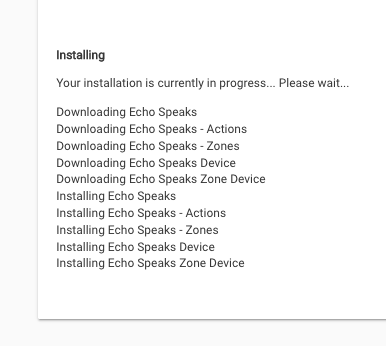
resulting in:
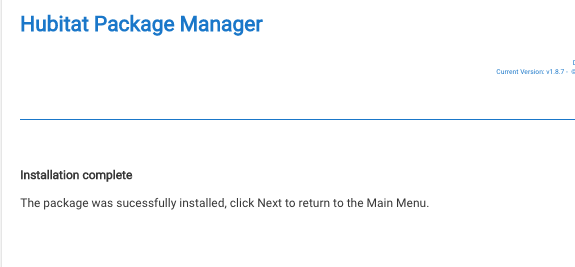
I followed up with an Uninstall, because I think the message there tries to make it clearer...
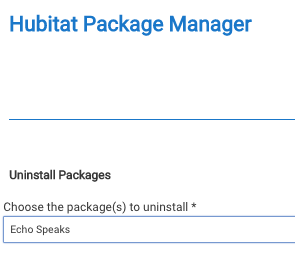
and:
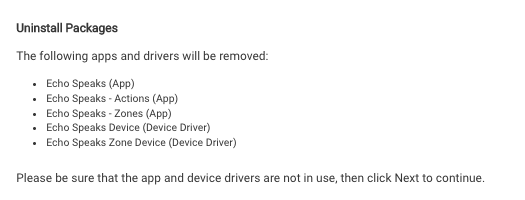
Sorry I don't follow, are you suggesting I should un-install and re-install?
I tried to do a match but it didn't come up on the list. When I do a repair, I get the same error message
This clearly implies that the package is installed... which confuses me when followed by " Error Occurred During Installation"
Using View Apps and Drivers does Echo Speaks appear?
Not sure what View Apps and Drivers is...
but when I click on "Apps Code" I can see:
- Echo Speaks
- Echo Speaks - Actions
- Echo Speaks - Zones
And when I click on "Drivers Code" I can see:
- Echo Speaks Device
- Echo Speaks WS
Sorry... I'm far from a developer
EDIT:
So I updated my Hub, and then the HPM worked! Thanks for your help... by not seeing View Apps and Drivers I realized I wasn't fully updated..
Hey everyone, I know I'm late to the party here, but still a new guy.
Everything I've read, HPM should be used, so went to install and I get the NULL repository error, which I've seen messages saying the system is offline. I've been trying to do this off and on over a week now, so hard to believe it would be offline that long.
I can't get the position to see a repair button so not that close.
Just checked repository is there, may want to see if you can ping https://raw.githubusercontent.com/HubitatCommunity/hubitat-packagerepositories/master/repositories.json from the hub.
The words: "Temporary failure in name resolution" is the critical message.
You have a failure to allow the hub to reach it's DNS servers. You're blocking access in some form.
Ok but by that theory the import function wouldn't work either but I managed to manually import a number of things. Taking this as the theory I reconnected this morning and pinged the fill abive and was presented with code as I expected.. ironically trying HPM again was now successful.. it is currently running what I perceive to be expected..
Thanks sometimes just verbal discussion is enough for success
"Temporary failure in name resolution" are words we find buried in the messages regularly here in the Community. Those packages that don't remain entirely local, like HPM, will encounter Network issues first. Most of the time people say things like: "I forgot I had PiHole running..." and that's the cure. But it's not ALWAYS a fault we created.  Sometimes the Internet is at fault.
Sometimes the Internet is at fault. 
Our computers still fear us apparently because verbalizing seems to fix stuff. Won't last long, another 30 years and we're doomed  (Intended as over-the-top humor.)
(Intended as over-the-top humor.)
This topic was automatically closed 365 days after the last reply. New replies are no longer allowed.