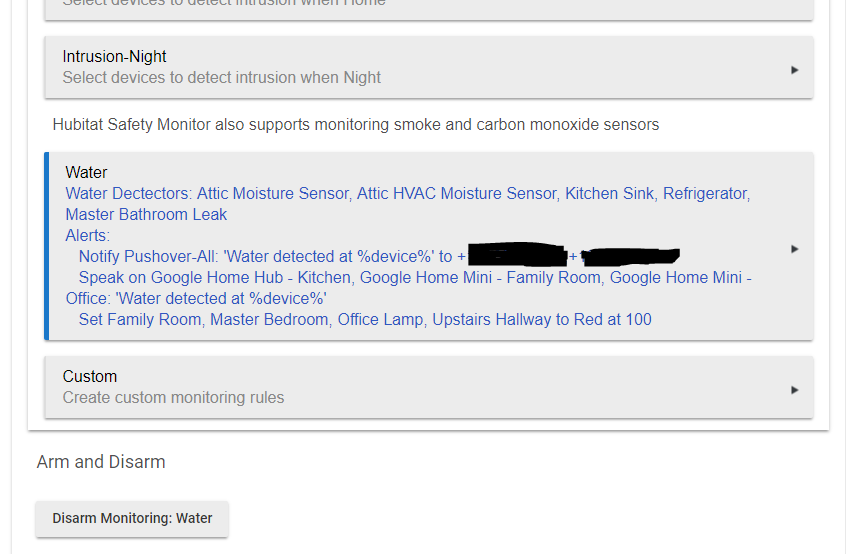One of the driver preferences is to select the pushover device. If none is selected it defaults to all. Did you set it in each of your virtual devices? I personally have one that notifies all devices and one with just my mobile that I use in different scenarios.
I use 1 Pushover account on all of my devices. Same keys on all devices.
As @ritchierich mentioned, you simply need to select the phone or tablet for each virtual Pushover Device using the preferences.
Very nice way to add notifications for whatever you want!! I am just starting to figure out how it all works but the instructions posted here worked for me on the first attempt. Thanks so much!!
How do you setup for individual devices? For example, I want to receive a notification when the bathroom sink senses a leak. But I want to receive a different notification saying the kitchen sink is leaking. I want the notification to say what device senses a leak, not that there is just a leak somewhere.
You add the Send or Speak Notification to your Rule that runs when the event occurs.
Then Send Notification to: and pick your pushover device you previously set up. Enter the Text you want to see and optionally select Include Device Name:
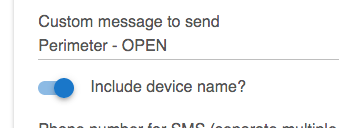
This is just one way, a simple way, a good place to start. But every Rule has the option to send or speak.
Ok I'll try that. Thank you.
Do you create the rule in HSM or Rule Machine?
I use HSM to handle my water leak sensors. I receive Pushover Notifications, SMS Text Notifications, and Spoken Notifications. All of these include which %device% caused the alert condition. I also turn all of my Color Bulbs RED to indicate that there is a leak somewhere in the house.
Ok. Thanks for the example.
Curious if anyone else has started receiving duplicate pushover messages? This only seems to occur with rule machine. Nothing changed except firmware updates.
I was originally using one pushover device that sent to both my and my wife's phone, and tried separating into two separate pushover devices pointing to the individual devices. Made no change.
Nope, all good here. Using RM for all my notifications.
No duplicates here.
No duplicates here either. When you separated into two Pushover devices, did you make sure to select a unique phone for each on the device details page?
So the duplicate notification problem is what lead to me trying separate pushover devices. I did choose one of the phones for each, and it seemed to fix the problem for two days. Unfortunately it came back today.
Looks like it's only occurring with one triggered rule for actions when the home monitor disarms. Hmm...
Nope, no duplicates for me either
Sounds like that triggered rule is getting called twice, maybe?
I'm seeing the exact thing. Only with my HSM disarm notifications too. Sometimes it also sends duplicates with arming but not as often.
I see the same thing. Double alerts if using Rule Machine. Single alerts if using HSM.
Is not a double Alert because you have HSM and Rule machine? On!
Nope, only notifications set up in HSM are alerts. The rest are rule machine. Glad I'm not the only one!
Only one device event shows up in the log, so maybe this is a pushover problem? Just strange that it only seems to happen with my "coming home" disarm message, and on occasion my "goodbye" arming message and "Good morning" disarm message.