Ah shoot I guess I didn't understand what that meant, works great!
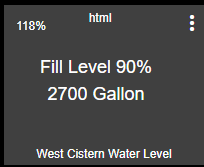
Hmmm, I may want to cap the battery % at 100 LOL
Oh, ha I didn't even notice that!
Thank you again for helping with this, love this community!
Glad you like it, I put the battery cap in if you want to pull it down. This is a great community, always someone to help if you need it.
Found a small bug that only matters if you want to use the factory zero point - was pushing the value to txz instead of tx1z. v0.1.4 fixes that and gives you the option to use the factory zero point instead of the observed empty. Factory zero, if I'm guessing correctly, should give you pretty much what their app is reporting, but the observed should be more accurate. Your call, but only a flip of a switch and save to change back and forth.
Good morning @thebearmay I've noticed an issue, not sure if it's platform or driver. The polling isn't happening consistently sometimes. I have to hit initialize/configure to get it back on track. Do you have any thoughts on what might cause this:
| tx1 | 433 | DEVICE | 2022-02-21 08:23:28.446 AM MST | |||
|---|---|---|---|---|---|---|
| debug | [1:433,z:58,2:6.08,3:-10.91] | DEVICE | 2022-02-21 08:23:28.330 AM MST | |||
| debug | [1:457,z:58,2:6.09,3:-10.91] | DEVICE | 2022-02-17 01:11:05.808 AM MST | |||
| debug | [1:457,z:58,2:6.09,3:-10.91] | DEVICE | 2022-02-17 12:21:05.578 AM MST | |||
| debug | [1:457,z:58,2:6.09,3:-10.91] | DEVICE | 2022-02-16 11:31:05.568 PM MST |
The only thing I can see that would interrupt the polling is if the hub was restarted and didn’t finish booting before the next poll was due. I put in a fix for that condition if you want to pull in the updated code, v0.1.5:
https://raw.githubusercontent.com/thebearmay/hubitat/main/ptWaterLevel.groovy
I bet that's it, I have my hub reboot nightly. Thank you again!
guys sorry im kinda new to hubitat. I added ptWaterLevel.groovy to drivers code but i dont know what to do from there. add device?
Go to the Device tab and add a new virtual device using the driver.

