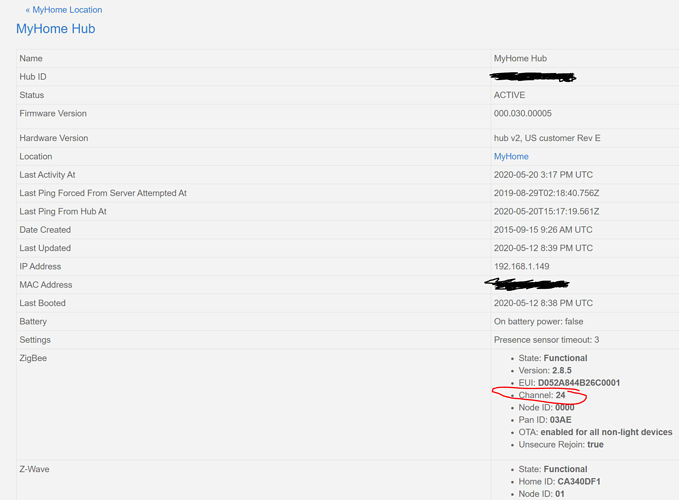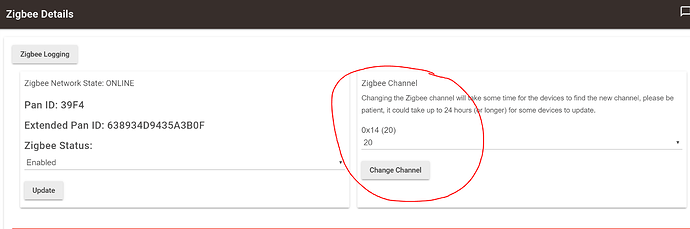I will be receiving my new HE hub on Friday and as with everything else I want to get ahead of the game. Migrating from ST and I have a few ?'s. Do I leave the ST hub plugged in while I switch to the new HE network or should I shut it down. I was going to migrate all Zigbee devices and get that mesh setup and then work on Z-Wave. If I leave the ST hub on, my Z-Wave network will still work while I set up the Zigbee. I know that with the Zigbee devices all I have to do is reset them and have the HE hub discover them. Will the ST hub zigbee tx&rx interfere with the new HE network?. I am planning on excluding all z-wave devices from the ST hub at once and then shutting ST down and then add them to the HE hub but only after the Zigbee mesh is stable. I have 4 more zigbee outlet repeaters coming to add one to each room. I hope these will make thing easier. My main concern is possible interference. Thanks in advance.
I left my ST v2 hub and running while migrating 2.5 years ago. Just be sure the Zigbee channel of your Hubitat hub is not the same as your ST hub. Many Hubitat users find Zigbee channel 20 to be the sweet spot. It has little conflict with WiFi, and is very compatible with all Zigbee devices (new and old.) Some older devices will simply not pair with higher numbered Zigbee channels, including some first gen SmartThings devices.
How do I check what channel ST is on. I is it in the IDE somewhere? I don't remember seeing this information.
Yes, within the ST Web IDE, click on My Hubs and you should see a screen like below. The Zigbee channel is circled in red below.
Just checked it and it says channel 15. I am thinking I should leave it there to insure all older devices will work. I know I don't have the HE hub yet, but where do you change it in HE?
Thank You.
I have a Google wifi Mesh system at present and it seems to work well with my ST. As far as I know I don't have any interference. I am thinking when I get ready to migrate I will go to the IDE and change the channel to 20 (I guess you can change it) and change the HE to Channel 15. That way I know all the devices should work. Make sense?
Actually, there is no way to change the Zigbee channel on SmartThings. Just set Hubitat to channel 20 and you should be fine.
Also, you should take some time to read the following How-To guides.
https://docs.hubitat.com/index.php?title=How_to_Build_a_Solid_Zigbee_Mesh
https://docs.hubitat.com/index.php?title=How_to_Build_a_Solid_Z-Wave_Mesh
OK, That is what I will do. Can you shut down the ST zigbee radio and leave the Zwave alone? I have read both of those docs.
I don't believe so.
I have 3 Zigbee and 2 Z-Wave networks running and no issues.
This is what I did. With my Z-Wave devices: I bought a cheap 75’ Ethernet Cable so I could temporarily position the HE on the floor of the house that my hard-wired switches are on (nearer is sometimes better when pairing some stubborn devices). Using my iPad, I excluded the switch from ST, then I swiped to the browser page for HE and included the device. My Z-wave transfer was super quick and simple. Don’t forget to do a Z-Wave repair. For ZigBee I didn’t pay attention to the channels and didn’t remove items from ST first and they rejoined ST before I could get them in HE. That’s when I pulled the plug to the ST hub. Both hubs must have been on channel 20 and I just didn’t figure it out for a while. After that I had no problems other than the pain in the butt of resetting a bunch of Sengled bulbs 10 times on and off real fast. I really like that I can do all of the grunt work with Hubitat on my PC but I use a mobile device to include/exclude all of my hardwired units.