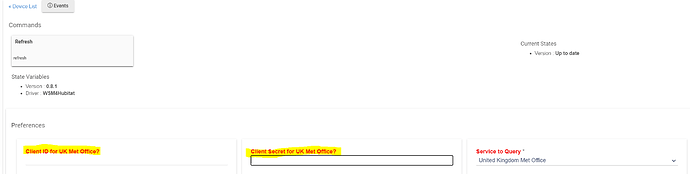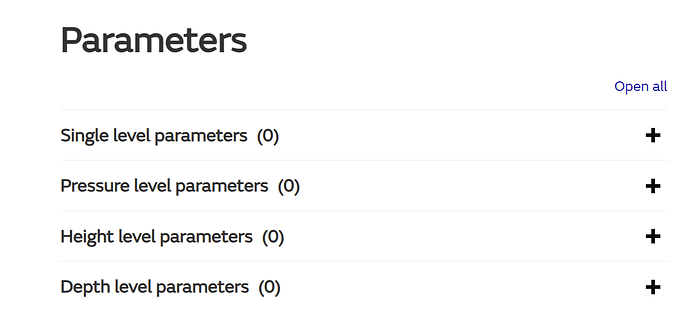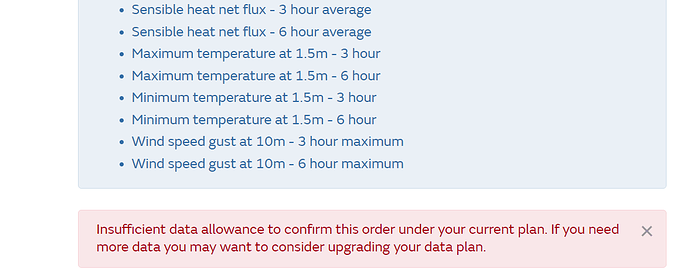If this provides tomorrows High and Low temperature, this would solve a problem for me. I would like to have a Rule that makes a decision on whether to cool or heat the house at night depending on tomorrows temperature. Thanks for the update!
It will depend a bit on which API you are using... but it looks like most of them have the data included in what is returned so I should be able to add something in the next couple days. I have not worked on this driver in some time and it obviously needs some major overhaul as well to match up with how I handle some things now.
In any case, it looks like the following APIs will be able to provide max/min (high/low) temp for the next day:
OpenWeather
UK Met Office (United Kingdom & Australia)
WeatherAPI
The US National Weather Service data I rely on DOES NOT provide max/min in the forecasted data. Maybe they have a different API call... but I will focus on the other those first.
WorldWeatherOnline also provides max/min but my development API Key has expired and I will not pay. However, the sample data I captured originally shows it so I will try to build it in.
Awesome. Ya, I found it odd that the built-in OWM doesn't include forecast data. I would think people would want to know if tomorrow will be hot and tonight will be cold. You could write a notification to open your windows, or turn your furnace ventilator on full blast. Cool the house down then in the morning you won't have to use the AC as early in the day. That is essentially the function I am trying to build.
HSM4Hubitat version 0.7.0 is now posted.
Besides general changes and improvements there were two main changes:
- The logging method was updated, so you will likely have to Save Preferences with your new selection there.
- Addition of Today_MinTemp, Today_MaxTemp, Tomorrow_MinTemp, and Tomorrow_MaxTemp that are populated by all the APIs EXCEPT the United States National Weather Service. They do not seem to provide it.
Awesome! Totally does what I was looking for! Thanks
Version 0.8.0 is now posted. I have added support for Weather Underground's API now.
I haven't looked at the code yet but does your app/driver use TTS to announce NWS alerts? That's what I want the most seeing that Halo+ had this and I miss having those alerts broadcast.
No, it does not. I do not have any special Alert mechanism built into the driver at all, and I do not know that any of these services provide an Alert in any of the methods I am querying (they might overall, but I focused on general conditions and forecast). I think someone else had a driver that did that specifically for a bunch of services, but I forget whose it was.
I have a couple Halo+ myself. It is so disappointing to me that the company died off and in another few years I will have to replace all my Halo detectors with other stuff that I know will not be half as feature rich.
I installed the driver to see data from my PWS using WU. I encounter 2 problems: It only get data if I force refresh. It does not refresh by itself. (It is set on hourly refresh). There is no event showing nor anything written in the logs.
The second problem is that it does not populate anything in the weather tile of the dashboard.
The data is correctly fetch when I do it manually and is showing in the device page but it does not go in the tile.
I'm new to hubitat (comming from smartthings). What am I doing wrong?
I will check tonight. It could be a bug on my end for the refresh. I will also have to check what attributes the weather tile uses, I do not use it myself with this driver (since most of the attributes are custom), but I will see about getting it populated if it does not now.
@ymerj:
You were not doing anything wrong. I checked and I had broken the refresh for 1 hour accidentally. I will note that the weather tile did not work because it was not intended to. This driver is not really meant for "monitoring" your current weather much (thus the lowest refresh of 1 hour). It is more geared towards providing a forecast on your day, night, next day... That said, read below...
All:
Version 0.8.1 is now posted. This fixes the 1 hour refresh that ymerj found. I also added events for some of the most basic items so the weather tile should work (per @ymerj's use) as well as added more attributes for WU.
I will note that I am making an entirely NEW driver that will be a substantial improvement on this one if you are just trying to use it for current weather status (ie: getting your own PWS data from an API). In fact, it will replace a couple of my existing drivers that perform that and consolidate code for me. Hopefully I should have it out in the next week or so. My goal is to have it handle all 8 of the current weather APIs I currently deal with across 3 drivers.
Thank you!
It works perfectly.
Could you tell me how you display sunset time on a dashboard tile?
A few of the different services provide it (but not all). For the ones that do, the most basic method is:
- Select the + (add tile) icon for the Dashboard in question.
- Select the device (it has to be enabled for that Dashboard of course).
- Select Attribute from the Template list.
- Select the attribute from the "Pick an Attribute" dropdown. If you today's sunset, you would select "Today_Sunset".
- Scroll to the bottom of the window and select Add Tile.
Updated Version(s):
- WeatherSensorChild.groovy = 0.8.1
Change(s):
- I was informed that boolean attributes are not a valid type and it was discovered that this caused an error with some apps. While they display and appear to work just fine (and cause no other errors) I do try to follow what is allowed. The WeatherSensorChild driver is shared across multiple parent drivers and it was altered for this (but in this case the parent driver did not appear to need any changes).
Hi, after much searching for a weather driver that uses the Met Office I found this one, I have installed the latest driver V0.8.1 driver and the virtual device associated with it, I signed up to the met office to get the Api Key which I have but I cannot seem to get the driver to work (it is likely me doing something wrong)
What should be listed in these fields?
I put the APi Key into both but never see any extra states\attributes for the weather appearing so assumed what I am doing is wrong.
They are different values. I got both from here after registering for a free account:
It is separate from the DataPoint API Key apparently.
Thanks, will have a look!
I have signed up and have my 2 keys but stuck on another stumbling block, the keys are added but I never receive any data.
Looking on the met office website it looks like my order is stuck on draft status, I think I need to input same data in this section before the order will complete but there is a multitude of option that can be used
If I select them all I get the following message.
it shows I am .58GB over
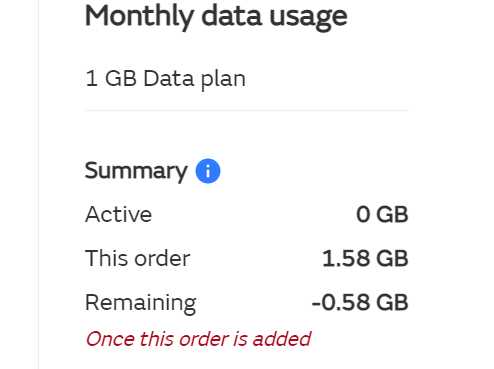
Any guidance on what option I need to select here as I assume that is whats wrong and why the app\driver is not receiving any data.
Wow! They made this WAY more complicated than when I wrote the driver originally. My current ID and Secret still pull in data (I have a location near Uxbridge I base it on).
I am using the "Site specific forecast" section (metoffice.apiconnect.ibmcloud.com/metoffice/production) where you select the Configure Spot API, then register an application. In my case I made an application for WSM4Hubitat.
Trying to figure out the whole other section for the "Atmospheric data service" but there are WAY more options in there than someone really needs.