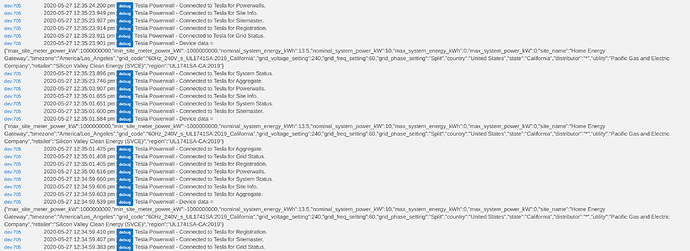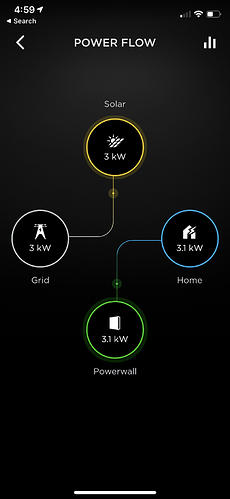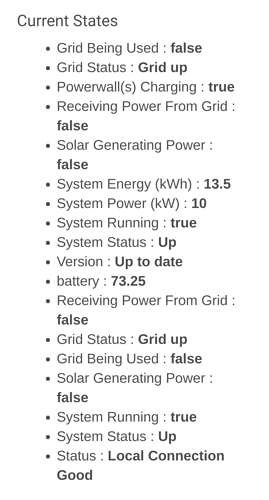Great will try them and post logs soon.
Parent Logs
dev:7052020-05-23 01:47:31.757 am debugTesla Powerwall - Connected to Tesla for Powerwalls.
dev:7052020-05-23 01:47:31.101 am debugTesla Powerwall - Connected to Tesla for Site Info.
dev:7052020-05-23 01:47:31.082 am debugTesla Powerwall - Connected to Tesla for Aggregate.
dev:7052020-05-23 01:47:31.078 am debugTesla Powerwall - Connected to Tesla for Grid Status.
dev:7052020-05-23 01:47:31.063 am debugTesla Powerwall - Connected to Tesla for System Status.
dev:7052020-05-23 01:47:31.045 am debugTesla Powerwall - Device data = {"max_site_meter_power_kW":1000000000,"min_site_meter_power_kW":-1000000000,"nominal_system_energy_kWh":13.5,"nominal_system_power_kW":10,"max_system_energy_kWh":0,"max_system_power_kW":0,"site_name":"Home Energy Gateway","timezone":"America/Los_Angeles","grid_code":"60Hz_240V_s_UL1741SA:2019_California","grid_voltage_setting":240,"grid_freq_setting":60,"grid_phase_setting":"Split","country":"United States","state":"California","distributor":"*","utility":"Pacific Gas and Electric Company","retailer":"Silicon Valley Clean Energy (SVCE)","region":"UL1741SA-CA:2019"}
dev:7052020-05-23 01:47:31.010 am debugTesla Powerwall - Connected to Tesla for Registration.
dev:7052020-05-23 01:47:31.008 am debugTesla Powerwall - Connected to Tesla for Sitemaster.
Child Logs
dev:7382020-05-23 01:45:47.570 am tracePowerwall SERIALNUMBER - State: grid_state = Grid_Uncompliant
dev:7382020-05-23 01:45:47.544 am tracePowerwall SERIALNUMBER - State: Device Type = AC Powerwall
dev:7382020-05-23 01:45:47.518 am tracePowerwall SERIALNUMBER - State: bc_type =
dev:7382020-05-23 01:45:47.456 am tracePowerwall SERIALNUMBER - State: PackagePartNumber = 1092170-53-J
dev:7382020-05-23 01:45:47.432 am tracePowerwall SERIALNUMBER - State: under_phase_detection = false
dev:7382020-05-23 01:45:47.406 am tracePowerwall SERIALNUMBER - State: updating = false
dev:7382020-05-23 01:45:47.381 am tracePowerwall SERIALNUMBER - State: Type =
dev:7382020-05-23 01:45:47.354 am tracePowerwall SERIALNUMBER - State: grid_reconnection_time_seconds = 0
dev:7382020-05-23 01:45:41.437 am infoPowerwall SERIALNUMBER - State variables cleared
dev:7382020-05-23 01:45:24.469 am tracePowerwall SERIALNUMBER - State: Device Type = AC Powerwall