I just saw this update.
Would this error be related to it?
That just means it had a timeout when trying to reach my webserver during the daily version checking for the driver. Come to think of it, I should not even pop those as normal errors because they do not impact the functionality of the driver or device at all.
Not sure WHY it would timeout trying to reach my webserver... random fluke I guess.
I did some consolidating of my Blink system. I used to have to sync modules. I got rid of one and moved those cameras on to the remaining one. I can't seem to get them to show up though! I clicked get home screen and nothing changed.
I always like more sync modules. That way I can have them close to the cameras if they are spread out, and I can control them better as a group - inside vs. outside for example.
I agree. Except in my situation I was using a sync module for a single camera. Both sync modules were mounted right next to each other.
Turns out I'm actually getting errors....
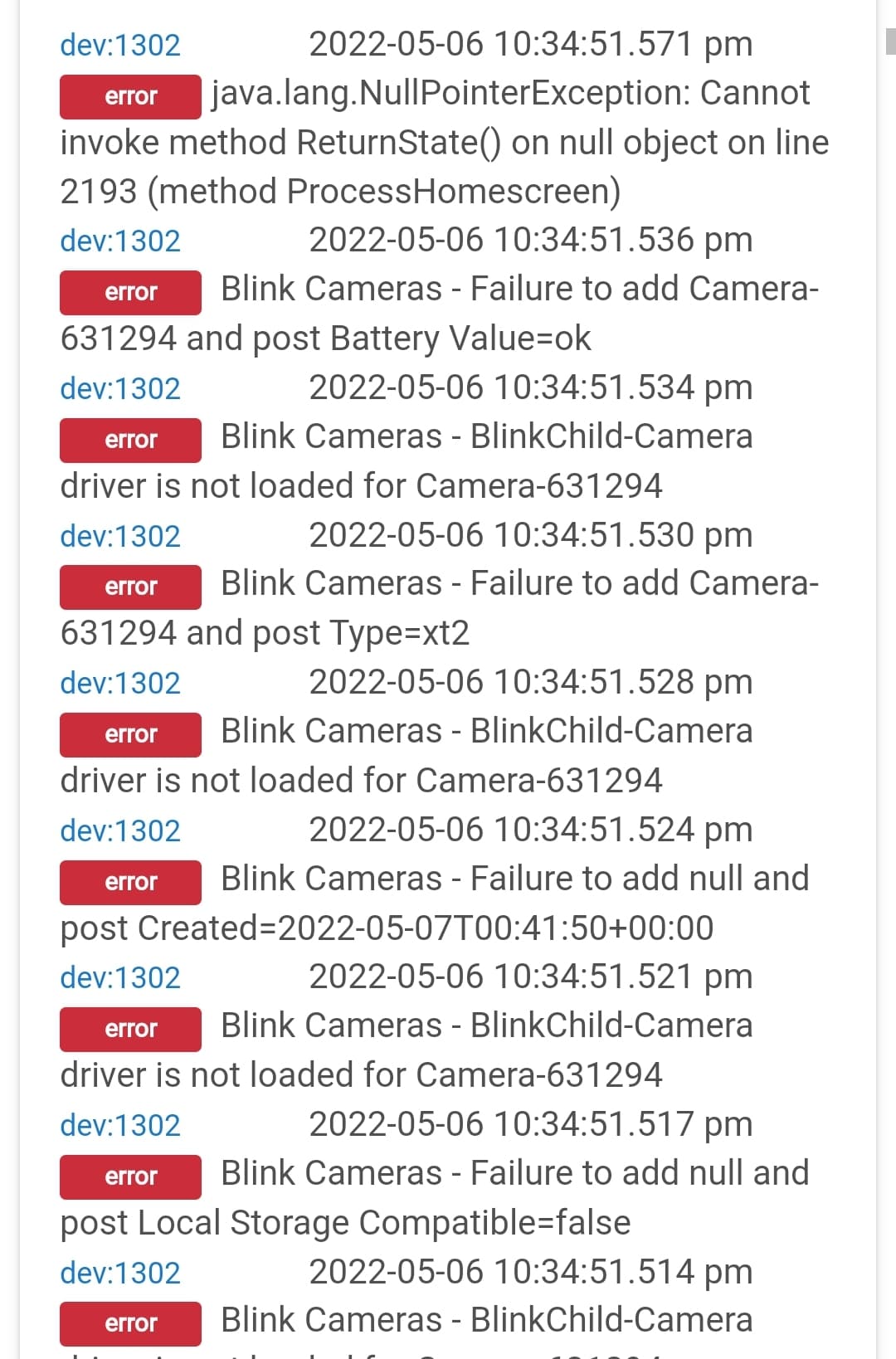
I assume you actually have the camera child driver loaded... Can you shoot me a trace (as a PM) of the GetHomescreen response?
So turn on logging and click it again?
Yes please. It obviously is trying to add the cameras but failing. Not sure why... the message is supposed to be pretty simple, so it really thinks the driver is missing. Not sure the trace will help... But I can check it in the morning and see if anything stands out.
EDIT:
So others are aware, no (direct) issue with the drivers. It was a case where the Blink-Camera driver was indeed not loaded, as everything had been operating with the previous generic child driver.
Just as a note to confirm how something works:
If you delete a camera in your Blink app, then re-add it to another sync module... that camera WILL remain as a child in the Hubitat parent AND a new camera will be created as well (with a new ID because that is how the Blink API treats it). I do not automatically delete children. The "old" camera child will no longer work (it has been replaced by the new one in the API). You can delete it manually if you want.
In fact, you can delete ANY of the child devices (even ones you know you have on the system) at any time and they will be automatically recreated the next time the parent does a refresh.
Hey @snell my Blink Driver has been running very smooth, no issues whatsoever. I purchased one of those Blink floodlights a while back, any way to get that added to the driver as a switch? It's paired with a specific camera at the time of installation, if that helps. Thanks!
Thanks to @chad.andrews patience in testing out a new Floodlight driver, there are a couple updates.
Updated Version(s):
Change(s):
I didn't get that message when I updated last week but I did get "Null" in the HPM dropdown box for an update and it turned out to be Blink. So, HPM issue me thinks on that one.
I have not seen that but I am not a big user of HPM. I did not do anything different than normal for the HPM manifest. So... try again? Maybe there is an update for HPM?
Fixed it. So I had to do a HPM Repair and then a HPM Modify to add in the Floodlight Driver. Maybe it had something to do with the old versions still on my machine from when we were testing it.
Not sure, but I will try to remember that if I ever see someone else mention that problem.

Hi, I am fairly new, installed the drivers and all my cameras/sync module are generated automatically as child devices.
I tried to follow how I can place a tile which triggers live view in the dashboard but failed dramatically.
Small help will be highly appreciated.
Thanks
There is no way to put a live view or thumbnail in the dashboard:
Live view: Hubitat dashboard does not support the protocol needed.
Thumbnail: Hubitat image tile cannot submit a cookie (authentication token) while requesting an image, so it cannot poll the image. The driver itself can download it but drivers cannot post images to the file manager at this time (only text files).
First thanks a lot for your fast reply. I am also using sharptools for dashboards, is there a way there ?
I do not know how sharptools works... If they have a way to poll an image with a URL and header data (to submit the token) then there could be a way to put the image in.