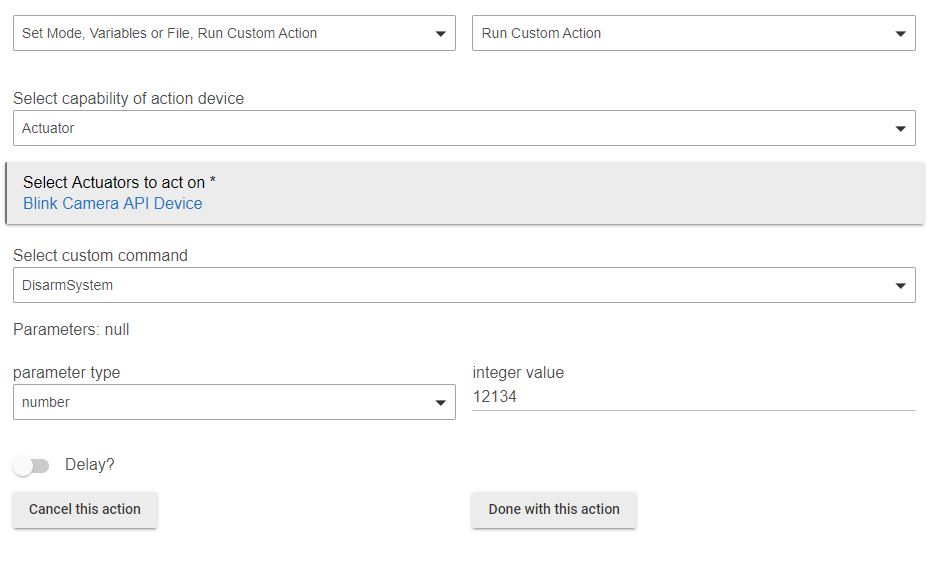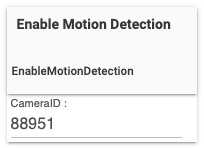I'm trying to think through how I can use the Blink cameras on my dashboard. My app uses the MakerAPI to get all devices/attributes/commands.
I see 3 cameras (type=BlinkChild) and 1 type=BlinkAPI device. Only the BlinkAPI device has the commands such as arm/disarm/enable motion/etc. The camera devices have a bunch of attributes but none of these commands.
Ideally, each camera would have some commands which can be applied just to the camera - like enable/disable motion detection, get thumbnail, video, etc (future stuff I know..).
Anyway, it seems like I'm going to need to display a dashboard tile for the overall Blink system and 1 for each camera. It'd be really nice if I could use that Thumbnail File image for the dashboard tile. That would make it clear which camera is which
{
"name": "Blink",
"label": "Blink",
"type": "BlinkAPI",
"id": "357",
"date": "2020-09-25T00:51:00+0000",
"model": null,
"manufacturer": null,
"capabilities": [
"Refresh",
"Sensor",
"Actuator"
],
"attributes": {
"ClientID": null,
"dataType": "STRING",
"values": null,
"Driver": null,
"Updated": "2020-09-24T00:42:59+00:00",
"Version": "Patch development 0.1.5 version"
},
"commands": [
{
"command": "ArmSystem"
},
{
"command": "DisableMotionDetection"
},
{
"command": "DisarmSystem"
},
{
"command": "EnableMotionDetection"
},
{
"command": "GetCameraInfo"
},
{
"command": "GetCameraUsage"
},
{
"command": "GetHomescreen"
},
{
"command": "GetNetworks"
},
{
"command": "GetNotifications"
},
{
"command": "GetVideoEvents"
},
{
"command": "RequestPIN"
},
{
"command": "VerifyPIN"
},
{
"command": "refresh"
}
]
},
{
"name": "Camera-88951",
"label": "Camera-88951",
"type": "BlinkChild",
"id": "359",
"date": "2020-09-24T13:23:57+0000",
"model": null,
"manufacturer": null,
"capabilities": [
"TemperatureMeasurement",
"Battery",
"Sensor"
],
"attributes": {
"Account": null,
"dataType": "NUMBER",
"values": null,
"Account ID": null,
"Alert Interval": null,
"Alert Repeat": null,
"Alert Tone Enable": null,
"Arm String": null,
"Armed": null,
"Auto Arm By Geo": null,
"Auto Arm By Time": null,
"Battery Alert Account": null,
"Battery Alert Count": null,
"Battery Check Time": null,
"Battery Number": "3",
"Battery Status": "ok",
"Battery Voltage": null,
"Busy": null,
"Camera Error": null,
"Clip Bitrate": null,
"Clip Seconds": null,
"Clip Warning Threshold": null,
"Created": null,
"Daylight Savings Time": null,
"Enabled": null,
"Encryption Key": null,
"Feature Plan ID": null,
"Firmware Version": null,
"ID": null,
"Illuminator Duration": null,
"Illuminator Intensity": null,
"Issues": "[]",
"LFR Alert Count": null,
"LFR Channel": null,
"LFR Strength": "5",
"Last HB": null,
"Last Snapshot Event": null,
"LiveView Mode": null,
"LiveView Seconds": null,
"Liveview Bitrate": null,
"Local Storage Compatible": null,
"Local Storage Enabled": null,
"Local Storage Status": null,
"Manufacturer Mez Type": null,
"Max Resolution": null,
"Motion Detection Enabled": "false",
"Motion Sensitivity": null,
"Name": "front door",
"Network ID": "39640",
"Network Key": null,
"Network Origin": null,
"NetworkID": null,
"Onboarded": null,
"Ping Interval": null,
"Privacy Zones Compatible": null,
"Record Audio Enable": null,
"SM Backup Enabled": null,
"Serial": null,
"Snapshot Enabled": null,
"Status": "done",
"Storage Total": null,
"Storage Used": null,
"Sync Module Error": null,
"Temp Adjust": null,
"Temp Alerts Enabled": null,
"Temperature Alert Count": null,
"Thumbnail": null,
"Thumbnail File": "fw_7.96__Zi7psW4H_2020_09_18__12_44PM.jpg",
"Thumbnail Image": null,
"Time Zone": null,
"Type": "xt2",
"Updated": "2020-09-23T22:57:59+00:00",
"Usage": null,
"Usage Rate": "false",
"Video Description": null,
"Video History Count": null,
"Video Length": null,
"Video Quality": null,
"Video Recording Optional": null,
"WiFi Strength": "5",
"WiFi Timeout": null,
"battery": null,
"temperature": "75"
},
"commands": [
{
"command": "Clear"
}
]
},