@snell - sorry to bug you but I've noticed for a while that all of my camera's "Armed" state aren't staying in sync on my dashboard.
- I have the Blink cameras automatically arm at night and disarm in the morning every day (though the Blink app).
- I have the blink driver set to refresh every 1 hour
- I manually hit refresh on the parent Blink device and noticed in the log the 'armed' state is 'false'
dev:3642020-11-12 06:07:58.159 pm traceBlink - Child Event: Name = home
dev:3642020-11-12 06:07:58.101 pm traceBlink - Child Event: Armed = false
...
dev:3642020-11-12 06:07:57.933 pm traceBlink - Homescreen response = {"account":{"id":<SNIP>,"email_verified":true,"email_verification_required":true},"networks":[{"id":39640,"created_at":"2019-07-19T16:58:25+00:00","updated_at":"2020-11-12T10:00:50+00:00","name":"home","time_zone":"America/New_York","dst":true,"armed":false,"lv_save":false}],"sync_modules":[{"id":67329,"created_at":"2019-07-19T16:59:38+00:00","updated_at":"2020-11-12T18:00:31+00:00","onboarded":true,"status":"online","name":"My Blink Sync Module","serial":"234878710","fw_version":"2.13.26","type":"sm1","last_hb":"2020-11-12T23:07:53+00:00","wifi_strength":5,"network_id":39640,"enable_temp_alerts":true,"local_storage_enabled":false,"local_storage_compatible":false,"local_storage_status":"unavailable"}],"cameras":[{"id":88951,"created_at":"2019-07-19T17:06:06+00:00","updated_at":"2020-11-12T18:10:53+00:00","name":"front door","serial":"850218051","fw_version":"7.98","type":"xt2","enabled":true,"thumbnail":"/media/u008/account/<SNIP>/network/39640/camera/88951/thumbnail/fw_7.96__Zi7psW4H_2020_09_18__12_44PM","status":"done","battery":"ok","usage_rate":false,"network_id":39640,"issues":[],"signals":{"lfr":5,"wifi":5,"temp":69,"battery":3},"local_storage_enabled":false,"local_storage_compatible":false},{"id":88989,"created_at":"2019-07-19T17:10:08+00:00","updated_at":"2020-11-12T22:55:53+00:00","name":"pool","serial":"850218132","fw_version":"7.98","type":"xt2","enabled":true,"thumbnail":"/media/u008/account/<SNIP>/network/39640/camera/88989/thumbnail/fw_7.75___ZYiwPjx_2019_09_04__14_41PM","status":"done","battery":"ok","usage_rate":false,"network_id":39640,"issues":[],"signals":{"lfr":5,"wifi":5,"temp":69,"battery":3},"local_storage_enabled":false,"local_storage_compatible":false},{"id":89002,"created_at":"2019-07-19T17:11:17+00:00","updated_at":"2020-11-12T18:10:53+00:00","name":"garage","serial":"810217911","fw_version":"7.98","type":"xt2","enabled":true,"thumbnail":"/media/u008/account/<SNIP>/network/39640/camera/89002/thumbnail/fw_7.96__1cYUq__e_2020_09_18__12_42PM","status":"done","battery":"ok","usage_rate":false,"network_id":39640,"issues":[],"signals":{"lfr":3,"wifi":3,"temp":69,"battery":3},"local_storage_enabled":false,"local_storage_compatible":false}],"sirens":[],"chimes":[],"video_stats":{"storage":21,"auto_delete_days":14,"auto_delete_day_options":[3,7,14,30,60]},"doorbell_buttons":[],"owls":[],"app_updates":{"message":"An app update is required","code":105,"update_available":true,"update_required":true},"device_limits":{"camera":10,"chime":5,"doorbell_button":2,"owl":10,"siren":5,"total_devices":20},"whats_new":{"updated_at":20200902,"url":"https://updates.blinkforhome.com/"}}
- After the refresh, I look at my cameras and they all have:
Arm String : Armed
Armed : true
- I just have 1 network, 1 sync module and 3 cameras
Is it possible the "armed" status isn't getting propagated to the camera devices?
Not sure if this means anything or not but I noticed it in the homescreen response:
"app_updates":{"message":"An app update is required","code":105,"update_available":true,"update_required":true}
Last note (and not as important) -- now that the cameras have the "switch" capability can you set their "switch" state to on/off? At least for my cameras there is no "switch" variable.. just the on/off commands.

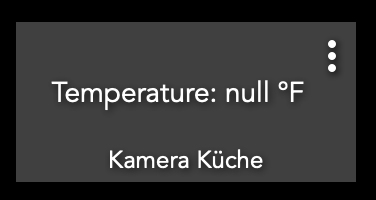

 but it will be displayed in the app.
but it will be displayed in the app.
