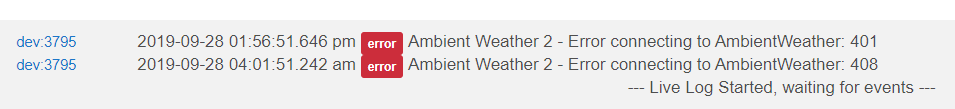Have I missed a release of the driver for the Ecowitt below? I see it mentioned so I was wondering. Thanks
No, but the prerequisites for one are here
Off topic but I thought you @SmartHomePrimer might be of interest as you use Insteon as well. I'm finishing up the Nodeserver for ISY and it should be released later this week.
 I’m not an ISY user, but I always like seeing options for Insteon. Unless you use it, you’ll never know just how good their quality devices are when locally integrated with HE.
I’m not an ISY user, but I always like seeing options for Insteon. Unless you use it, you’ll never know just how good their quality devices are when locally integrated with HE.
This driver is great, I like that it allows you to see the weekly rain and inside temp.
What value do you use to tell it is currently raining? With my weather underground driver there is a rain rate that I set if over .2 then turn on a rain delay for my sprinkler.
Thanks
Nothing special to them, it is just providing the values your weather station reported. Glad you like it though.
For a "is it raining" now type of effect... I think you could check the hourlyRain or eventRain values if those are reported. hourlyRain is supposed to be the rate of rain per hour (so it it has anything it has rained in the last hour I assume). eventRain is the amount of rain in the current "event" of rain that has been happening. You may also be well-suited to look at Last24HourRain because if it has rained enough in the last 24 hours you probably do not need to water. None of those are calculated (my driver does not calculate many values at all, except for Metric conversion) so they need to be reported by the station.
Thanks, it looks like hourly rain will work, event rain still shows a value from last night so I'm guessing that doesn't reset until the next rain starts.
Good to know. I am still learning about my station as I notice things (or as helpful people point them out).
V0.9 is now posted. Only change was support for the pm25_in and pm25_in_24h attributes that were added to the API.
What do you think if the PM25, is it worthwhile?
My station does not report the value so it does not matter to me very much. From what I have read it can matter most to people with asthma or other similar-impacts. It also can be particularly bad in larger cities or densely populated areas (where I live definitely does not qualify).
Here is some information from NY State about it:
https://www.health.ny.gov/environmental/indoors/air/pmq_a.htm
https://www.dec.ny.gov/cfmx/extapps/aqi/aqi_info.cfm#PM-fine
I apologize for the N00b (me), but where do I download this driver from?
Thanks
Most CodeReleases are documented in the FIRST message of the thread. Just grab that faint green slider on the right, next to the counts and drag it to the top... OR click on the topmost date of that column.. for 2 examples.
They are usually stored out on github and there's a link to it. Click on it and (in THIS case) it points to the RAW code. Copy the URL and then on your Hub, click Driver Code and New Driver. Then click Import and paste the github URL. Click Import on the popup and then when it's loaded you'll see modified in red.. click Save.
That gets the code into your Hub... but now you have to USE it.
Click Devices and Add Virtual Device. Give it a name and then in the Type drop down, find the driver you just installed. It will be at the very bottom of the list, where User Drivers are found. Save Device and you'll be on the Device Info page, where you can set the Parameters.
My drivers are not on GitHub but my own domain actually, but the general principle should be the same. However, it does not seem to Import for me and others... So you would need to select the raw code posted and copy/paste it directly.
The Hub's Import utility works correctly with RAW code. Browse to:
And compare the results to your domain. I suspect you're delivering it as HTTP and not as (plain) TEXT.
The Import feature could be enhanced, like so many things... but it works well enough for github, which is where so much of our shared code is stored.
This is the first reasoning I have heard for why mine may not work. It IS being hosted from my website... So I will see if there is a way I can force it for those files. No idea how since I have never thought of it before so this is excellent.
Thanks @csteele!
Sweet! Thanks!
I've normally been using Thomas C Howards driver and has worked fine. One main difference I noticed is with his "app" I had to input my "API key" AND "Application Key"
With your driver (trying to verify here) I just need the "API key" only.....right? Reason I'm asking is it appears to work for me off and on, and when off (especially if I set the polling to 1 minute) I get the following error.
So far from what I see nice work on the driver!
It would appear that enough people are using it to connect more times per second than what a single developer API key is allowed to use. Surprised it has picked up so readily.
Having your own general API key can work.
If this does seem to be higher use I can work with Ambient to get a more formal approval of my driver. Ambient would be fine with that (I reached out early on) but I wanted to make sure it worked well and I reached out to Hubitat with some questions.
Have my own keys. Installed one to prevent further issues on your end.