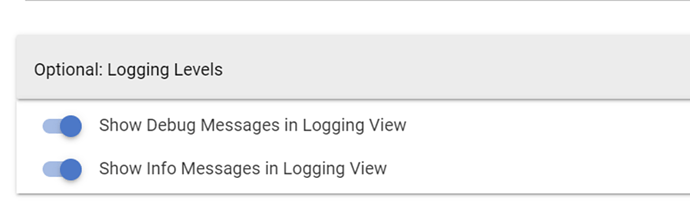Glad it worked out!
Hello,
I just installed Ambient Weather AQIN indoor air quality sensor, and the app is not creating a child devise for it. The Habitat created Ambient Weather Console devise does show the values from the sensor , but I can't even retrieve these values as attributes. Can a child devise be created for this sensor? Or can the Ambient Weather Console devise be modified such that it shows the attributes form the AQIN sensor?
Thank you
Can you set the parent device logging to Trace, perform a refresh (or wait for the Local push), and then send me a message with the data?
It should be included already, but maybe it reports something a bit different. Either way it sounds like I need to make some tweak.
Thanks for your reply. I do apologize for this but I don't see where I can turn on Trace logging. The only options in the app are Debug and info, and there is no logging to set when I open each device. Please let me know how to turn Trace logging on.
Thank you,
That is not actually my driver(s). I do not have an app associated with it either. There is probably a thread for that one that you shod post the question in, but I do not know which one you are actually using.
Thank you. I used the app installed by HPM. The developer is Kurt Sanders. I do apologize, as I thought this thread is for that app. I just started a new topic, I hope the developer will see it
Thank again
No worries. There are multiple Ambient Weather drivers (just like some other drivers).
If I knew more about it I would try to help anyways... but in this case I do not know much. I try to avoid checking similar apps, unless the other developer specifically wants to share ideas or information.

Based on data provided by @user2597 I have attempted to add support for an Air Quality Sensor.
As always, if someone notices a bug or gets a new station/sensor with some new features that are not supported, let me know and I will try to add it in.
Updated Version(s):
- AmbientEcowittWeather.groovy = 0.7.21
- WeatherSensorChild.groovy = 0.8.6
Change(s):
- Added support for AQI data points returned. The AQI reports a number of things... but also reports indoor/outdoor values so it makes it a bit mixed. I added the Indoor-related attributes to match up as well. As a note to this, the Air Quality Index I calculate will be based on the pm25 value returned by the sensor NOT the pm25_in (Indoor pm25).
- Removed the PM25 Indoor Sensor and just left it named as a PM25 Sensor. I found this was a bit mixed and there is really no way to tell the difference in the data, so better to just have it be the one. For those that had a child labeled PM25 Indoor Sensor, it will no longer get updated. The data it had will now be in the PM25 Sensor with the same attribute names. So please change any Rules you might have had using it. Then you can delete the PM25 Indoor Sensor without problem.
- WeatherSensorChild was updated to add new attributes.
- A change made in the previous unpublished version of the parent driver was additional commenting about week/month values because it was found those were calendar based, not number of days.
Updated Version(s):
- AmbientEcowittWeather.groovy = 0.7.22
- WeatherSensorChild.groovy = 0.8.7
Change(s):
- Added a Preference to determine whether AQI should be calculated using PM2.5 Indoor or Outdoor values. Obviously this only matters if you have a sensor that provides PM2.5 (pm25).
- AQI will now be calculated for both the current PM2.5 returned and the 24hr average, when the data is available, and based on the Indoor/Outdoor preference.
- WeatherSensorChild had the resulting additional attributes added to it.
I think you had an error updating the files on the website. The import URL for AmbientEcowittWeather.groovy was replaced with the code for 0.8.7 of WeatherSensorChild.groovy. The the import link for WeatherSensorChild.groovy still contains the older 0.8.6. The code for AmbientEcowittWeather.groovy is missing.
Both the parent driver and the child driver have seen a bunch of revisions over the last week or so as a result of working with @user2579 on getting the Air Quality Sensor data in and provided as accurately as possible. There was a lot of iterations getting everything "just right" and a number of other bugs were found in the process as well as areas for improvement. So thanks to @user2579 for helping make this better for everyone and putting up with all the iterations.
Updated Version(s):
- AmbientEcowittWeather.groovy = 0.7.32
- WeatherSensorChild.groovy = 0.8.11
Change(s):
- Biggest change is handling for the Air Quality Sensor. While the basic data was initially included it turned out there was a lot of oddities, incorrect assumptions, and other problems with how I had it (thanks in no small part to there being no documentation in the API on it yet).
- The Air Quality Index section has been improved to be more clear and also provide information based on the 24hr average that some pm25 sensors also report.
- dewPoint calculation (when the station does not provide it the parent driver calculates it) is now using a more accurate formula. This appears to exactly match the dewPoint formula the Ambient stations/API use versus the "approximate" formula I had before. The only time this value should be null is if the station does not provide one, NOR are tempf and humidityout values available. This should be pretty rare.
- Last Update attribute has been added to show on the parent device when it was last updated...
- A fair number of Air Quality related attributes have been added to the parent driver and the child driver.
- HeatIndex and WindChill calculations received minor corrections. As a note (this has not changed) these CAN be null if their conditions are not met for calculation. For HeatIndex that means tempf >= 80F and there must be a value for humidityout. For WindChill tempf <= 50F and WindSpeed > 3. So if you rely on these in a Rule or similar you should handle the null value also.
- A number of minor typos and errors found throughout were corrected. Considering that these went un-noticed until I spotted them while working on the code or @user2597 caught them in the results... they apparently did not impact anyone. But better to have them cleaned up and corrected.
Updated Version(s):
- AmbientEcowittWeather.groovy = 0.7.33
Change(s):
- Rain data is now duplicated to the Rain Sensor if the parent driver detects the rainbatt value. This helps for those people that have the separate Rain Sensor which only had the battery data prior to this. While all this data was included in the parent device, it now makes the Rain Sensor a little more relevant and helps match things up easier for those that have one. For those that do not have Rain Sensor device in the first place, there should be no change. As a note, not EVERY data point is duplicated, just the main Event-based attributes. The raw data that only showed up as State Variables were not copied over.
i recently deleted my ambient weather device, as well as the two drivers (parent and child) so that I could install the latest driver to allow ambient local. I have everything installed as well as the awnet app all set up. I am getting data from all my devices but didnt get child devices this time. Did I miss something?
Three of the most common possibilities:
- Did you enable the "Enable Child Devices" preference on the parent device?
- Did you add the child driver back in?
- Are you using the AmbientEcowittWeather.groovy parent driver?
One less common, but potentially useful thing to check:
4) If you look at the Hubitat logs are there any errors displayed for the parent device?
Uhhhggg, Im such a dumbass. I didnt enable it. Just enabled it, all good now. Just another quickie question. In the future, when you put out updates, do I just copy the new drivers and delete the old?
No need to delete the drivers. You can go to the driver's code page and select the Import button then let it override the existing driver code. All my published drivers have the Import URL populated for them.
Eventually I might add this one to my manifests for HPM (Hubitat Package Manager), but I just have not done that.
No worries, that is why I asked if you had done it. It is an easy thing to miss and basically optional anyways.
Hello Snell, I am relatively new to Hubitat after moving from Smartthings and looking to purchase a weather station in my budget that has a display and will allow me to use the data in Hubitat / Webcore.
It looks like you have been busy over several years developing this driver and I am keen to give it a try after browsing through this thread over several nights! Before I waste my money on perhaps something useless and perhaps to I need to spend more money, would you know if the ECOWITT WS2910 Wi-Fi Weather Station Color Display with Wireless Outdoor Solar Powered 7-in-1 Weather Sensor would be compatible with your driver? https://www.amazon.com.au/gp/product/B07FD3DSXJ/ref=ox_sc_act_title_8?smid=A2PJGMG9OLOPBV&th=1
Reading through your thread makes mention of the discrete sensors but I cant find reference to this particular type?
Any advise would be greatly appreciated
While I cannot make an absolute guarantee (I do not own one nor do I remember a user having one) it seems pretty clear from the listing that it should work fine. It specifically mentions "Customized Website(Supports uploading to your customized website, if the website has the same protocol with Wunderground or Ecowitt)" which is how the Ecowitt Local option of my driver works.
Welcome to Hubitat! If you run into any issues with my drivers or such, or have ideas/requests let me know and I will try to do my best.
Thanks so much for looking at that. I might give it a try and bench test it and see how it goes. With the 30 day free return on Amazon that will hopefully allow me enough time to check if it works with your driver without too much trouble.
Cheers
Let me know how it goes and however it turns out you can post about it in the main thread. If there are any issues... I can try to get it resolved.