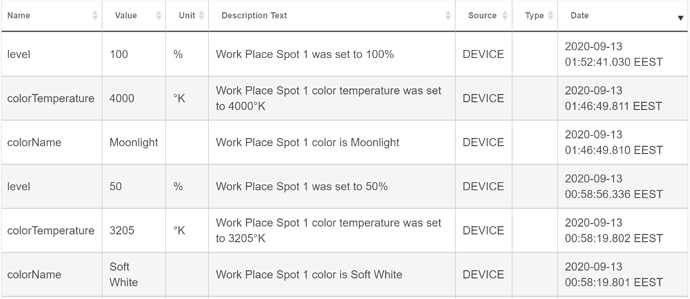The IKEA device has its debug logging on and description text logging on. It is using Generic Zigbee CT Bulb (dev) driver.
I have the device at 100% and 4000k. I turn on a scene to make it 50% and 3200K. This is what I am seeing in the log:
dev:4892020-09-13 02:47:57.661 infoWork Place Spot 1 is 100%
dev:4892020-09-13 02:47:57.657 debugevt- rawValue:254, value: 100, descT: Work Place Spot 1 is 100%
dev:4892020-09-13 02:47:57.632 debugParse: read attr - raw: 21090100080A000020FE, dni: 2109, endpoint: 01, cluster: 0008, size: 0A, attrId: 0000, encoding: 20, command: 01, value: FE
dev:4892020-09-13 02:47:57.555 infoWork Place Spot 1 color temperature was set to 3205°K
dev:4892020-09-13 02:47:57.552 debugevt- rawValue:312, value: 3205, descT: Work Place Spot 1 color temperature was set to 3205°K
dev:4892020-09-13 02:47:57.547 infoWork Place Spot 1 color is Soft White
dev:4892020-09-13 02:47:57.543 debugParse: read attr - raw: 21090103000C0700213801, dni: 2109, endpoint: 01, cluster: 0300, size: 0C, attrId: 0007, encoding: 21, command: 01, value: 3801
dev:4892020-09-13 02:47:56.170 debugParse: catchall: 0104 0008 01 01 0040 00 2109 00 00 0000 0B 01 0400
dev:4892020-09-13 02:47:56.110 debugParse: catchall: 0104 0300 01 01 0040 00 2109 00 00 0000 0B 01 0A00
Why it is sending level 100% to the bulb instead of 50%?
Activating the scene for a second time and the Log says:
dev:4892020-09-13 02:54:52.851 infoWork Place Spot 1 was set to 50%
dev:4892020-09-13 02:54:52.848 debugevt- rawValue:127, value: 50, descT: Work Place Spot 1 was set to 50%
dev:4892020-09-13 02:54:52.840 debugParse: read attr - raw: 21090100080A0000207F, dni: 2109, endpoint: 01, cluster: 0008, size: 0A, attrId: 0000, encoding: 20, command: 01, value: 7F
dev:4892020-09-13 02:54:52.822 infoWork Place Spot 1 color temperature is 3205°K
dev:4892020-09-13 02:54:52.819 debugevt- rawValue:312, value: 3205, descT: Work Place Spot 1 color temperature is 3205°K
dev:4892020-09-13 02:54:52.808 infoWork Place Spot 1 color is Soft White
dev:4892020-09-13 02:54:52.804 debugParse: read attr - raw: 21090103000C0700213801, dni: 2109, endpoint: 01, cluster: 0300, size: 0C, attrId: 0007, encoding: 21, command: 01, value: 3801
dev:4892020-09-13 02:54:51.337 debugParse: catchall: 0104 0008 01 01 0040 00 2109 00 00 0000 0B 01 0400
dev:4892020-09-13 02:54:51.311 debugParse: catchall: 0104 0300 01 01 0040 00 2109 00 00 0000 0B 01 0A00
And now finally the 50% level is sent.
A bug?
Edit: Oh, I just got that I am seeing what the device is reporting for level and temperature. Can't tell what is being sent, though.