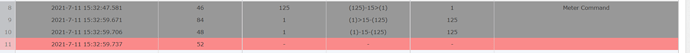Awesome! This may be the winner if I can't get the zwave going! Unfortunately I'll need two single relays (the two devices are too far apart) and it looks like the single relay is almost the same price as the double.
My mistake. I read your OP with "Enerwave Relays" and just jumped an opinion you meant the dual Enerwaves.
Np. I own a couple dual enerwave but I was never able to get them to pair with HE
We have been expecting a Hubitat built in driver for the Enerwave Zwave Plus dual relay for some time. There are two versions of the driver that is now floating around.
If you can't get that to work, I suggest going with the AEOTEC nano. It has a better antenna.
If that doesn't fit your requirements, I suggest using the Zwave RGBGenie device (for which there is a built in driver), and it's not expensive.
Worked great for an hour. Hubitat said “hold my beer” and promptly ended that.
I tried putting a Ge outdoor outlet next to the lamppost. All that did was cause the Ge outlet to stop working too. So discouraging. The C7 seems to have a far worse radio than the C5.
Here is my resent experience with ZWave Disaster.
I have a related (relatively long) thread for this case:
In short;
- All ZWave related problems started immediately after moving from C-5 to C-7;
- Adding repeaters did not do any good at all.
I installed a dedicated Aeotec 7 repeater but this specific one is not doing any
routing at all after about 6+ weeks being installed.
Also populated virtually every outlet with Plugin Outlet or Dimmer just for
routing reason. Neither one is doing any routing.
All my routers - are few Aeotec Micro Dimmers installed about 2 years ago
originally on C-5 hub and migrated to C-7 via Hub Migrate option.
Also I had to clean up ZWave network from few ghosts and retire bunch of
Zooz toys which worked perfectly fine with C-5 hub.
Yeah. The C7 definitely works for some people, but I'd recommend anyone who has a working C5 to not upgrade. There seems to be very little benefit, and lots of challenges for some of us.
An interesting datapoint that maybe @bcopeland or @bobbyD can use to help. I am currently using a Zwave Toolbox as a secondary controller. The device is sitting about 6 inches from the Hubitat. I sent an On command from the toolbox to one of the offending devices. It worked, and instantaneously too. So then I went and tried it from the HE. Failure. I did this 10 times. 10 successes from the zwave toolbox. 10 failures from Hubitat. To me, this says it's not a mesh issue. If it were a mesh issue, shouldn't I see consistent results?
Edit: When I turn it on/off from the zwave toolbox, the HE status updates instantly so it is receiving data or so it would seem.
Zwave Toolkit sent 60 pings. 60 successes. Dark green dot = strong signal. Why is it fine on a device that is literally sitting right next to my hub?
Even more interesting, when I press the button in HE and look at the packet analyzer in the Zwave Toolbox, it doesn't even show a command being sent.
No commands sent to 168:
I wonder if this is related to the older version of the 700 series radio firmware currently installed in HE.
Newer updates are expected at some point.. 
btw that toolbox device looks interesting but kind of expensive relative to the PC Controller SW + UZB-7.
What's the routing on those offending devices??
My thinking is... 'radio strength' need only be strong enough to hit the next hop, and vise versa. If the 700 chip with it's different SDK and it's different chip functionality (can change frequency for around the world) has a different 'strength' (on transmit and on receive) than the 500 series found in the C-5 and the ZWave ToolBox, then different results could be expected. Your Toolbox is showing it's hopping via NodeID 15. Is the C-7 doing the same??
The "strength" of Node15 is determining the success of the ToolBox, since it's the device that is actually conversing with your problem device(s).
The toolbox always goes direct. No hops. Point is, shouldn’t it find a working hop? And if direct works fine. Shouldn’t it choose this?
Are you using 2.2.8 beta (I’m not in beta program) or 2.2.7? I understand 2.2.8 has Z-Wave changes.
Also, I wonder if things change if you change hub’s orientation. I’ve never seen a diagram of hub’s radio antenna radiation pattern.
Orientation would be good to know. I do have the hub in a different orientation than the toolbox.
Yes. My hub is in the basement, and it works best when it faces a certain way, on it's edge not sitting flat. That would be a relatively easy thing to try. Also try elevation changes, I suspect higher would be better in this instance.
Me neither.
I have it vertical but facing the opposite direction of the troublesome nodes. But it is the same as the C5. Not sure if they have a different radio orientation though.
Lamppost started randomly working 
Magic!!!! 
Be on the lookout for lost children or fawns showing up.. 
(bad Narnia reference sorry)
I'll see how it works for a few days. If it's not reliable I'm swapping these to wifi. Additionally, the GE outdoor outlet I installed near by is also unresponsive. Shelly doesn't look like they have any local outdoor outlets, do they?
If you know what kind of antenna is being used (most likely the hub is using chip or PCB track monopole) you can get an idea of the radiation pattern from section 4 of this document: