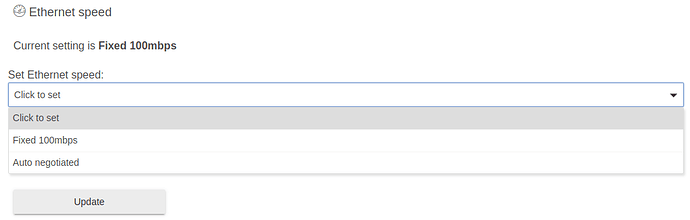Yeah, this seems like a timeout.
Please try going to Settings - Network and changing whatever value is there under Ethernet speed section. If it's fixed, please change it to auto and vice versa. Once changed, go ahead and try downloading update again.
4 Likes