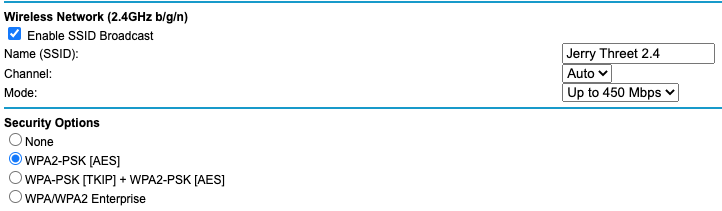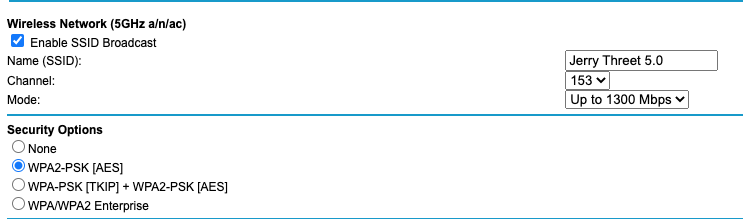I have went through and done all the setup to get my phone to work as a presence sensor. However, it will only connect if I am on the 2.4 ghz. If i put my phone on the 5.0 ghz will not connect and will then push over to the 2.4. Am I missing something in all of the setup that is making this happen. I have went in and set my phone to a static ip, and reserved that number on my router. I dont know what else it could be.
Which presence integration are you using, since there is no built-in WiFi presence detection? It might be most helpful to post your question in the thread started by the developer of the integration you use.
If the integration you use is based on either the phone's MAC address or IP address, I would wager that the 2.4 and 5 GHz radios have different MAC addresses and will therefore be assigned different IP addresses by the DHCPd on your LAN.
how can I get you the information you are asking? I go into the device but dont really see anything that leads me anywhere?
I can only reiterate what I suggested earlier.
I play around with 4 different presence sensing apps and have observed what you describe at some point. I just change my router and made a few other changes, so not sure if it is still a thing on my network. Are you using this ...
im not 100% sure but i do believe this may be the one.
Are you using an iPhone or android?
iphone
have you disabled Private Wi-Fi Address for your wireless network on the iPhone?
settings > Wi-Fi > click on the i with a circle around it next to the wifi ssid you are connected to
yes i have.
Set your 2.4 ssid to a different one than your 5ghz
It would be interesting to validate whether you can ping your iPhone (from a PC or some other device) while it's on the 2.4ghz network and again while it's on the 5ghz network, presumably (hopefully) with the same IP. It's not unusual to see a device flip back and forth between the two frequencies, particularly in areas where one band may provide better service than the other. But it really shouldn't make any difference. I use Joel's presence app as well, and my phone bounces among 6 APs, both bands, and a bunch of channels.
i set it to a manual ip due to when i would look at the device in the hub and if the ip had changed then it would not show present. Once i updated it to the correct ip then it would change over to present. But, I just cant get the 5.0 to connect to my network once i set a manual ip address.
Ahhhhh ok! Good info.
Usually the way one approaches this is to leave the iPhone configured for DHCP, not a static IP. This means every time it connects to your wifi network, the router will issue it an IP address from the DHCP pool. To ensure your iPhone gets the same IP every time, you can "reserve" the IP address in the DHCP server. The iPhone is not using a static IP - it is still issued by the DHCP server. But the DHCP reservation ensures it is issued the SAME IP every time.
It is usual for both 2.4ghz and 5ghz bands to share a common DHCP server and pool of IPs, though it is technically possible for this not to be the case. However, I have not seen this behaviour in residential-grade home network gear.
To @rlithgow1's point - do your 2.4ghz and 5ghz networks share a common SSID? Or are they segregated into two?
im pretty sure i am. here is the setting for the 2.4 and the 5.0 is on a set channel of like 135. Is this what you are referring to?
gotcha...ok...makes much more sense. i reserved the channel on my router and thought i might have to set a static ip on my phone for it to work.
i just posted to his post a pic of my setting.
I don't see your 5 settings only 2.4
Ok, so they are definitely separate SSID's. Ok, now on your iphone, FORGET the 2.4 network and see how things go (that way it can't fall back to it)
ok...so at the moment it does show present