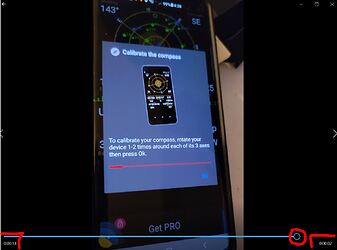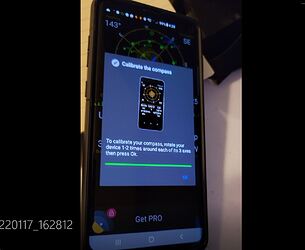Is there any specific guidance/troubleshooting documentation that will help me walkthrough various checks/settings to ensure optimal setup so that I could at least rule stuff out as being a contributor to unreliable performance?
No, but you are bringing up a good point, that I was contemplating myself that is needed, based on the mix of issues shared in this thread.
Seems like nothing that can be said to satisfy you besides your opinion.
I never said this thread was full of detailed actionable feedback, I said this thread clearly shows there's a problem. You seem to disagree with that a few times which is why I suggested a Poll to gather more data. Instead of shooting down the idea come up with something better that can help get this resolved.
Hubitat confirms that it's a on going issue so I'm unclear what the back and forth is all about anyways.
Some data is better than no data.
I agree that this thread shows different people are having different issues.
I agree all these different issues doesn't make it easy to pin point the problem and resolve it.
It's hard to hear that it's not a problem but at the same time it's getting worked on.
It's also hard swallow that the workarounds work VERY well and then to be told it's only because these other companies are sharing our private data to get it done.
I'm happy to see this
That’s not necessarily true. Poor quality data can lead to erroneous conclusions.

I hope the Hubitat staff can continue to improve on the reliability of the built-in geolocation feature, as they have been trying to do since it was introduced, while keeping some of their prime considerations in mind, namely that they don’t want to use certain methods that might improve accuracy at the expense of user privacy or device battery life.
Have a nice day!
FWIW, geofencing is now working reliably on my phone. So it is possible. BUT, it took over a
2 months of googling and tweeking and frustration.
It was a combination of hub, phone app, and phone OS settings. By far the most frustrating was the latter. The phone app has to be given many permissions: allow to run in the background, omit from battery optimization, access location info in the background, allow to send data in the background, maybe other permission too.
My suggestion: add a page/link IN THE APP at explains in detail exactly what phone settings to change BY MANUFACTURER. Maybe subdivided by OS version. It can be community driven even.
I would like to help others and share the settings for my Huawei, but i don't know where. I would like to find the settings for my wife's new Samsung, but i did not find them on the forum.
Since some people do have success, it seems like it's a matter of making that knowledge easier to access (not buried in a forum thread).
For Samsung Phones (Mine is S21 Ultra, but this worked on S10+, S9+, and S21FE as well):
Steps
Settings -> Device Care -> Battery -> Background Usage Limits -> Put unused apps to sleep is off.
tap Never Sleeping Apps and add the apps below
-Hubitat
-Google play Services
In Settings -> Apps -> Hubitat -> Battery, it is set to unrestricted. No Permissions denied, Location at always, physical activity and camera while using app.
In Settings -> Apps -> Google Play Services -> Battery, it is set to unrestricted. Location all the time and also no permissions denied.
Settings -> Battery and Device Care -> Battery -> More Battery Settings -> Adaptive Battery is off
In Settings -> Battery and Device Care -> Memory -> Excluded apps, add Hubitat and Google Play Services to the list.
For Geofence settings (In the hubitat app itself):
-Send presence only in motion is off.
-Validate location on network change is on
-Delay Exit is on: 2 minutes
After all that is done, Open hubitat then hit the home button. Open the recent apps screen, scroll around as necessary until Hubitat is the tile displayed. Tap the icon in the top and select "keep open", you should see a lock at the bottom of the tile indicating that it will be kept open in the background.
Lastly, you may want to download GPS Status and Toolbox and check your compass calibration. If it is anything other than green, rotate on each of the three axes until it turns green again. If you are using magnetic mounts or cases with magnet closures, you will have to redo the calibration fairly frequently. This issue caused us more heartache than the background services issues.
GPS Status and Toolbox in Play Store
Awesome tray_e!
If only those steps were available right in the app's Geofencing page.
Pretty sure they should be somewhere on SAMSUNG's website (as well as the other phone manufacturers for their specific devices) These manufacturer's should be the ones putting out what settings you need to modify if you need an app running all the time and I think it is a bit of a tall ask to request another manufacturer to try and keep track of all the possible settings that might be needed for every possible phone manufacturer. It is also kind of on the owner of a device to research the idiosyncrasies of their own devices. (As a note, there are several other apps I need to have always running. I went through most of the same steps for each of those. None of those apps had any information on how to keep them running in the background either.)
It might be something worth starting a community post for recommended settings as you had suggested. Maybe you should start it with the information you have on your phone....... I would bet you would find others jumping in with anything they had found on their specific phones.
I went thru the steps and configured the geofencing settings, then opened the hubitat mobile app- There is NO "home button" or "recent apps screen". Obviously I'm missing something... I assume when you say "open hubitat then hit the home button", your speaking of the mobile app. Any guidance would be appreciated
The home button and recent apps screen are on the bottom of the phone screen. If you use gestures to get to those features, then use those instead.
This thread was originally about iOS. I note that the last few posts have been about Samsung phones.
Do android users also experience unreliable presence sensing?
Been a while since I ran Android (changed over because my wife preferred the iPhone and it’s easier to support something if you have your own to play with), but I had a small app that I wrote that would give me the lat/long without complaining, maybe 20 lines of code - tried to rewrite it for iOS but the Apple overhead and oversight, combined with constant changes to what was permitted, made it not worth the effort.
Thank you tray_e, you're awesome- new one on me. and yes pavr27, we are droid users and presence has been spotty ever since I've used it. I don't rely on it for any automation, or anything else (yet). I try new "fixes" all the time but had no real success. I assume its the droid configuration so I hope this makes thing more reliable.
I was just trying to help out by answering some specific questions and also pointing out that it is not just IOS that is plagued by frequent changes that break things.
Sure, I’m just interested to hear it’s not just iOS!
For myself I used the combined presence app with my iphone and @iharyadi 's presense sesnor (see here ZigBee Arrival Sensor For Car) and it's been very very reliable for me.
I have had success with the Presence Sensor app on Android (S9) tied to Hubitat with a virtual presence sensor device. And it detects multiple locations very reliably for me.
The ST app and routines based on presence have worked fine too on that platform.
I tried the Hubitat app with several generations of Android phones (s7, s8 active, s9) and could never get it to work reliably.
My poll vote would be  for the Hubitat app with regards to presence on Android.
for the Hubitat app with regards to presence on Android.
While I normally use SmartThings for presence related things (works fine), due to this thread I added some Hubitat presence rules and they worked fine for me (Samsung S20+ 5G).
I do need to add some extra smarts to the Hubitat rules, so they know how long I've been away.
I'm very new to HE and this whole presence/geofencing thing is the last problem I need to solve. I would appreciate some help in the form of some simple steps I can take to either fix the problem or work around it.
I have an iPhone 13 Pro with the latest OS. The phone is set to Always for location. I know my triggers are set up correctly because when I go to the devices in the HE web app and click the "departed" button the mode changes and my triggers fire off instantaneously.
I know that my phone works for location because if I'm out of the geofence area and I click the "send geo event" button in the app everything triggers as expected.
So it would seem that it is the app not sending the geo event.
What are my options here? This issue is frustrating enough to make me want to go back to SmartThings, which is much more reliable and the platform is overall much easier to use than HE. Incidentally my SmartThings hub is still on line, although not controlling anything. It seems that there might be an option to use that as a workaround but I have no idea how to implement that.
Advice (with simple instructions) would be appreciated.
Thank you.