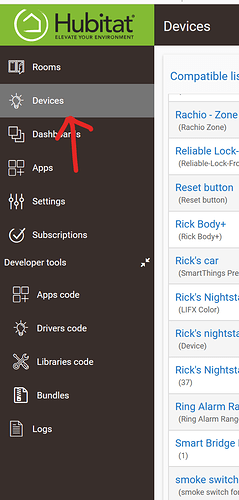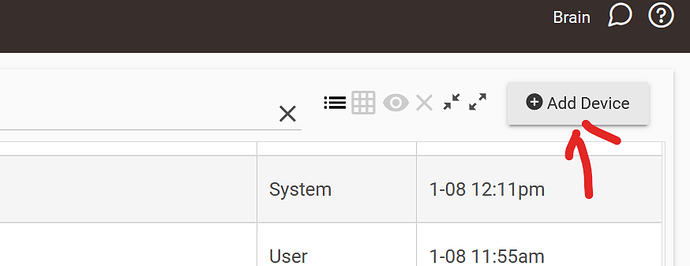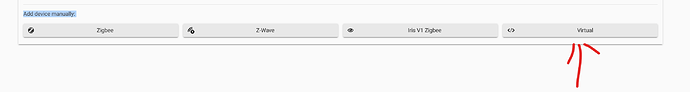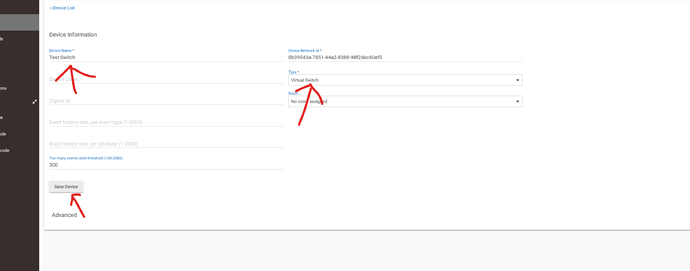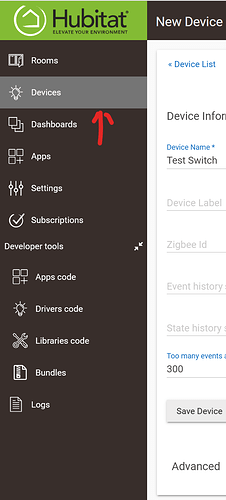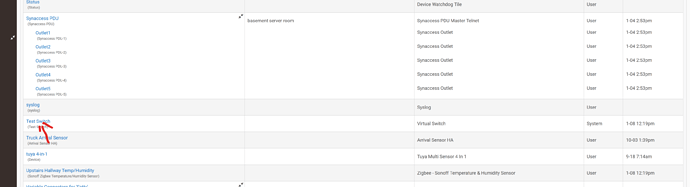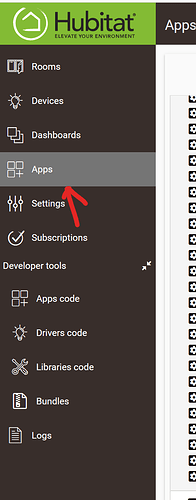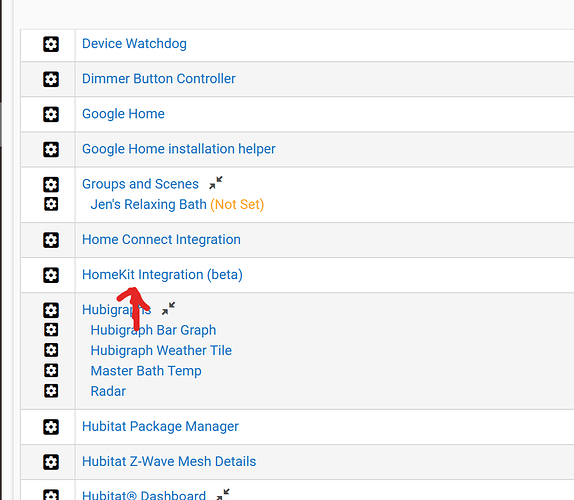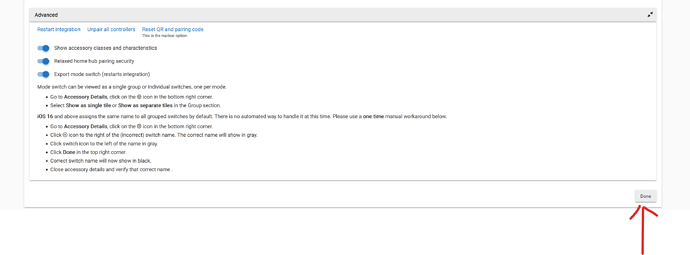This thread was originally about iOS. I note that the last few posts have been about Samsung phones.
Do android users also experience unreliable presence sensing?
Been a while since I ran Android (changed over because my wife preferred the iPhone and it’s easier to support something if you have your own to play with), but I had a small app that I wrote that would give me the lat/long without complaining, maybe 20 lines of code - tried to rewrite it for iOS but the Apple overhead and oversight, combined with constant changes to what was permitted, made it not worth the effort.
Thank you tray_e, you're awesome- new one on me. and yes pavr27, we are droid users and presence has been spotty ever since I've used it. I don't rely on it for any automation, or anything else (yet). I try new "fixes" all the time but had no real success. I assume its the droid configuration so I hope this makes thing more reliable.
I was just trying to help out by answering some specific questions and also pointing out that it is not just IOS that is plagued by frequent changes that break things.
Sure, I’m just interested to hear it’s not just iOS!
For myself I used the combined presence app with my iphone and @iharyadi 's presense sesnor (see here ZigBee Arrival Sensor For Car) and it's been very very reliable for me.
I have had success with the Presence Sensor app on Android (S9) tied to Hubitat with a virtual presence sensor device. And it detects multiple locations very reliably for me.
The ST app and routines based on presence have worked fine too on that platform.
I tried the Hubitat app with several generations of Android phones (s7, s8 active, s9) and could never get it to work reliably.
My poll vote would be  for the Hubitat app with regards to presence on Android.
for the Hubitat app with regards to presence on Android.
While I normally use SmartThings for presence related things (works fine), due to this thread I added some Hubitat presence rules and they worked fine for me (Samsung S20+ 5G).
I do need to add some extra smarts to the Hubitat rules, so they know how long I've been away.
I'm very new to HE and this whole presence/geofencing thing is the last problem I need to solve. I would appreciate some help in the form of some simple steps I can take to either fix the problem or work around it.
I have an iPhone 13 Pro with the latest OS. The phone is set to Always for location. I know my triggers are set up correctly because when I go to the devices in the HE web app and click the "departed" button the mode changes and my triggers fire off instantaneously.
I know that my phone works for location because if I'm out of the geofence area and I click the "send geo event" button in the app everything triggers as expected.
So it would seem that it is the app not sending the geo event.
What are my options here? This issue is frustrating enough to make me want to go back to SmartThings, which is much more reliable and the platform is overall much easier to use than HE. Incidentally my SmartThings hub is still on line, although not controlling anything. It seems that there might be an option to use that as a workaround but I have no idea how to implement that.
Advice (with simple instructions) would be appreciated.
Thank you.
Easiest options for iPhone owners, all work very well. All have easily findable threads.
- Use Apple Home presence. Requires either beta Hubitat-Apple integration or Homebridge
- Geofency
- OwnTracks
- Locative
I’m not a fan of the HomeKit option because it doesn’t seem to have any way of setting time of day parameters for scenes/automations.
For the other three, are these apps? If so, how do I tell HE to use the location reporting from those?
??
Could you explain in more detail what you mean here?
Apps with virtual presence devices
The Apple Home process requires a Hubitat virtual combo presesnce/switch to be passed to Apple Home. The only Apple automation is to switch the virtual switch based on presence. Anything more complicated is done via Hubitat automations.
You can't set up a time parameter to trigger a scene. I set up "returning home" and all that can do is trigger connected devices. I want "return home after sunset but before sunrise".
And this.... I don't understand at all what you mean about virtual presence combo/switch. How do I make any of this work? In addition to your statement about virtual switches, I have yet to figure out how to make virtual switches appear on Apple Home. I've added them in the HomeKit Integration App but they don't show up on my iPhone.
What are my options here?
If you still have your ST hub….use your ST presence by sharing it with Hubitat via the HubiThings Replica app.
That’s what I do….as well as combining HomeKit presence.
This reliably bridges the gaping hole in Hubitat’s presence capability.
I want "return home after sunset but before sunrise".
This is very easy to do. Your presence sensor is the "trigger" for the automation. Setup a required expression that sets your desired time limits.
have yet to figure out how to make virtual switches appear on Apple Home.
Create a virtual switch...
Go to yourhubip and click devices on left hand side...
Click add device in upper right hand corner...
Click Virtual
Name the device and pick virtual switch or the drive and click save
Click devices on left hand side...
Find the device you created to make sure it's there.
Click apps on left hand side..
Pick Homekit Integration
Scroll down to switch and find your virtual switch... and put a check mark in it.,.
Click done
Wait a couple of mins. Test switch appears in default room in homekit
If you still have your ST hub….use your ST presence by sharing it with Hubitat via the HubiThings Replica app.
That’s what I do….as well as combining HomeKit presence.
This reliably bridges the gaping hole in Hubitat’s presence capability.
Yes, I still have my SmartThings hub.
So I found the page for HubiThings but it looks like I'm supposed to install like 8 different apps, in a specific order, with something called OAuth either turned on or not?
I think this really points to my frustration with HE so far and why I may just go back to ST. HE is so complicated.