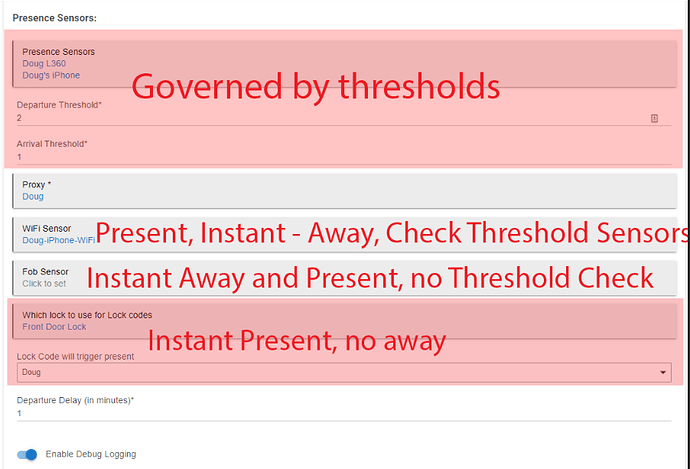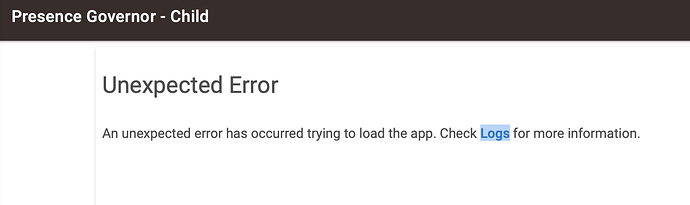I haven't a clue why that would happen if you got all the parent app installed. 
My apologies, I install it in the drivers code.. 
I can't seem to get PG to work. I'm using Iphone (Hubitat App) and WiFi. Settings Questions: What goes into Presence Section? (I Put my Iphone) What goes into Proxy Section? (I put in Virtual Devices) Doing it this way never shows mine or my wife's phone as away. Any help is appreciated. EDIT: WiFi driver is installed
You need to create a virtual presence device to be your proxy. The app will set the virtual device present or not based on the combination and thresholds you set. Then use your virtual presence proxy for automations based on presence.
I always meant to add the proxy creation automation during app installation but haven’t gotten to it.
Thanks!
So might be a strange question, I have a Zigbee Kwikset lock. When I set the lock, it does not let me select the master code? is there a way to get that to be one of the codes that unset the presence.
If the master code wasn't set using Hubitat, then Hubitat would be unaware of it. When I've setup my locks using Hubitat, I factory reset them, then deleted the two "factory" codes in slot 1 and slot 2 before adding new codes using Lock Code Manager.
A quick question about the thresholds!
I only have one presence sensor per person, the Hubitat app for both myself and my wife. To that we have one keyfob each and Wifi detection, but those are in separate menus.
I have the thresholds set to 1/1 (as we only have.. well, one), and a few minutes ago when I went down to the basement my virtual presence triggered me as away. The state at that time was Hubitat app present, Wifi not present and keyfob not present. My desired outcome in that case is "do nothing", as I'm in fact still "home".
Am I understanding the thresholds wrong? I think of them as "number of devices that has to register as present/not present", and in that case I thought 1/1 would be the correct setup. 
The threshold applies only to those presence devices in the Presence Sensors list. Each different presence detection type has a different algorithm for setting your presence.
If you want the threshold to govern all of them, just put them all under the Presence Sensors list.
Got you! I understood that the threshold only affects the sensors selected under "Presence Sensors", but now I understand how it all fits together!
For me, the fobs are actually pretty unreliable. Among other things, the batteries tends to jump from a pretty high value to zero, and then the device fails to register when I get home. That is especially true during winter time, and maybe when we are away for one or more nights.
So, I should probably move our fobs to "Presence Sensors", to avoid the "override" that occurs when they are selected as "Fob Sensors". Then maybe (re)install L360 to get another set of reports from our phones.
Ya, I stopped using those damned ST Fobs, they chew batteries like bubble gum.
I've moved to wireless tags, which last forever. They're not shown here, because I don't have enough of them yet.
Which wireless tags are you using?
I’m interested in setting this up as Hubitat only presence sensor is unreliable. In reviewing the thread I see Alexa being used as a presence sensor how is this being set up? Are you using a virtual switch to set the state? Thanks
I use @ogiewon's "virtual presence with switch" driver.
You can setup an Alexa routine to control it as a switch based on geofence. At the Hubitat end, the state of that switch indicates present or not present.
Using Presence Governor, I use input from 4 presence sensors (HE app, Alexa routine, Life 360, and Wifi presence) to set my presence using a virtual presence sensor.
Yes, this is the one. It's a little steep to get started since it requires the hub, and the tags are a little big, but they work very well. Departure is rather delayed, but arrival is usually pretty quick. Plus the tags can be put to other uses, depending on which you get.
@doug just curious if you are still maintaining this... and if so, what problems did you have with this pull request? Multiple fixes & enhancements by SANdood · Pull Request #1 · omayhemo/PresenceGovernor · GitHub
Rather than wait for you to reply, when I tried to setup PG after I selected a lock to use for lock code presence I got the following error:
There was nothing in the logs, however:
app:5362020-03-30 01:35:45.030 am infoParent Installed
app:5362020-03-30 01:35:36.969 am infoThere are 0 child apps
app:5362020-03-30 01:35:36.964 am debugInstalled with settings: [:]
EtA: After a few runs through I can identify the pattern. If you try to select a lock before you have selected a proxy, you will receive this error.
is this app Dead? the URL does not work anymore? Is anyone new supporting it? I have the code in my Device, was going to give it to my brother, but before I do that is there anything better/replaced.? it works great for me though.
edit: read the first line. looks like it's gone..  I liked it cause i noticed that it pulls from the locks. not sure if that works, going to try it that i just noticed it. Anyone else playing with it i guess? #RIP
I liked it cause i noticed that it pulls from the locks. not sure if that works, going to try it that i just noticed it. Anyone else playing with it i guess? #RIP
This topic was automatically closed 365 days after the last reply. New replies are no longer allowed.