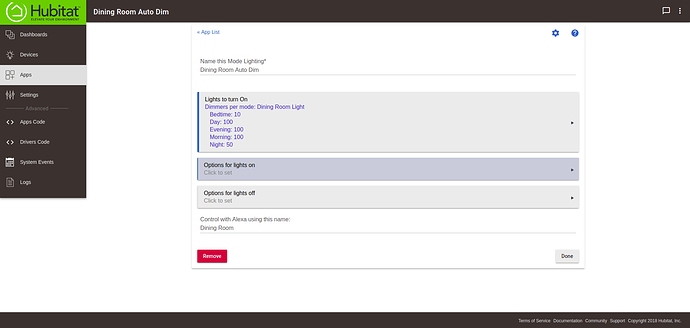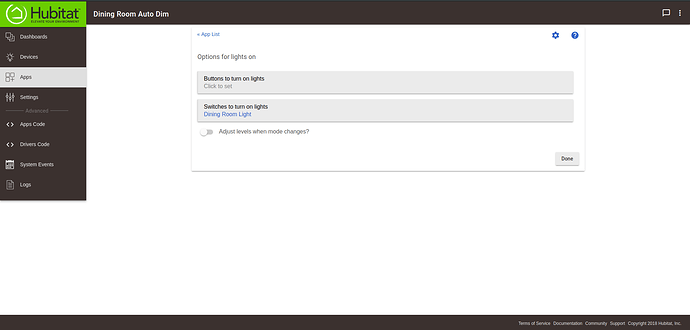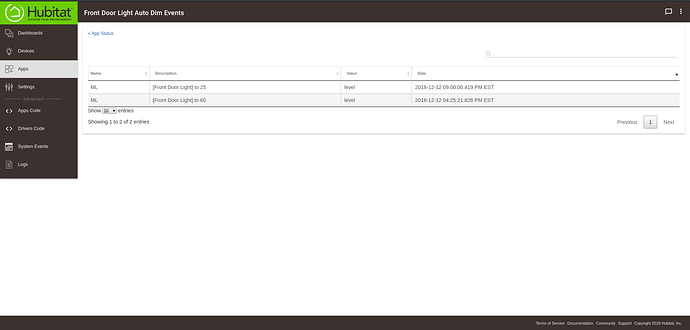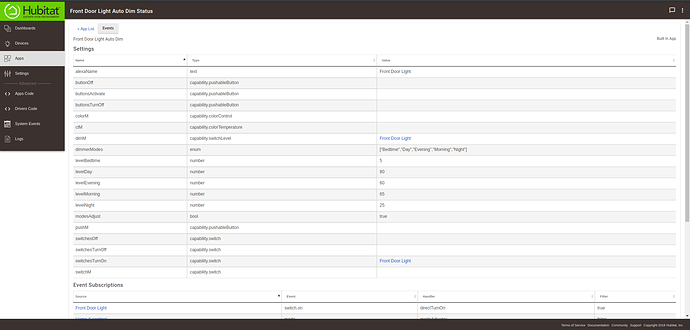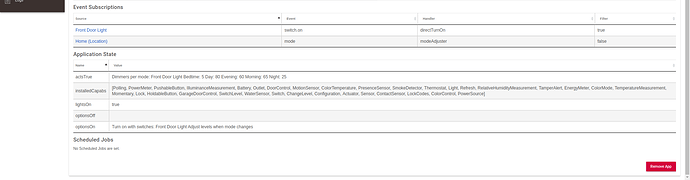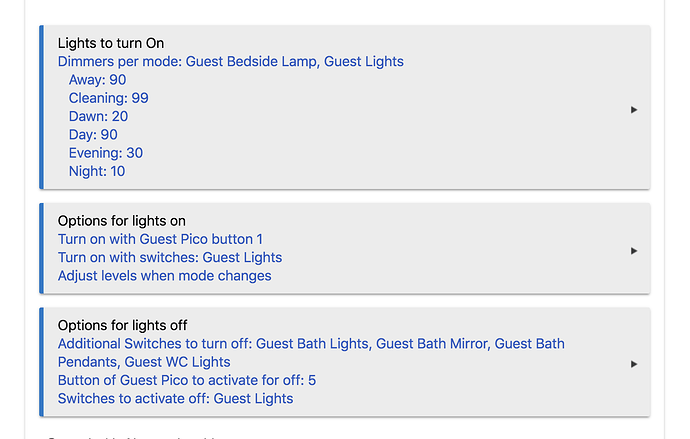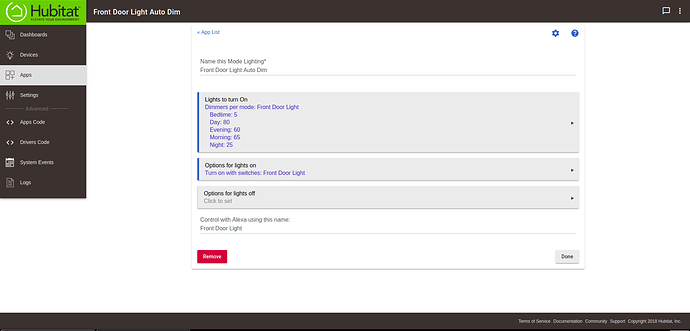Not sure if this is intended or a glitch but when I enable a "switch to turn on lights" under "options for lights on" it is not displayed under "Options for Lights." Previously it would actually show the light that was enabled to turn on.
Look at the app subscriptions in App Status and see if it shows there.
Yeah its there, seems like its just an issue with displaying the light in the GUI.
Thanks, will look into it.
Update: Found and fixed that omission. Should be in a hot fix yet today.
Also on unrelated issue is there a way that the "adjust level when mode changes" option can have an additional option to only send the level command if the light is already on? I find that if the light is off and the level command is sent then the light will turn on at every mode change. This happens with my Leviton Z-Wave dimmers, I suspect it would also effect other z-wave dimmers possibly.
Thanks for the fix.
This probably should be the way it should work. I'll look into it.
Was there any changes to this in the new 2.0.2 update?
The test for the light being on already is in the code. Not sure when that was changed. So check it out.
Okay I will test it out tonight, thanks.
So even with the latest update the light still turns on when the mode changes.
I cannot reproduce this failure. I have this installed in my own system, and the lights do not turn on when the mode changes. Could something else in your system be responsible? Look at the app events from the app status page for your Mode Lighting instance that you think is doing this. It puts every event of turning on the lights there.
I checked the events of multiple apps that I have and the last event sent was a level command at the time of the mode change. The only setting that was changed was "adjust level when mode changes." Every single app that I enabled this setting for the lights came on.
Below is an example of one of the apps. You can see in the event log no changes other then level commands which happened at exactly the moment the mode changed.
Can you look at the device events for this light, from the device page. When was the light turned off prior to this, and how was it turned off? For some reason, Mode Lighting thinks the light is on.
I see the problem: You don't have a selection for turning the lights off. You must have that. Under Options for Lights off, choose the switch you use to turn off the lights.
You need an on switch, or more than one, and and off switch, or more than one. Otherwise the app doesn't know what's going on.
I see now what you mean, this light is only turned on by either the switch manually or by opening the front door it triggers the light to turn on.
I am not home at the moment to test physical switch press, but if I turn the light on in HE and then turn it off motion lighting still says "true" under lightsOn.
The app isn't setup right. We will make the documentation clearer.
How do you turn the light off?