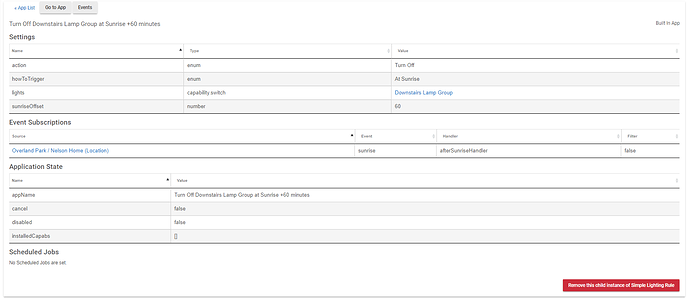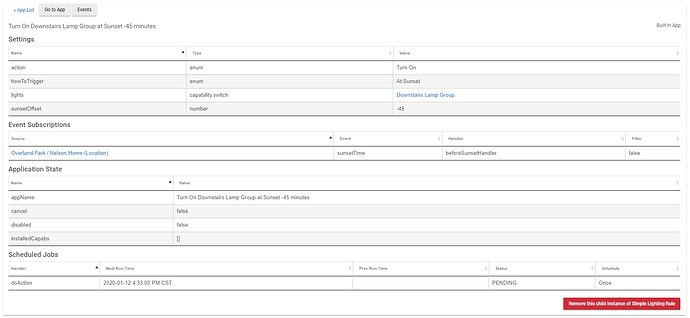New Hubitat user here, so my apologies if I'm just being ignorant of how this is supposed to work... my first home automation work was to create some simple lighting control of a small group of lamps we use for lighting in the evening and early morning hours. I created all of my rules using the Hubitat Simple Lighting App. One of the rules, the one that turns my lamp group off at sunrise + 60 minutes, works fine but when I view the rule details (click on the small gear by the rule) it doesn't ever show any "Scheduled Jobs" for the rule. LIke I said, the rule seems to work fine, but all of the other rules show upcoming scheduled jobs while this one doesn't... am I doing something wrong? I've re-created this rule over and over to see if that will correct the issue, but it hasn't.
Notice the event subscription to sunrise? That is probably the event the lighting will fire off of.
Yes, I understand how the rule works with a subscription to the event "sunrise"... my question is: at the bottom where it says "Scheduled Jobs", why does it say "No scheduled jobs are set" unlike all of my other rules which will list a "doAction" with an upcoming run time? (see screenshot of a similar rule below that does have an upcoming run time shown)
I appreciate the quick responses from everyone and all of the information on how the offset from sunrise/sunset events are supposed to work. I think I had a pretty decent understanding of that before and certainly an even better understanding of it now. But my original question remains: "How does a rule that has been running correctly for many days now NEVER display a scheduled run time in the future... not tomorrow at sunrise or ever?" Please look at my two previous screenshots for rules that have been running successfully for several days now... one shows a future run time and the other does not.
I can't find the post but another person had the same issue. I believe Bruce had them change their time zone and then set it back. Maybe someone else can remember exactly what he had them do. If you do some searching you should be able to find the post.
Edit: here is the post from Bruce
Everything is working correctly. It will schedule the job when Sunrise happens. See how it is handled by the After Sunrise Handler? Why bother scheduling a job happening after sunrise until sunrise occurs? Look at the scheduled jobs between sunrise and sunrise +60, you will see the schedule job then.
That is for jobs AT sunrise or Before. Not after sunrise. After sunrise is scheduled when sunrise occurs. Hence the "After Sunrise Handler".
Thanks @Ryan780! Sure enough - things happened just as you said. I went into my hub this morning just after sunrise (but before +60 minute window had expired) and there was the elusive "doAction" scheduled event to turn the lights off. I'll check again after the lights shut off, but I'm sure that after the scheduled event is executed, nothing will be there again until after sunrise tomorrow morning.
I guess what was throwing me off was that my "on at sunset -45 minutes" rule was scheduling 24 hours in advance, but logically that fits with what you explained because that action is set to happen BEFORE the sunset event, not AFTER. It doesn't need to wait for the preceding event to trigger the scheduling of the actual event.
Thanks again for the helpful explanation.
This topic was automatically closed 365 days after the last reply. New replies are no longer allowed.