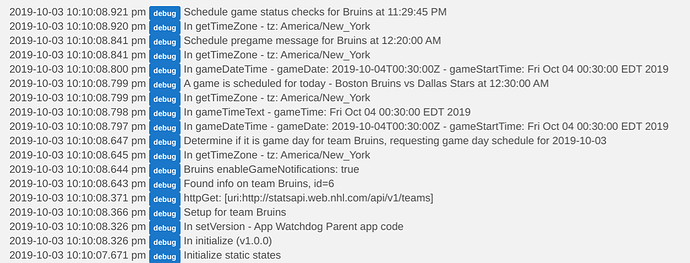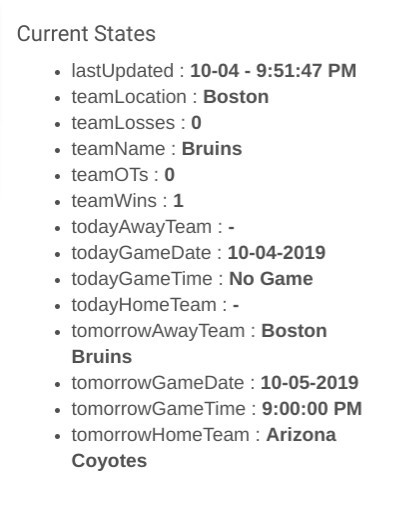I've been out of town for the last week, so I wasn't able to try this out until today.
When a goal is scored I'm not hearing the goal score celebration. This might be an issue with my speaker, so consider that secondary. The RGBW light that I have set to flash blue stays on solid blue when a goal is scored. If I manually change it to another color it keeps flipping back to blue. Either time or when I eventually sent an off command fixed it.
I get the following errors associated with that bulb as the blue color change is executing.
dev:442019-10-12 05:36:36.955 pm errorgroovy.lang.MissingMethodException: No signature of method: GenericZigbeeRGBWBulb.on() is applicable for argument types: (java.util.LinkedHashMap) values: [[delay:19000]] Possible solutions: on(), run(), off(), run(), any(), any(groovy.lang.Closure) (on)
dev:442019-10-12 05:36:36.906 pm errorgroovy.lang.MissingMethodException: No signature of method: GenericZigbeeRGBWBulb.off() is applicable for argument types: (java.util.LinkedHashMap) values: [[delay:18000]] Possible solutions: off(), on(), run(), run(), any(), any(groovy.lang.Closure) (off)
dev:442019-10-12 05:36:36.856 pm errorgroovy.lang.MissingMethodException: No signature of method: GenericZigbeeRGBWBulb.on() is applicable for argument types: (java.util.LinkedHashMap) values: [[delay:17000]] Possible solutions: on(), run(), off(), run(), any(), any(groovy.lang.Closure) (on)
dev:442019-10-12 05:36:36.802 pm errorgroovy.lang.MissingMethodException: No signature of method: GenericZigbeeRGBWBulb.off() is applicable for argument types: (java.util.LinkedHashMap) values: [[delay:16000]] Possible solutions: off(), on(), run(), run(), any(), any(groovy.lang.Closure) (off)
dev:442019-10-12 05:36:36.751 pm errorgroovy.lang.MissingMethodException: No signature of method: GenericZigbeeRGBWBulb.on() is applicable for argument types: (java.util.LinkedHashMap) values: [[delay:15000]] Possible solutions: on(), run(), off(), run(), any(), any(groovy.lang.Closure) (on)
dev:442019-10-12 05:36:36.696 pm errorgroovy.lang.MissingMethodException: No signature of method: GenericZigbeeRGBWBulb.off() is applicable for argument types: (java.util.LinkedHashMap) values: [[delay:14000]] Possible solutions: off(), on(), run(), run(), any(), any(groovy.lang.Closure) (off)
dev:442019-10-12 05:36:36.644 pm errorgroovy.lang.MissingMethodException: No signature of method: GenericZigbeeRGBWBulb.on() is applicable for argument types: (java.util.LinkedHashMap) values: [[delay:13000]] Possible solutions: on(), run(), off(), run(), any(), any(groovy.lang.Closure) (on)
dev:442019-10-12 05:36:36.592 pm errorgroovy.lang.MissingMethodException: No signature of method: GenericZigbeeRGBWBulb.off() is applicable for argument types: (java.util.LinkedHashMap) values: [[delay:12000]] Possible solutions: off(), on(), run(), run(), any(), any(groovy.lang.Closure) (off)
dev:442019-10-12 05:36:36.542 pm errorgroovy.lang.MissingMethodException: No signature of method: GenericZigbeeRGBWBulb.on() is applicable for argument types: (java.util.LinkedHashMap) values: [[delay:11000]] Possible solutions: on(), run(), off(), run(), any(), any(groovy.lang.Closure) (on)
dev:442019-10-12 05:36:36.493 pm errorgroovy.lang.MissingMethodException: No signature of method: GenericZigbeeRGBWBulb.off() is applicable for argument types: (java.util.LinkedHashMap) values: [[delay:10000]] Possible solutions: off(), on(), run(), run(), any(), any(groovy.lang.Closure) (off)
dev:442019-10-12 05:36:36.443 pm errorgroovy.lang.MissingMethodException: No signature of method: GenericZigbeeRGBWBulb.on() is applicable for argument types: (java.util.LinkedHashMap) values: [[delay:9000]] Possible solutions: on(), run(), off(), run(), any(), any(groovy.lang.Closure) (on)
dev:442019-10-12 05:36:36.391 pm errorgroovy.lang.MissingMethodException: No signature of method: GenericZigbeeRGBWBulb.off() is applicable for argument types: (java.util.LinkedHashMap) values: [[delay:8000]] Possible solutions: off(), on(), run(), run(), any(), any(groovy.lang.Closure) (off)
dev:442019-10-12 05:36:36.341 pm errorgroovy.lang.MissingMethodException: No signature of method: GenericZigbeeRGBWBulb.on() is applicable for argument types: (java.util.LinkedHashMap) values: [[delay:7000]] Possible solutions: on(), run(), off(), run(), any(), any(groovy.lang.Closure) (on)
dev:442019-10-12 05:36:36.291 pm errorgroovy.lang.MissingMethodException: No signature of method: GenericZigbeeRGBWBulb.off() is applicable for argument types: (java.util.LinkedHashMap) values: [[delay:6000]] Possible solutions: off(), on(), run(), run(), any(), any(groovy.lang.Closure) (off)
dev:442019-10-12 05:36:36.241 pm errorgroovy.lang.MissingMethodException: No signature of method: GenericZigbeeRGBWBulb.on() is applicable for argument types: (java.util.LinkedHashMap) values: [[delay:5000]] Possible solutions: on(), run(), off(), run(), any(), any(groovy.lang.Closure) (on)
dev:442019-10-12 05:36:36.190 pm errorgroovy.lang.MissingMethodException: No signature of method: GenericZigbeeRGBWBulb.off() is applicable for argument types: (java.util.LinkedHashMap) values: [[delay:4000]] Possible solutions: off(), on(), run(), run(), any(), any(groovy.lang.Closure) (off)
dev:442019-10-12 05:36:36.137 pm errorgroovy.lang.MissingMethodException: No signature of method: GenericZigbeeRGBWBulb.on() is applicable for argument types: (java.util.LinkedHashMap) values: [[delay:3000]] Possible solutions: on(), run(), off(), run(), any(), any(groovy.lang.Closure) (on)
dev:442019-10-12 05:36:36.053 pm errorgroovy.lang.MissingMethodException: No signature of method: GenericZigbeeRGBWBulb.off() is applicable for argument types: (java.util.LinkedHashMap) values: [[delay:2000]] Possible solutions: off(), on(), run(), run(), any(), any(groovy.lang.Closure) (off)
dev:442019-10-12 05:36:35.989 pm errorgroovy.lang.MissingMethodException: No signature of method: GenericZigbeeRGBWBulb.on() is applicable for argument types: (java.util.LinkedHashMap) values: [[delay:1000]] Possible solutions: on(), run(), off(), run(), any(), any(groovy.lang.Closure) (on)
dev:442019-10-12 05:36:35.937 pm errorgroovy.lang.MissingMethodException: No signature of method: GenericZigbeeRGBWBulb.off() is applicable for argument types: (java.util.LinkedHashMap) values: [[delay:0]] Possible solutions: off(), on(), run(), run(), any(), any(groovy.lang.Closure) (off)
I have the light set to flash blue 10 times with the default timing values. I hope this helps you iron this bugger out
UPDATE : as I was typing the word "DEFAULT" above, I realized that is likely the problem. I entered values in those fields and the errors are now gone. The light turns Blue on a goal but does not flash or change back on it's own. I also reset my speaker device (DLNA using media render driver) and it still does not play any sounds. On goals of either team.