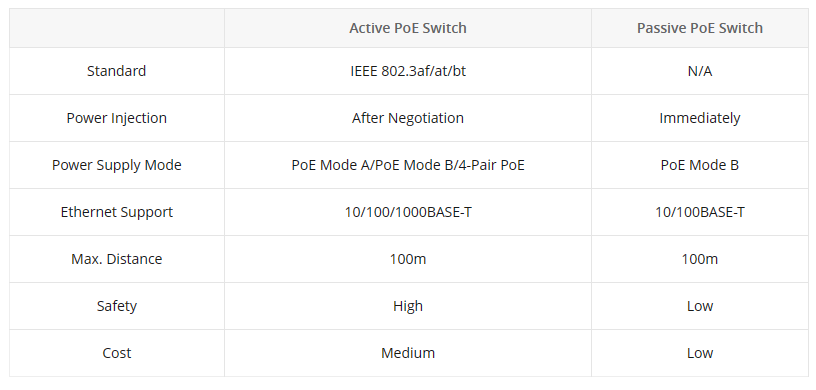Just received my second Hubitat. This one is for my church. In looking it over, I saw the disclaimer about PoE, and realized I had my Hubitat connected to a PoE port for many weeks without issue. I disabled PoE on that port, and my Hubitat is fine. I would never put a 24V or 48V passive PoE injector (or switch) connected to anything that was not expecting that power. Seems the prudent thing to do. Just my $0.02.
@user94
A lot of us use POE adapters. The issue is non intelligent poe switches that can't detect if a device is poe or not.
I use these... One on hubitat, one on Lutron. They work great. I also use a version for my HUE bridge
![]()
Does anyone have experince of connecting the Hubitat to a Ubiquiti switch and if so, was it OK?
I'm awaiting the arrival of a Ubiquiti switch, which claims to "sense" if the device requires power, so I'm assuming that everything should be OK, but it would be good to know if someone has already done this.
Hardware details are:
Hubitat:
- Hardware version Rev C-7
- Platform version 2.3.3.135
Ubiquiti hardware
- Unifi Switch USW-24-POE Gen2
From the docs..
WARNING! Your Hubitat Elevation hub DOES NOT support PoE (Power over Ethernet). Attaching your hub to a PoE port may cause permanent damage and void the warranty.
https://docs.hubitat.com/index.php?title=Registration_and_setup_(mid-2022_and_later)
Your switch should have 8 non-POE ports you could use..
edit: I realize that it would probably work okay however this is the "official" word from Hubitat, Inc. If you needed to use POE for a hub location away from the switch then something like this POE splitter could work:
https://www.amazon.com/DSLRKIT-Active-Splitter-Female-802-3af/dp/B073P7J1KR/
I have Ubiquiti gear. While in my experience it should work just fine plugged directly into a PoE port, I find the PoE splitters really helpful. You can then use the Unifi management console to power down the hub should you ever need to.
Yep I have the same switch as the poster.. but have shied away from using a POE port due to the above..
Using a splitter and controlling the power via the mgt console is an awesome idea (after a "normal" shutdown of course!  ). Have used splitters before but never considered that capability
). Have used splitters before but never considered that capability 
I have my two hubs on POE splitters and all my raspberry pi's on splitters. The warning from Hubitat was for passive POE where it is a non-standard PoE, but without the negotiation or communication process. Thus the voltage will kill the hubitat.
Current Unifi switches are active PoE. Never had a device get electrocuted when a non-PoE device was plugged into a PoE on their hardware because there isn't any "negotiation". This table is pretty accurate:
Of course! And good to remind us. The Unfi switches have a handy "power cycle" option on the PoE port. Unfortunately this isn't a long enough shut down for many devices and I actually shut off PoE, wait a few min, and turn it back on.
I hear (and agree) with you but the documentation does not yet make that distinction so the best course of action is to avoid plugging it in to a POE port. There's no reason to anyway when there are non-powered ports available?
(unless using a splitter of course which is cool)
Right - and even on those switches where there are no un-powered ports, you can use the management console to shut down PoE and make the port un-powered, at least on Unifi switches. Better safe than sorry.
You assume I have spare ports. Sometimes you have to do what you have to do. But yes I only turn on PoE on my switches when there is a PoE device plugged in. The default port profiles I have is for no PoE and then I just override.