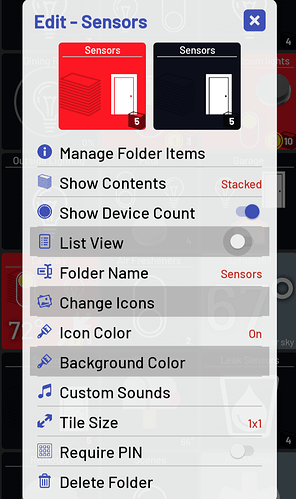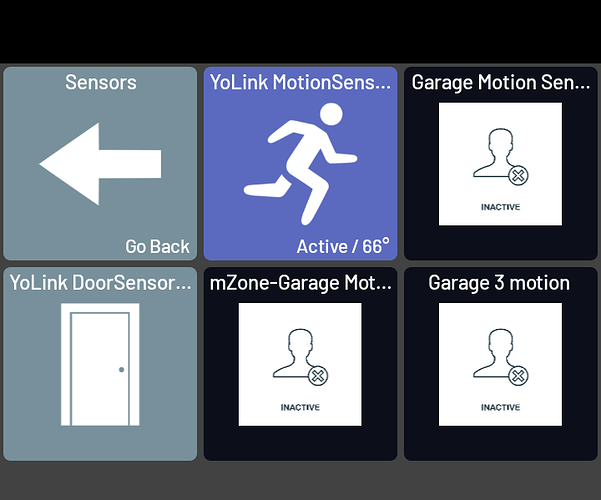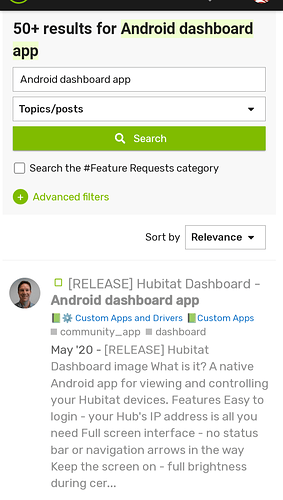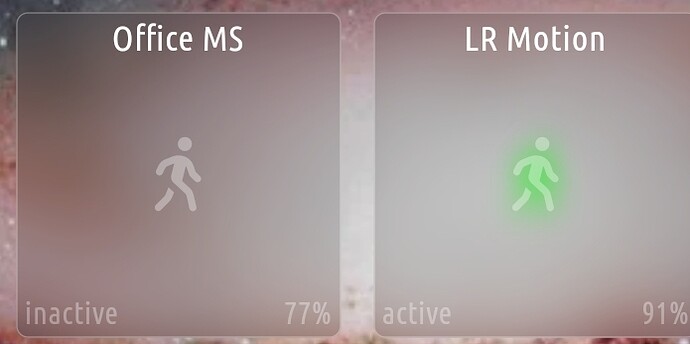I think the key function among the additional functions of motion sensors and presence sensors is illumination.
However, it seems that the dashboard does not support illumination information with motion.
I'd like HE to apply basically, what do you think about other people?
I've never seen a presence sensor that supports illumination ("presence" being used here in the sense of "home" or "away," like the SmartThings keyfob), though there are a few motion sensors that do. There is no Dashboard template that can natively show both motion active/inactive and the illuminance level at the same time if that's what you're asking. However, there is an "Illuminance" template that can show it separately, and you can use the same device on more than one tile. Does that help?
There are also community/third-party offerings that let you easily combine text from more than one device onto a single Dashboard tile, though it probably won't be quite as pretty as the "Motion" template.
As you said, I'm using two tiles on the dashboard for one device of the presence sensor.
The kkossev driver in the link below supports a lot of presence sensors, which can measure illumination.
I think it would be nice to be able to see the illumination in one tile according to the changed environment. It's like we can see the temperature together...
Thank you for your reply.
This is from my hubivue dashboard. Left is an inactive motion sensor, right is active. Only one tile does both, just need to change labels and tell it under what conditions you want the icon to glow (illuminate).
This is to show what I want with a picture.

I guess im not quite understanding what younare asking. Are talking motion? Or presence (as in geo fencing). Either way, i do believe Hubivue can do what you are asking for.
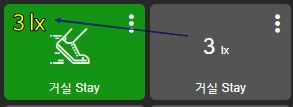
They are asking for the Illuminance value to be reported on the same tile along with the Motion, Battery Percentage, Temperature, etc... from a multi-sensor.
It's very accurate.
Ahhh, I guess I wasn't used to seeing it presented that way. Hubivue can do that!! I have a t least 2 motion sensors that also have illuminance.
I can't do it currently, but i will try and get an example later tonight.
This is a tile on the standard dashboard for an Inovelli 4in1 using the Tile Template Manager
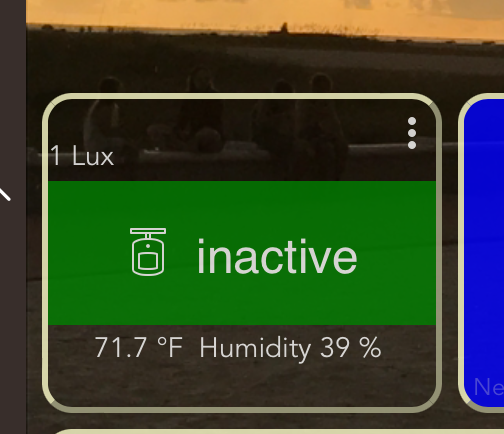
The first attempt was successful. Thank you.
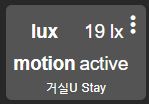
But I don't know how to do this yet.
Highly editted:
<style>.sm{font-size:x-small}.mo-active{background-color:red}.mo-inactive{background-color:green}</style>
<div style='width:100%;'>
<div class='sm'><p style='display:block;width:100%;text-align:left'><%illuminance%></p></div>
<div class='mo-<%motion%>'><p style='display:block;width:100%'> </p></div>
<div class='mo-<%motion%>'><p style='display:block;width:100%;' class='he-motion-sensor material-icons'> <%motion%></p></div>
<div class='mo-<%motion%>'><p style='display:block;width:100%;'> </p></div>
<div class='sm'><p><%temperature%> Humidity <%humidity%> </p></div>
</div>
With a little extra CSS:
#tile-26{background-color:transparent}
#tile-26 .tile-contents {
width: 100%;
height: 100%;
padding: 0;
}
Yep. Totally doable in Hubivue. No CSS needed, just set your lables up. In this example, a Hue outdoor motion sensor. Lower left , illuminance (it's after midnight here), bottom right, current temperature. You could have battery instead of temperature if you wanted, thats actually how I normally have it.

Same motion sensor showing motion, and I have changed the lower right label back to battery.


I got help and applied it, and I succeeded.
I'm happy to resolve the simplicity of the dashboard without changing it.
@jw970065 | @thebearmay
This is just what i was looking for, could you please share your TTDM template code?
I have just started setting up this and build new template for each of my device type.
I am specially look for how did you change the icon when its active.
This is a little bit of an expedient.
It may not be what you were looking for.
I'll show you how.
You can paste the letters below and search on https://www.naver.com/.
And you can check the contents through translation.
HE 공식 대시보드로 모션타일(존재감지센서)에서 조도 함께 보기
Not really a response, please dont post non related stuff