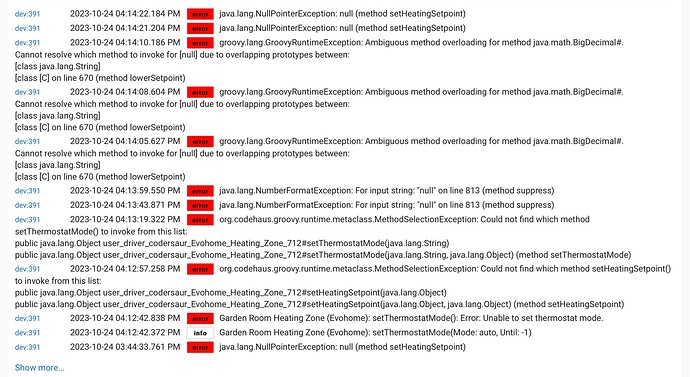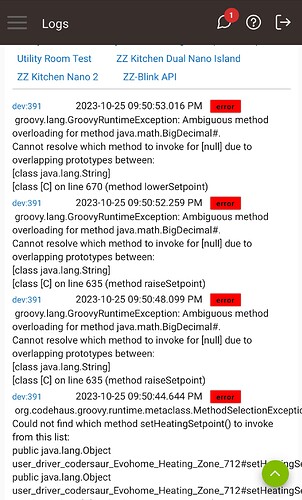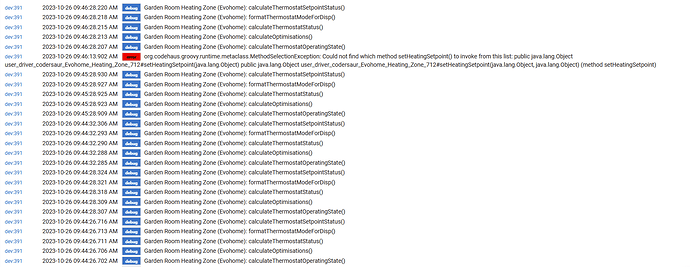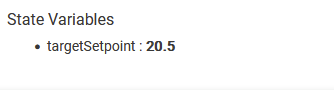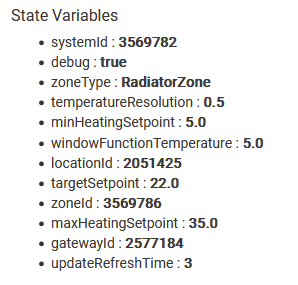If you have an always on system at home, I would recommend going the Homebridge route. That's how I have my Nest going into HK because sharing from HE just does not work great for stats apparently. The Nest plugin for HB works great. It is super easy to setup.
It look like they also took the approach of having a switch for each of the modes, which is probably the only way do it.
Sharing it from HE you would either need to modify the driver so that the mode "heat" works. Would probably make sense to follow the standard capability definitions and then put the other modes and options as custom attributes, or even create child switches to turn them on and off. You could also do it with a virtual stat and some rules but that might be a hassle depending on how many zones there are.
1 Like
Thanks @jtp10181 - If that link for the plugin is indeed for the UK EvoHome, that looks to be a possibility. I could leave what I have at the moment for my Android dashboards, remove it from the HE Home integration and add the zones via Homebridge (I maybe shouldn't have deleted Homebridge from my Pi when the Hubitat app arrived)
Yes agreed. All of the EvoHome modes are already in the preferences along with everything that's not needed (fan modes, boost, suppress etc)
Yeah I did look at that previously but it was a bit messy.
Yeah... I would have kept it. I am still using it, did not move anything to the system integration. I feel like offloading the resources to act as the HK bridge to another machine is going to work better in the long run.
1 Like
I've just reinstalled it and the Evohome plugin you linked is working via the Hombridge UI so I'll just pair Homebridge to my Apple Home now.
I was initially going to keep Homebridge for the same reason but I'm not very comfortable with the Pi - I just blindly copy and paste commands to get things working with zero understanding of what's actually going on (though I've managed to get Homebridge, node-red and other bits working)
@jtp10181 - thanks so much for your help with this. Everything works except for setting the heat point on one zone! I’ve looked at the logs and have attached them. Would you have any idea how to debug?
How are you trying to set it? With a rule or dashboard or other?
What hub platform/firmware version are you on?
Thanks for the rapid reply. I’m actually using Actiontiles to set it. The thing that is strange is that all the other zones work fine, it just seems to be this one that has a problem.
Sorry - I neglected to answer the rest of your question. I’m using a C8 Hub with version 2.3.6.136.
Could you try copying one of the other tiles and then switch it to this zone? Maybe you set something up differently on that one and its causing a problem.
Thanks @jtp10181 - I don’t think you can do that with Actiontiles, when you add a tile it’s bound to a source device.
This one zone fails to set even when I try to set it directly from Hubitat (log pic attached). It’s really strange as the others all work and the child device was created by the app in the same way as the others. Is there any more debugging I can do?
Show me the State Variables on that device giving you problems.
Also turn on debug logging in the app.
I need to know what command you are running exactly as well. It would be best if you could just try a single command from the device page, like Set Thermostat Mode and/or Set Heating Setpoint
Thanks @jtp10181 , the problem device seems to have far fewer state variables than other devices. When I try to Set Heating Point this is the error in the log:
And the state variables are:
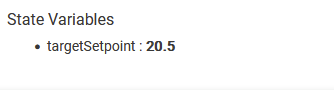
For the other devices state variables look like this:
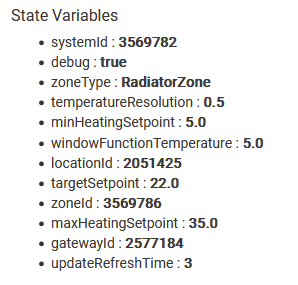
Yeah that’s what I thought, it is missing the system Id number. (Yes I determined that from the error messages and looking at the code)
Is it possible to remove it and have the app create again? It’s never going to work right without that Id number.
@jtp10181 - I deleted the device and the app recreated it. I've tested setting the heatpoint from Actiontiles:
And also directly from Hubitat:
What's confusing me is why it's just that particular device that is not working...
Does it have all of the state variables populated now? Does it work from the device page and not Action tiles?
No, it still doesn’t work from either and as before only has one state variable.
Thats going to take a way deeper dive into the code to see what the heck is going on when it creates the devices.
Thanks for looking at this @jtp10181. I wonder whether it would be worth trying a complete re-install?
Just a quick update @jtp10181 - the zone that previously threw errors has started working! I wonder whether something changed on the Honeywell end? Thanks again for your help.
1 Like