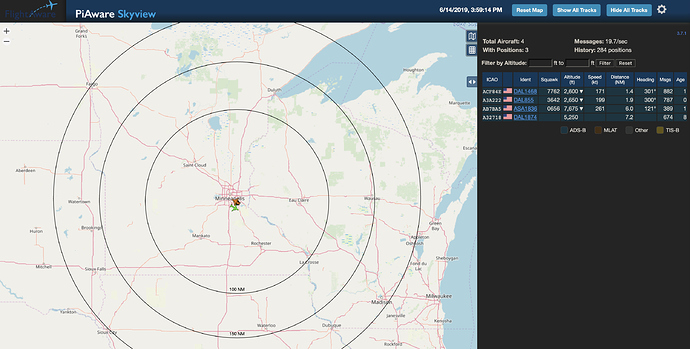Anyone use this? It's an ADS-B receiver on a raspberry pi that receives transponder information from aircraft that are close. I'm using a cheap Nooelec SDR dongle for the radio. I live right under a flight path, and my kids are always asking (especially with low flying planes) where they are coming in from and how high they are.
Well, now I have an answer for all of this. It's pretty sweet. Also, if you link it to a flightaware account, they will upgrade your account to an enterprise one, which is normally $90/mo.
I want to take the data from PiAware, and when a plane is within 0.3nm, have the ability to turn on TTS alerting that speaks the altitude of the plane and the origin city. I also want a dashboard widget that lists any current planes within 0.5nm and maybe a history of the last 3.
Has anyone played with this?
Here are the instructions for building one. It took me 15 mins while I was sitting on a conference call for work since I already happened to have all of the equipment laying around doing nothing.  PiAware - build your own ADS-B ground station for integration with FlightAware - FlightAware
PiAware - build your own ADS-B ground station for integration with FlightAware - FlightAware
Here's a screenshot. Note that it's only showing stuff really close because the antenna is sitting in a window in my basement (and it's not the ideal length for 1090mhz). If I get the right length antenna and put it outside, it will apparently pick up most planes within 250-400nm.