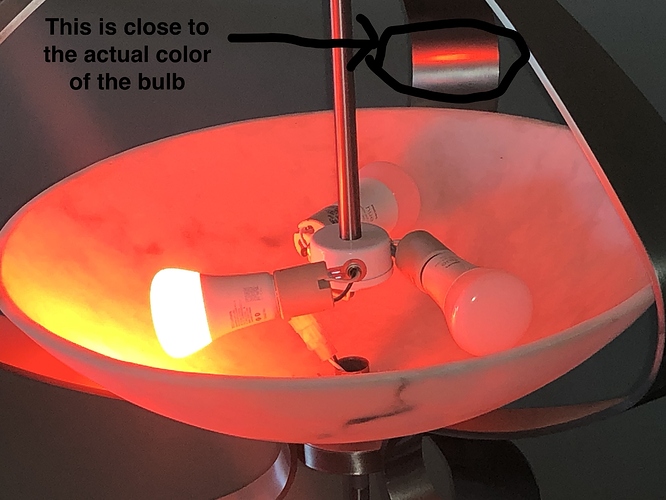For those that follow in my bulb-noob footsteps, @bertabcd1234's clarification above about the color map not tracking when Hue is set to degrees was the big discovery. Once I solved that, Hue bulbs ceased being color crazy (e.g., showing yellow when I selected blue, etc.)
However, there's still odd shading. Let's use my beloved Pittsburgh Steelers as an example. When you go to the official NFL color palette, you see that one of their secondary colors (after the great black and gold) is red. I went here to find that the red has an RGB value of 213, 10, 10. I then went here to convert that RGB value to an HSV of 0 degrees, 95%, 84%. I recall reading that a Hue of zero degrees is pure red so at this point I'm thinking it sounds correct. And I'm thinking when I plug those numbers into the device details page of my CoCoHue RGBW bulb, I should be close.
Except I'm not. Here's Pittsburgh red (please don't sue me, NFL): 
And below is a terrible picture of the bulb. Trust me when I tell you it's "trick or treat" orange. Look at the reflection of the metal trim in the upper right hand corner and you can get a pretty accurate rendering of the color). Any idea what I might be doing wrong?