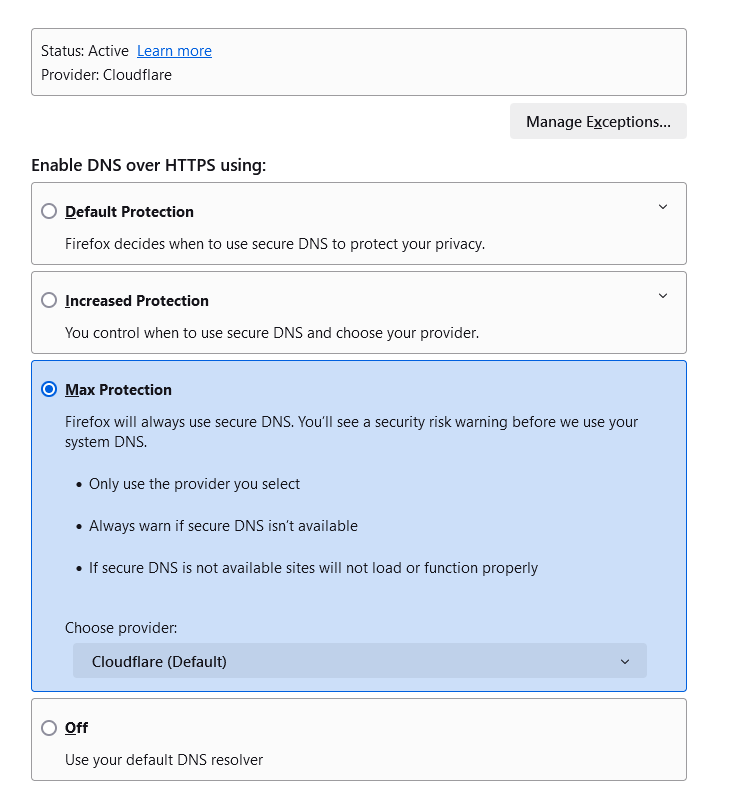You can try Resolve-DnsName -Name ebay.com from PowerShell also, which will use the default DNS and show the TTL they are using.
The IP range from 172.16.0.0 to 172.31.255.255 is a "private IP" range. That means that these IP's can be used within a local network, but will not ever be accessible on the Internet .
See this WIkipedia artical on "Private Networks" LINK
How is your device getting it's IP address?
If you are configured to use DHCP, that means your router will get it's IP address from the router, along with the DNS server address which has been previously entered into the router.
If you are configured to use a Static IP, then the IP address, and the DNS Server address, are all entered into the Network Setup page.
You need to check the DNS server you have configured in either your router, or in the HE Network Settings page, depending on which method you are using.
If your router already has a DNS entry, I would change it to the Google or Cloudflare servers. 8.8.8.8 and 1.1.1.1
I would if I could, but I don't think I can.
PS: It's working now.

Yeah I did a brief searching around and everything points to the DNS being hard set and you cannot change it unless you put that thing in gateway mode and add your own router behind it.
I noticed that in all your examples you entered WWW as part of the URL. For example www.ebay.com rather than just ebay.com.
From my very limited understanding of DNS , the www is a subdomain, which requires the use of a DNS CNAME record prior to obtaining the actual IP address of the site from the "A" record.
Try going directly to ebay.com or accuweather.com and see if your results improve.
Further investigation seems to suggest that is true.
For the sake of confirming that a faulty DNS server is indeed the cause of all your problems, why don't you change the DNS server on your PC and see if the problems are eliminated.
You can do this even if you are using DHCP to obtain your IP address.
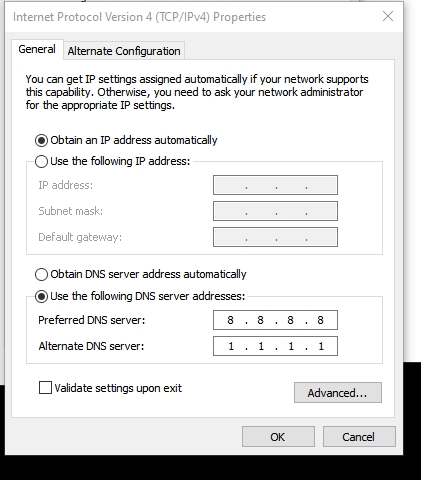
Well, this morning, at the moment, eBay is working be Accuweather is not.
I tried the Firefox DNS option, with no effect.
well, now ebay doesn't work either.
Neither does lg.com .
Or, as before accuweather.
I'm not browsing around to see what does and doesn't work-I had an issue last night with my LG washer and was going to research it.
Go into network settings and manually set the DNS servers and then test.
You 100% have a DNS resolution issue.
If that DNS option in Firefox does what it says, you would think that would take care of it.
Normal DNS the ISP could grab and reroute but the browser setting is using a secure DNS-over-HTTPS (DOH) which would be very difficult to intercept since it looks like any other https traffic. So that should definitely be bypassing the ISP DNS.
I was sure it would be a DNS too, and that can be easily worked around. Now it is looking like its possibly some sort of upstream ATT server issue. Good luck getting them to figure that out and fix it....
Only other thing you could really try on your end would be some sort of VPN. I think there are some free ones (which are not as secure as paid services but very much safe). That would essentially get you out of the ISP networks and straight out to the internet from a different endpoint.
True, but that setting is specific to the FF browser only and won't help with anything else that needs DNS resolution on the OP's PC/device.
Changing DNS settings and pinging out to the aforementioned affected sites is the only true way to test.
Also, more important than the ping test, performing a tracert test to each affected domain should be done as well. This way one can see the hops taken to resolve. That should give a better idea of where the issue may lie.
Those sites started working again around 830 est.
Interestingly, a friend of mine who has a similar AT&T 5g Internet Air orb had the same issues! Also, he was able to reach those sites same time I was.
This was the same guy who told me about the pod in the first place, lol.
So, it's not just me. There's hope.
I'll try calling AT&T again. Ugh.