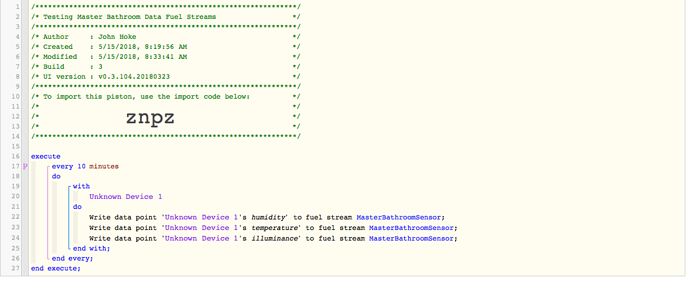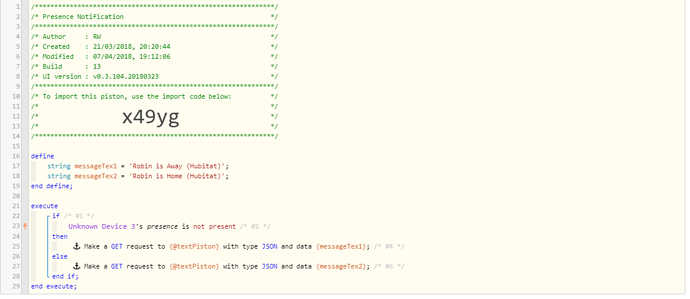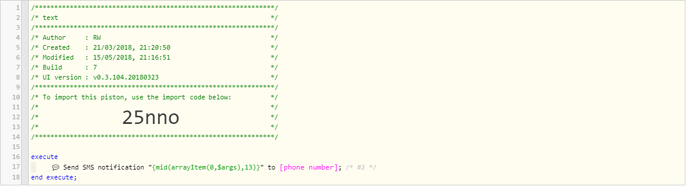I have the Snyology NAS too, a docker container would be great!
Has anyone had any success in getting webCoRE in Hubitat to respond to and ifttt event?
I believe I the local url correct. When I place it in browser I get a response of event received, however the piston never evaluates to true and fires. Anyone have any thoughts?
`http://192.168.1.129/apps/api/130/ifttt/test?access_token=myaccesstoken.
Trying to follow this tut.
What country are you from? Not all countries are implemented in hubitat, i can't get any sms's from rule machine either. They are looking into it
Im in the United States /shrug
I had SMS working in webCoRE, but I was running into the 10-per-day limit so I switched to PushOver. That said ... SMS did work for me. I think that was before I moved to the local Raspberry Pi version. Could that have something to do with it? If it makes a difference ... I am with Verizon Wireless.
Yeah - I cant get any text out - and WebCore cant send email (local install) because ( i assume ) that Hubitat does not have a sendmail facility built in to utilize...
No worries - just trying to see what works/doesnt work from some of my pistons and think on workarounds 
@patrick - see ... another usecase for email 
I’m sending web requests to a ST piston with the message text in args... no limits for me 
What i did to work around this is create another instance of webCoRe in Hubitat that is not on the Rpi. It's sole purpose is for certain cloud integrations as well as the presence sensor.
Nice idea... gonna give it a shot 
Something strange i just noticed. The date and time on webCoRe is 10 hours ahead of my timezone (AEDT). This is what is shown in WebCoRe's system variable. However, on individual pistons 'Quick Facts' the time is showing correctly, but when i use parameters like $time - it pulls from the system variable and shows me the wrong time.
Checked on HE and the timezone is all correct.
Any ideas on how to fix this?
Thanks. That worked.
Interesting. My webCoRE instance is local in my RPi.
I'm in the UK and not encountering any issues.
Apart from the 10 message limit of course.
Ok, I saw some discussion regarding Fuel Streams above in the thread - but didnt see anything that was conclusive
I have a simple stream piston I am using to test:
Simply wanting to track some things to see 'normals' over time and compare them to actuals so I can better calibrate a sensor, and the piston log shows that it is dutifully trucking along and writing to the fuel stream
| +1ms | ╔Received event [Home].time = 1526392421444 with a delay of -680ms |
|---|---|
| +216ms | ║RunTime Analysis CS > 128ms > PS > 17ms > PE > 70ms > CE |
| +233ms | ║Runtime (37760 bytes) successfully initialized in 17ms (v0.3.104.20180323) (231ms) |
| +233ms | ║╔Execution stage started |
| +243ms | ║║Cancelling statement #20's schedules... |
| +426ms | ║║Executed virtual command [Motion - Master Bathroom].writeToFuelStream (1ms) |
| +435ms | ║║Executed virtual command [Motion - Master Bathroom].writeToFuelStream (0ms) |
| +442ms | ║║Executed virtual command [Motion - Master Bathroom].writeToFuelStream (1ms) |
| +446ms | ║╚Execution stage complete. (213ms) |
| +450ms | ║Setting up scheduled job for Tue, May 15 2018 @ 10:03:41 AM EDT (in 600.231s) |
| +489ms | ╚Event processed successfully (489ms) |
But if I try to view the FS I get nothing at all ...
Is this something I am doing wrong, is there something I need to tweak for HE WC, or is FS not yet working on HE WC
Notes if it matters - i am NOT using a local WC dashboard at the moment - I am using dashboard.webcore.co because I ran into some issues with my local dashboard and rebuilding this weekend.
Could you share?
HE Piston for arrival / departure:
@textPiston is just the ST piston URL stored in a global variable, so I only have to change it once if it ever changes.
Message text has to be stored in a local variable as this is one of the only things you can insert into args, also the number of characters used to name the message variable (In my case messageTex1 / messageTex2) must be 11 characters, to suit the expression in the following ST piston.
ST Piston:
The 'mid' and 'arrayItem' expressions are needed to strip the args data down to just the message text, as args looks like the following when raw:
[messageTex1:Robin is Away (Hubitat), param1:execute, param2::xxxxxxxxxxxxxxxxxxxxxxxxxxxxxxxx:, remoteAddr:82.27.222.xx]
You only need the one ST piston, and every HE piston that you want to send a text message just has to send a web request instead of text.
I will try this when i have time, thanks mate!
If you were having issues with time restrictions in your pistons and had to add offsets to correct them ( details here ) feel free to update to the latest to correct this. changes
When i try to open the dashboard with the raspberry pi server running and stuff i get the following error:
"The requested URL was not found on this server."
I can however directly go onto my raspberry pi ip adress and see webcore running
And is anyone having the same errors with the device tiles (Light Switch Status Tiles)?
An error occurred while executing the event: java.lang.NullPointerException: Cannot invoke method hasCommand() on null object
Instructions on installing WebCoRe to Hubitat.
It would be so awesome to have a docker container with this so the webcore http interface would be completely local.