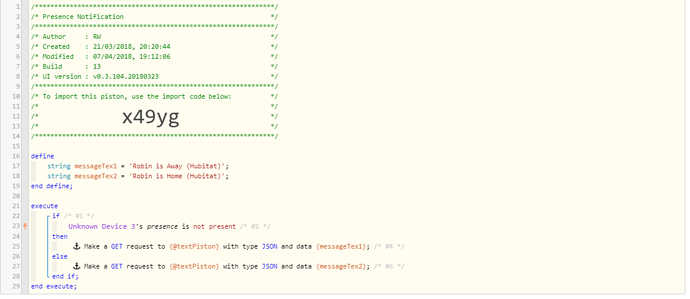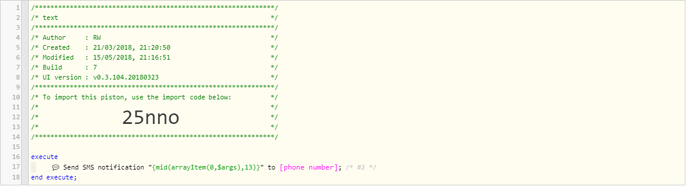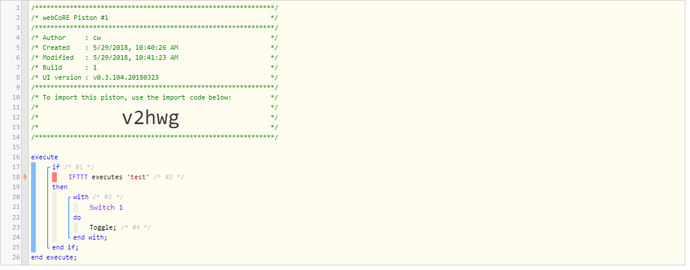Could you share?
HE Piston for arrival / departure:
@textPiston is just the ST piston URL stored in a global variable, so I only have to change it once if it ever changes.
Message text has to be stored in a local variable as this is one of the only things you can insert into args, also the number of characters used to name the message variable (In my case messageTex1 / messageTex2) must be 11 characters, to suit the expression in the following ST piston.
ST Piston:
The 'mid' and 'arrayItem' expressions are needed to strip the args data down to just the message text, as args looks like the following when raw:
[messageTex1:Robin is Away (Hubitat), param1:execute, param2::xxxxxxxxxxxxxxxxxxxxxxxxxxxxxxxx:, remoteAddr:82.27.222.xx]
You only need the one ST piston, and every HE piston that you want to send a text message just has to send a web request instead of text.
I will try this when i have time, thanks mate!
If you were having issues with time restrictions in your pistons and had to add offsets to correct them ( details here ) feel free to update to the latest to correct this. changes
When i try to open the dashboard with the raspberry pi server running and stuff i get the following error:
"The requested URL was not found on this server."
I can however directly go onto my raspberry pi ip adress and see webcore running
And is anyone having the same errors with the device tiles (Light Switch Status Tiles)?
An error occurred while executing the event: java.lang.NullPointerException: Cannot invoke method hasCommand() on null object
Instructions on installing WebCoRe to Hubitat.
It would be so awesome to have a docker container with this so the webcore http interface would be completely local.
I was wondering if you had tried using ifttt? For the life of me I can not get it to work right in hubitat. I have tried tons of variations on the url. I do get recent received responses but the piston never does anything? Any thoughts?
I have around 70 pistons working OK.
I have webCoRE locally hosted on an RPi but this is not necessary for webCoRE to work OK.
Is nothing working at all?
How have you set up webCoRE?
Post an example of a piston so people can have a look to see if its something that you may be doing wrong.
EDIT: Settings for my RPi.
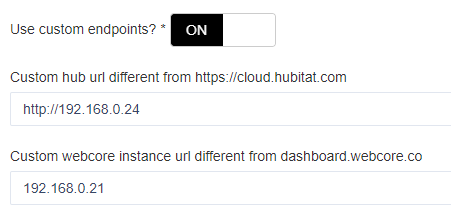
BTW. My RPi and my Hubitat hub have been allocated fixed/static IP addresses to ensure the settings do not have to keep changing.
Other pistons work and fire ok. I have had some issues with timed ones not firing, I have not updated in awhile though.
I am only having trouble when trying to get an ifttt trigger to work. It seems I have built the urls correctly, the piston never seems to repond to it though
Ah. Sorry.
I misread your post. Instead of not being able to get IFTTT to work with webCoRE, I thought you meant just webCoRE.
Sorry cannot help with IFTTT. I don't use it as I find I always get a terrible delay so steer clear of it.
Yeah - This is not the ifttt service I am trying to use actually - I am trying to use event ghost to send the ifttt event to hubitat. It worked perfect in smartthings. Just a basic curl call. However in hubitat the same call doesnt seem to work correctly.
Local endpoint or cloud endpoint. I suspect it is possible i still dont have the url right. I get the expected response back though.
I think I see the issue. I'll take a stab at fixing it tonight. It has to do with not being able to subscribe to location."attribute" in hubitat like you can in smartthings with both devices and the location.
It may be worth breaking out your issue into its own thread.
Individual issues can get lost in this generic thread.
Just a thought. Good luck.
EDIT: Forget that. Looks like @jp0550 is on the case.
Wow that was quck - seems to be working nicely with cloud endpoint. Will try a local one in a bit.
Thank you so much for taking the time to this. Allows for great interaction with tasker and other devices.
Looks like the local endpoint works as well. Local control is AMAZING. Many many thanks to the HE team.
I’m trying to get my android device and the webcore Presence to now register to the webcore I have on my Rpi.
It was previously used to connect to the ST environment. How do I properly remove the data on that phone and connect to the webcore over on my Rpi?
On the iPhones it was pretty straight forward. Just delete the app and reinstalling it and registering the browser and all was good. But no luck for the android device.
Any pointers?
I installed WebCoRE and enabled Oath, am able to select devices it can manage, but when creating a piston, none of hte devices are available in the drop-down. What am i doing wrong?
I tried in multiple browsers, with the same result
Same thing happened with me at first. I then went into Hubitat and clicked on "Apps". Locate the WebCore section, then you should see the app with the type "Storage". Clicking on that app and selecting the devices there worked for me. The Storage app didn't show up in the list until after I opened Webcore the first time.
Is it possible to access webCoRE (local install) from outside LAN?
I have port forwarding configured. I do the whole register browser thing, and after entering the code, the webcore circle just continuously spin before finally opening to a blank dashboard.