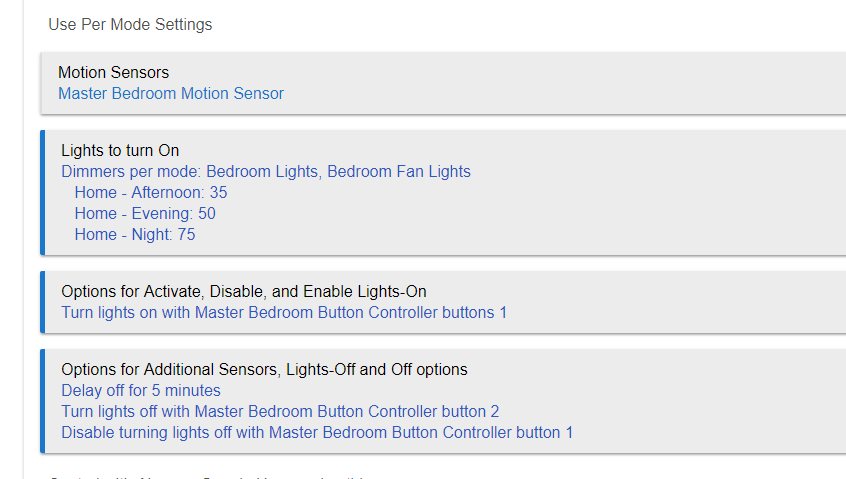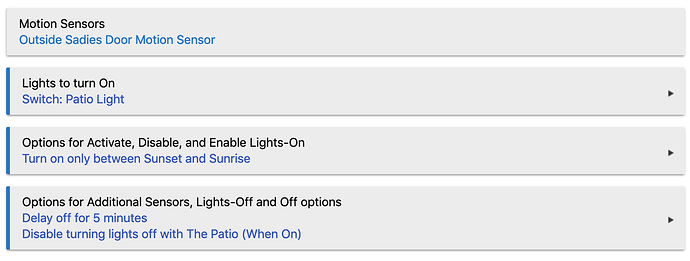Motion Lighting - motion sensor turns on switch 1. Normally I want the light to turn off 5 minutes later. However, sometimes I want it to STAY on. Is it possible to use switch 1 to cancel the motion rule? e.g. Motion sensor in Garage turns on Garage lights. I want to stay in the Garage, with the lights on, for more than 5 minutes, but I might not trip the motion sensor within that 5 minute delay. I could turn the switch on manually, but as soon as I trigger motion the light will shut off 5 minutes later if no more motion.
You can do this with Motion Lighting. I use buttons on a remote, but you can do the same with a switch.
Thanks, you led me in the right direction. I went with a virtual switch and the "don't turn it back off if this switch is on" function:
Thanks @corerootedxb and @DarellCraighead for this thread. Been trying to sort this and getting frustrated. Now I just need to mount my picos.
Pulling up an old thread. The title of this field in Motion Lighting app says "buttons" plural, how does one set multiple buttons to this? Is it a comma separated list? I can't find anything about it on the docs pages from HE.
@frits - HE should be presenting you with a multi-selection list (list of buttons, switches, etc. depending on the chosen option) with checkboxes for each device.
I got that. But I have a multi-button device. I can only select the device once and can only give in one number for the button.
Ah, you want to tie multiple buttons on the same device (e.g. Lutron Pico) to the same function in Motion Lighting? Yes?
The first thing that comes to mind is to 1) use a Virtual Device (Virtual Button) with 2) Advanced Button Controller to 3) tie the Virtual Device to the other one. Finally 4) use the Virtual Button in Motion Lighting.
Thanks, I'll try that.
I noticed a possible issue where if I have the lights turn on by motion and then have a rule that fades up the lights to a set level, the lights never go off after the motion activity has stopped.
For example I have a bathroom automation that uses both Motion Lighting and rule machine. So the lights turn on at a set level when motion is detected through a motion lighting app. Next a rule that is triggered by a door contact being closed and then verifies that the bathroom light is on, will then fade up the lights to 90% over 5 minutes.
But what I find is that after motion has stopped and the door contact is open, the lights that were originally turned on by the ML app will never turn off. I suspect that it may have to do with the override settings, because I also have "enable override with dimmer level change" and "use physical level change for override" enabled. The weird thing is that at some point this was not issues, but after one of the updates that changed.
I have a similar desire as @DarellCraighead - I have a two switches that I want to turn on via one motion sensor (will be adding a second later). I also have a third switch I want to use for manually turning on/off these lights.
The motion works correctly and turns on both switches when motion is detected and turns them off after xx time. Additionally, the third switch used for manually turning on/off the lights works as expected. Once the lights (Switches) are turned on they stay on until they are turned off manually. The issue I am having is if I manually turn the lights on and if anytime after that motion is detected the ML app turns the lights off after the Delay timer expires. What I want to happen is lights to be automatically controlled by the motion sensor unless I manually turn them on using the third switch which at that time they should stay on until I manually turn them off. I'd prefer not to have to go though extra steps to enable/disable the auto off mainly because I am trying to keep it relatively simple for the others in the house.
I tried to attach a screen shot but it won't let me since I am a new user. I can PM the config if anyone is interested.
I use the Motion Lighting app to turn on a light for motion. That light is in a Switch Binding with 2 more so they always turn on/off and dimmer changes stay synced. In the ML app there is a switch for "Don't turn off if already on" in the Options section. So if you turn the light on manually, then motion is tripped, it will not shut off after the timer expires.
I do have the setting set "Don't turn off if already on" but yet it still did turn off after 3 minutes. I did also notice that the lights came on today during the day as I walked by even though it is set to "Turn on only between Sunset and Sunrise" - I did verify the Sunrise/Sunset times in the settings and those are accurate. I did have a similar issue with Sunrise/Sunset with the rule machine that I never got resolved.
Since I can't post Pictures yet here are my settings:
Motion Sensors
Back Motion
Garage Motion
Lights to turn on
Dim: Front Garage to 100
Switch: Back Motion
Options for Active, Disable, and Enable Lights-On
Turn lights on with Sliding door Switch Buttons 1
Turn on only between Sunset and Sunrise
Options for Additional Sensors, Lights-Off and Off Options
Delay off for 3 minutes
Turn lights off with Sliding Door Switch button 2
Don't turn off if already on