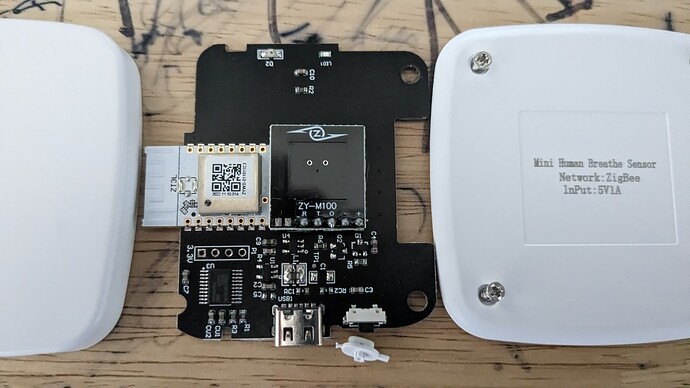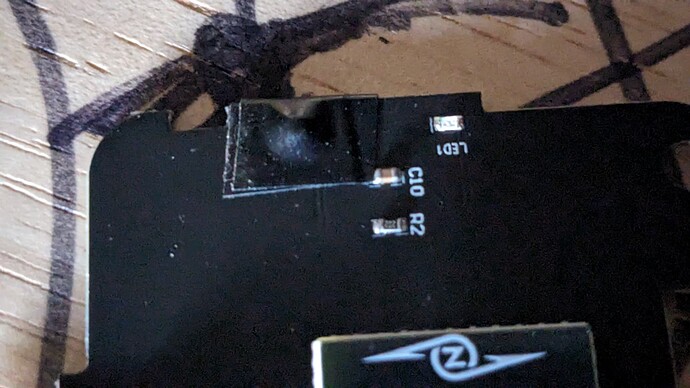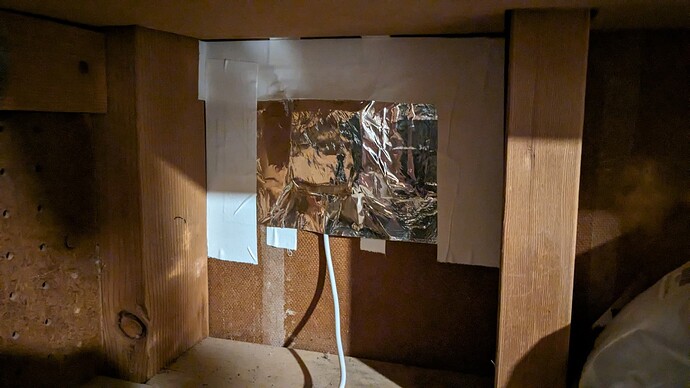I was actually thinking about taking it apart later to investigate, because it seems to have a "beam" of detection behind and to one side, but not the other side. I was curious if the sensor was poorly mounted or if there may be something inside the case reflecting back towards one side.
The radiation pattern highly depends on the PCB design ... and on the RF experience of the designer.. So here, the directional characteristics of the different sensors may vary a lot.
Considering I only spent about $15 on this thing, I can't really complain about the quality! So far, it DOES seem to work for the function I intended to use it for...
I set the lux to 500, which took care of that, since it’s mounted in the garage. I also increased the minimum detection distance to 1.5 meters, since I was seeing it reporting spurious motion activity in that area when it was connected to the Tuya hub. I’ve been thinking about pairing it back to the Tuya hub to see if there is a firmware update that might make it less chatty. @kkossev , do you think there’s any chance that there might be a firmware update? Have you seen any updates (assuming that you have a Tuya hub).
I have no hopes for firmware updates (using a Tuya hub) that will make these devices less chatty.., such updates happen very rarely.
But some of the new Tuya devices give us hope :
These two models are available only from AliExpress for now.
Thanks for the information (and of course all of your amazing work on these drivers). I already assumed these were pushed out quickly and forgotten just as quickly.
Actually, placing black (or thick white colored) tape over the sensors is a much more effective way to stop the frequent illuminance reports!
The software threshold setting just hides the reports from being further processed in the driver, but they are still sent over the air.
Didn’t know that. I will be getting out the black tape.
The "beam" off the back does roughly correspond to the PCB cutout location here. The area behind the sensor that it detects is behind and to the right as you look at it here.
Looks like shorting the sensor simply yields a 2000 lux value that never changes. Maybe I'll get a conductive pen and solve it that way.
That seems to be the maximum, according to the spec sheet for mine at least.
That actually made quite a difference. It hasn’t been enough time yet to be conclusive, but so far it’s averaging <450 events per hour compared with ~800.
Edit: after 2 days with the lux sensor covered, it’s averaging 323 events per hour. Quite a large drop from 800.
So the illuminance reports have stopped. However, my cats lay on the couch behind my workbench where I have my sensor mounted for testing.
Because it detects the cats, it is sending the distance reports every second almost all day long. I have Hubitat to ignore those messages, but they are going over the air constantly almost all the time with seemingly no problems at all. All the rest of my ZigBee devices function quickly and properly, so I'm not thinking the chattiness is actually a problem. At least, not with just one of these, so far ...
I recommend you don't short the sensor. Not knowing the actual circuit, you may over stress the component in series. I would think a piece of duct tape should do the trick.
So... I kind of like this thing.
I blocked the illuminance sensor with electrical tape, and I mounted it inside the wall facing the carport where the IR sensors had been flaky throughout the summer.
I used a bit of aluminum tape for repairing air conditioning ducting behind the sensor. This seemed to completely block all unwanted detection behind the sensor as I was getting a bunch of false motion detection from behind it initially.
It works perfectly, right thru the wall. Makes it so easy to hide it when you can literally put it behind the drywall without any decrease in functionality.
It sure is chatty, but seems to cause no problems at all with Hubitat.
Ya know, I should also note, it does seem like this particular 5ghz radar is messing with 5ghz wifi in my laundry room and carport areas where it is currently installed.
I just purchased a 24Ghz radar board (bare board, not a fully functional device). This board's documentation includes a pdf named "R24DVD1_Tuya Zigbee application manual_V1.0" so I'm guessing it is used in at least one Tuya device.
Will report once I get it going.
This topic was automatically closed 365 days after the last reply. New replies are no longer allowed.