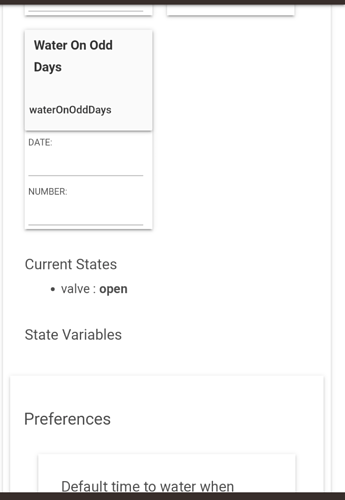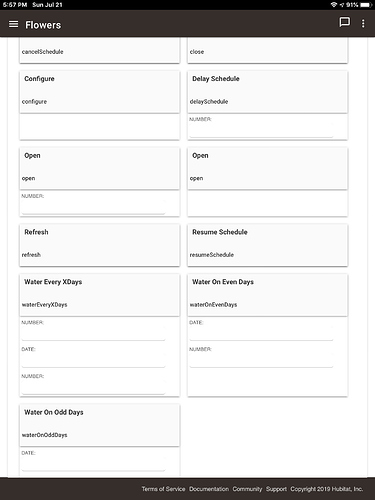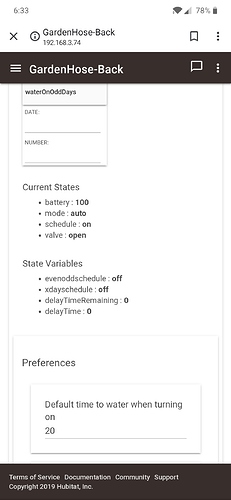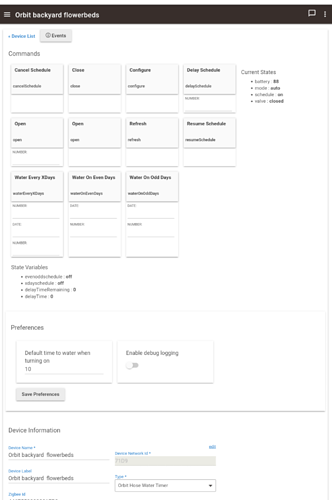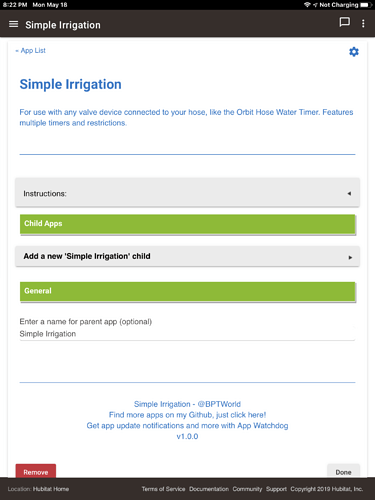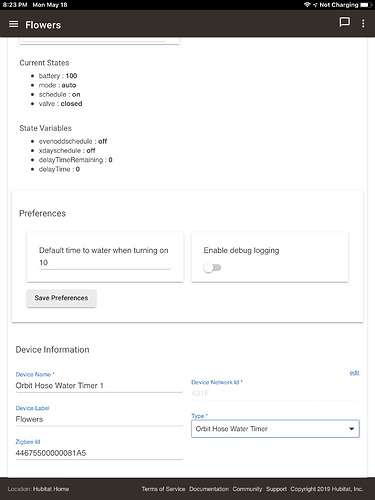I'm waiting on mine. I should have it by mid next week.
If you ordered from the same vendor that I did, they are brand new. Just no packaging or manual. eBay listing said “Used”, but mine came with display protection in place. No sign of usage.
Only the Iris V1 devices use iris discovery.
These are listed in the supported devices list under the manufacturer: Iris V1 (AlertMe.com)
List of Compatible Devices - Hubitat Documentation
All other Zigbee devices listed above use standard Zigbee discovery.
Thanks for the offer suggestion.
I did the same and it was accepted
Happy to pass on savings tips !
Enjoy.
I bought 2 of these.
Question about device current states.
One of them is showing * schedule : on
the other is off.
Is this going to be an issue?
Do I need to figure out how to get the schedule to show off?
Shouldn't be an issue. I have one showing just valve : open in state and nothing else and it's working fine.
I am not using the driver schedule and haven't clicked any button that was why they are all empty. My other 4 timers have all kind of mismatch but all working great.
Under Current states: schedule on
is the one that is different on the 2 devices
The valve is open right now per a simple irrigation program. But the schedule says on no matter what state of valve.
I just bought a few of these devices and I can't get control working from Hubitat.
What is working:
They join using discover device | zigbee
The time/clock on the units gets set
When I manually turn on the device from the timer itself (manual button), Hubitat gets report in the logs.
What doesn't work:
Any type of configure
Seeing any type of schedule
Turning on the unit from Hubitat (admin device page or dashboard)
Could the firmware on the devices be different?
Is there a special way I need to do the joining?
Has anyone done a teardown? is the firmware upgradeable?
Any thoughts on how to get these controllable?
Check the Orbit Iris Hose Valve's current state in Hubitat - it's likely CLOSED due to the valves always closing after "x" minutes.
This is what I do.....
From the Device page, press OPEN and wait 12-15 seconds.
You should hear a 'clunk' as the valve opens.
If you now press CLOSE and again wait the 12-15 seconds, it should 'clunk' again.
I don't have the 'current states' and 'state variables' available that you do. I bought them from ebay, they appear to never have been used, so perhaps are the original firmware? (if they never touched and iris hub). Has anyone been able to check firmware version numbers and even better been able to get a firmware image?
I don't think the firmware matters. I have 2 really old valves. Probably 3+ years.
I think you have mesh issue. How about paring the valve close to the hub and try operating it from there first?
Has anyone figured out if they can set up Rain Delays with this in order to make it more efficient? I think we could pair it up with something like the Darksky weather driver.
I use wato for rain switch with simple irrigation app.
I put out my Orbit last week and set up a rule to use Darksky+Simple Irrigation and a virtual Rain Switch to help determine if the valve should open or not. So far, it's working, but I've only had some rain (still waiting to see if the switch will turn off, allowing water, when the forecast doesn't say rain - hopefully Monday). One item of note for the rule, I could seem to use the term "rain" as contains. I had to use "Rain" for the rule to understand the statement was true.
I just added mine to HE yesterday. I bought them with my old Iris system, but had not used them in several years. Two years I know because that is when we moved to our current home.
Anyway I wish I had found this thread a bit earlier I would have gotten them working a bit sooner. I tried three or four times to pair them using Iris Zigbee. Mine are Iris branded. It finally hit me since there was a built in driver that doesn't say Iris it is probably a normal zigbee device. Paired right up when I did that.
I was doing some outside washing of the house and it saved a bunch of time from walking back and forth to the hose value to turn it on and off. I have it setup so I can tell Siri to turn them on and off using the local end point and a shortcut, so didn't even have to take off my gloves to open the dashboard.
This topic was automatically closed 365 days after the last reply. New replies are no longer allowed.