Manually reinstalled 039. Refresh error cleared. No idea why it failed.
However, POP and Precip are incorrect
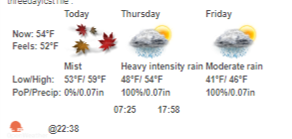
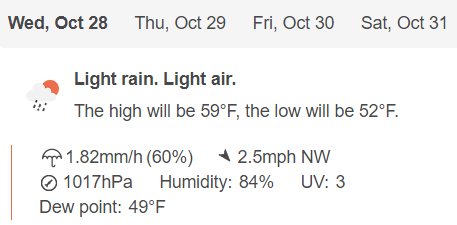
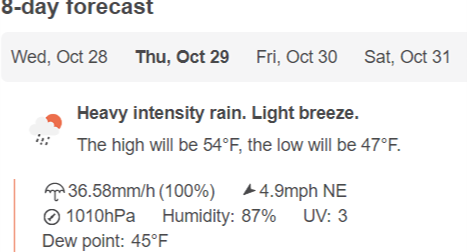
Manually reinstalled 039. Refresh error cleared. No idea why it failed.
However, POP and Precip are incorrect
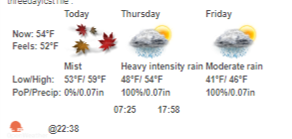
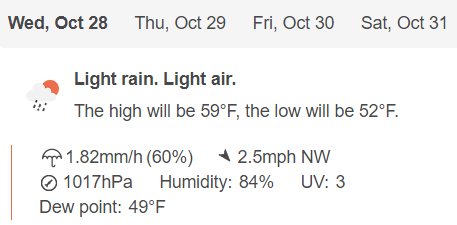
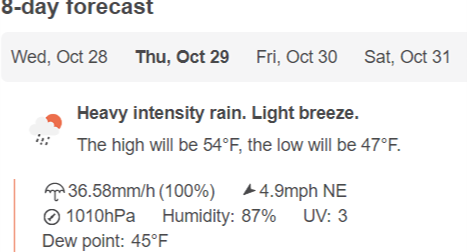
I still see an inconsistency with PoP between the 3day tile and text
As you can see Friday forecast is 7mm, yet status text shows 16mm
Also, the percentage does not match that of the 8day forecast on owm website
But, like you mentioned above, this could be an issue with the API itself!!
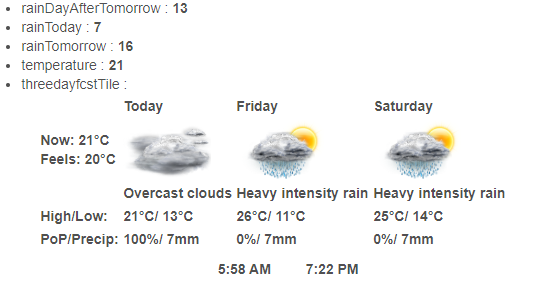
This is the JSON returned for daily weather or days 0 and 1. POP looks good but needs to be multiplied by 100. Rain value is in mm. In the 3 day forecast precip is always using the value for day 0
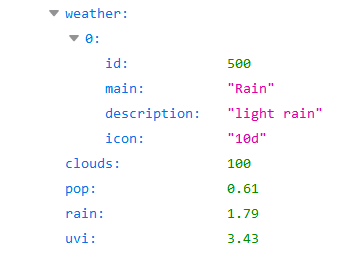
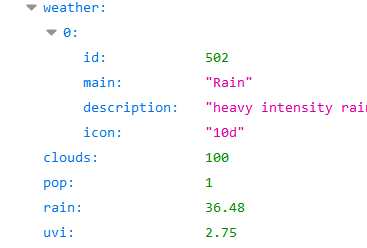
Now I'm getting these errors and my RM app that was using the driver seems corrupted and won't open.
Does this mean the app is corrupt now and lost? Damn and blast.
As I investigate this .... I may have to back out the PoP. From what I see in the 'Daily' forecasts there are only two values, {0,1}, meaning 0% or 100% probability of precipitation, which is not helpful, at all.
I also do not see a JSON return like yours for 'weather.rain' in the Current section? I see this:
"weather": [
{
"id": 501,
"main": "Rain",
"description": "moderate rain",
"icon": "10n"
}
],
"rain": {
"1h": 3.87
}
},
So I don't have a total weather.rain value, just 'weather.rain.1h', or no value at all. This is why I have always pulled the precip from the Daily section:
"daily": [
{
"dt": 1603904400,
"sunrise": 1603887824,
"sunset": 1603926309,
"temp": {
"day": 51.75,
"min": 42.1,
"max": 52.36,
"night": 46.98,
"eve": 48.79,
"morn": 42.1
},
"feels_like": {
"day": 47.59,
"night": 41.76,
"eve": 43.83,
"morn": 36.19
},
"pressure": 1018,
"humidity": 58,
"dew_point": 37.62,
"wind_speed": 2.59,
"wind_deg": 85,
"weather": [
{
"id": 501,
"main": "Rain",
"description": "moderate rain",
"icon": "10d"
}
],
"clouds": 64,
"pop": 1,
"rain": 8.56,
"uvi": 3.37
},
So, I don't see consistent 'rain' values in the current section I can use and I don't see anything other than {0,1} in the Daily section for PoP. Unless I am missing something .... I think I go back to the pre-PoP version. I am interested in if any users are seeing something different in their JSON returns?
Here is the JSON for New York City, very similar to my location. Unfortunately the next three days are 1,1,0 respectively, relative day 3 is "pop":0.51
{"lat":40.73,"lon":-73.94,"timezone":"America/New_York","timezone_offset":-14400,"current":{"dt":1603946031,"sunrise":1603970586,"sunset":1604008536,"temp":55.94,"feels_like":52,"pressure":1016,"humidity":76,"dew_point":48.49,"uvi":3.44,"clouds":1,"visibility":10000,"wind_speed":6.42,"wind_deg":317,"weather":[{"id":800,"main":"Clear","description":"clear sky","icon":"01n"}]},"daily":[{"dt":1603987200,"sunrise":1603970586,"sunset":1604008536,"temp":{"day":51.91,"min":49.8,"max":56.05,"night":49.8,"eve":50.2,"morn":55.65},"feels_like":{"day":45.66,"night":38.43,"eve":39.34,"morn":50.65},"pressure":1010,"humidity":84,"dew_point":47.23,"wind_speed":9.98,"wind_deg":78,"weather":[{"id":502,"main":"Rain","description":"heavy intensity rain","icon":"10d"}],"clouds":99,"pop":1,"rain":33.43,"uvi":3.44},{"dt":1604073600,"sunrise":1604057056,"sunset":1604094861,"temp":{"day":40.37,"min":40.37,"max":47.01,"night":42.93,"eve":43.74,"morn":45.32},"feels_like":{"day":28.42,"night":35.29,"eve":34.25,"morn":33.31},"pressure":1013,"humidity":84,"dew_point":36.18,"wind_speed":15.97,"wind_deg":24,"weather":[{"id":501,"main":"Rain","description":"moderate rain","icon":"10d"}],"clouds":100,"pop":1,"rain":7.01,"uvi":2.78},{"dt":1604160000,"sunrise":1604143526,"sunset":1604181188,"temp":{"day":45.12,"min":40.68,"max":50.67,"night":50.67,"eve":48.51,"morn":41.36},"feels_like":{"day":39,"night":43.21,"eve":40.71,"morn":34.7},"pressure":1031,"humidity":57,"dew_point":27.91,"wind_speed":4.21,"wind_deg":46,"weather":[{"id":800,"main":"Clear","description":"clear sky","icon":"01d"}],"clouds":0,"pop":0,"uvi":2.92},{"dt":1604246400,"sunrise":1604229997,"sunset":1604267515,"temp":{"day":55.44,"min":51.33,"max":60.75,"night":53.94,"eve":60.75,"morn":51.33},"feels_like":{"day":49.08,"night":40.64,"eve":52.83,"morn":46.13},"pressure":1020,"humidity":73,"dew_point":47.21,"wind_speed":10.02,"wind_deg":200,"weather":[{"id":500,"main":"Rain","description":"light rain","icon":"10d"}],"clouds":100,"pop":0.51,"rain":0.54,"uvi":2.96},{"dt":1604332800,"sunrise":1604316468,"sunset":1604353845,"temp":{"day":44.35,"min":34.9,"max":47.39,"night":34.9,"eve":40.64,"morn":41.9},"feels_like":{"day":29.21,"night":18.72,"eve":24.06,"morn":29.08},"pressure":1008,"humidity":56,"dew_point":24.04,"wind_speed":19.93,"wind_deg":297,"weather":[{"id":801,"main":"Clouds","description":"few clouds","icon":"02d"}],"clouds":23,"pop":0.32,"uvi":2.39},{"dt":1604419200,"sunrise":1604402940,"sunset":1604440175,"temp":{"day":42.3,"min":34.9,"max":48.9,"night":47.1,"eve":48.9,"morn":35.37},"feels_like":{"day":31.21,"night":39.33,"eve":38.97,"morn":23.23},"pressure":1022,"humidity":63,"dew_point":26.76,"wind_speed":12.97,"wind_deg":269,"weather":[{"id":802,"main":"Clouds","description":"scattered clouds","icon":"03d"}],"clouds":31,"pop":0,"uvi":2.05},{"dt":1604505600,"sunrise":1604489411,"sunset":1604526507,"temp":{"day":50.65,"min":44.58,"max":58.15,"night":53.91,"eve":58.15,"morn":44.69},"feels_like":{"day":43.92,"night":47.37,"eve":50.32,"morn":38.86},"pressure":1028,"humidity":47,"dew_point":29.52,"wind_speed":5.39,"wind_deg":220,"weather":[{"id":800,"main":"Clear","description":"clear sky","icon":"01d"}],"clouds":0,"pop":0,"uvi":2.29},{"dt":1604592000,"sunrise":1604575883,"sunset":1604612841,"temp":{"day":54.99,"min":49.6,"max":61.52,"night":61.52,"eve":61.52,"morn":50.59},"feels_like":{"day":47.93,"night":53.94,"eve":53.94,"morn":45.28},"pressure":1025,"humidity":53,"dew_point":38.52,"wind_speed":7.99,"wind_deg":240,"weather":[{"id":802,"main":"Clouds","description":"scattered clouds","icon":"03d"}],"clouds":36,"pop":0,"uvi":2.46}]}
My 3day using V037 with my local coordinates, similar to NYC results
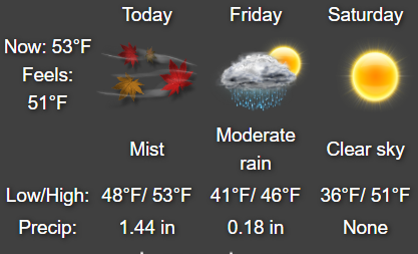
[UPDATED]
v0.4.0
10/28/2020
Changes:
That is all for today. Let me know what you find that still needs fixed.
SPECIAL NOTE IF YOU ARE UPDATING FROM A VERSION PRIOR TO V0.3.2:
(not required if you have version V.0.3.2 or higher already installed or you are doing a first time install)
The suggested updated method with HPM is to do a new install with the new driver (without the 'NWS' in the filename. Once installed, go to your virtual device and update the driver to use the new driver. You can use HPM to delete the old driver as follows: Do an 'Uninstall. If there are two drivers listed with the same name, click on the first "OpenWeatherMap-Alerts Weather Driver". The app asked if I wanted to delete "OpenWeatherMap- NWS -Alerts Weather Driver". Should you pick the wrong one (the one WITHOUT 'NWS' in the name), cancel and retry with the other selection. (Thanks @arnb for those details).
If you do not use HPM then since the filename and the directory name has changed you will need to copy the code and paste it over your current driver. (You cannot use the ImportURL for this this one time because the name and location has changed). Once installed, go to your virtual device and check/update the driver to make sure it is using the new driver.
POP is now good, Rain for today incorrect, should be 1.44in
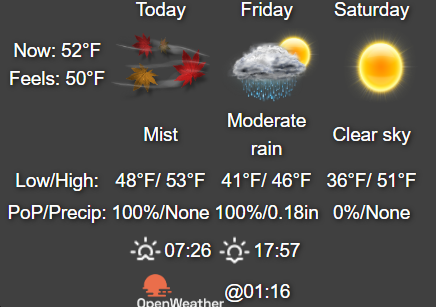
Hi @Matthew, after the last update my 3 days forecast reporting below error and not updating pool data.
Please check, Thanks!
For the dumb one here, how do you find the json output so I can get mine to share for comparison?
@Matthew
Latest update to PoP seems to have fixed the figures. - Except "today's" precip vol. But not too concerned as (for me) today is almost over
The Next day and dat after tomorrow figures match that of OWM. They are just rounded to nearest number.
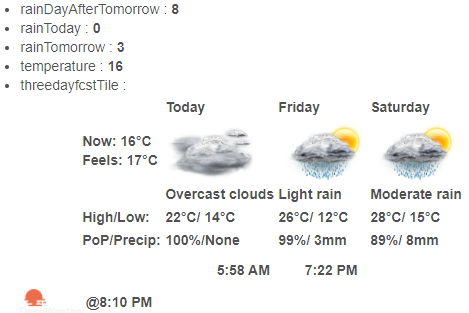
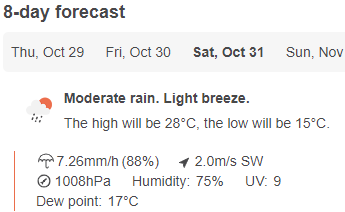
Thanks again for putting this together.
Here's an example: replace yourLat and yourLon with your coordinates, add your key, then run it in a browser
More API info at
[UPDATED]
v0.4.1
10/29/2020
Changes:
That is all for today. Let me know what you find that still needs fixed.
SPECIAL NOTE IF YOU ARE UPDATING FROM A VERSION PRIOR TO V0.3.2:
(not required if you have version V.0.3.2 or higher already installed or you are doing a first time install)
The suggested updated method with HPM is to do a new install with the new driver (without the 'NWS' in the filename. Once installed, go to your virtual device and update the driver to use the new driver. You can use HPM to delete the old driver as follows: Do an 'Uninstall. If there are two drivers listed with the same name, click on the first "OpenWeatherMap-Alerts Weather Driver". The app asked if I wanted to delete "OpenWeatherMap- NWS -Alerts Weather Driver". Should you pick the wrong one (the one WITHOUT 'NWS' in the name), cancel and retry with the other selection. (Thanks @arnb for those details).
If you do not use HPM then since the filename and the directory name has changed you will need to copy the code and paste it over your current driver. (You cannot use the ImportURL for this this one time because the name and location has changed). Once installed, go to your virtual device and check/update the driver to make sure it is using the new driver.
Updated to 041 and I appreciate all your time and effort on this app. However....today's precip is incorrect (Polled and Refreshed 2 times)
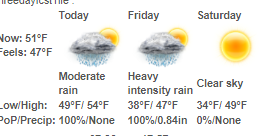
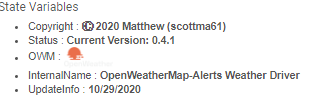
Try running it with the NYC coordinates sent in my PM
Reverted to 037
![]()
[UPDATED]
v0.4.2
10/29/2020
Changes:
SPECIAL NOTE IF YOU ARE UPDATING FROM A VERSION PRIOR TO V0.3.2:
(not required if you have version V.0.3.2 or higher already installed or you are doing a first time install)
The suggested updated method with HPM is to do a new install with the new driver (without the 'NWS' in the filename. Once installed, go to your virtual device and update the driver to use the new driver. You can use HPM to delete the old driver as follows: Do an 'Uninstall. If there are two drivers listed with the same name, click on the first "OpenWeatherMap-Alerts Weather Driver". The app asked if I wanted to delete "OpenWeatherMap- NWS -Alerts Weather Driver". Should you pick the wrong one (the one WITHOUT 'NWS' in the name), cancel and retry with the other selection. (Thanks @arnb for those details).
If you do not use HPM then since the filename and the directory name has changed you will need to copy the code and paste it over your current driver. (You cannot use the ImportURL for this this one time because the name and location has changed). Once installed, go to your virtual device and check/update the driver to make sure it is using the new driver.
Interesting ..... but "toDouble()" is nowhere in my code. I assume you must have other apps/drivers in your RM that are causing those specific errors?
Please let me know how I may send a donation expressing my appreciation for your work on this app.
Thank You
Appreciate the thought, but I do not accept donations. Just a hobby I enjoy. Thank you for your patience and the feedback. I appreciate it.
[UPDATED]
v0.4.3
10/29/2020
Changes:
SPECIAL NOTE IF YOU ARE UPDATING FROM A VERSION PRIOR TO V0.3.2:
(not required if you have version V.0.3.2 or higher already installed or you are doing a first time install)
The suggested updated method with HPM is to do a new install with the new driver (without the 'NWS' in the filename. Once installed, go to your virtual device and update the driver to use the new driver. You can use HPM to delete the old driver as follows: Do an 'Uninstall. If there are two drivers listed with the same name, click on the first "OpenWeatherMap-Alerts Weather Driver". The app asked if I wanted to delete "OpenWeatherMap- NWS -Alerts Weather Driver". Should you pick the wrong one (the one WITHOUT 'NWS' in the name), cancel and retry with the other selection. (Thanks @arnb for those details).
If you do not use HPM then since the filename and the directory name has changed you will need to copy the code and paste it over your current driver. (You cannot use the ImportURL for this this one time because the name and location has changed). Once installed, go to your virtual device and check/update the driver to make sure it is using the new driver.