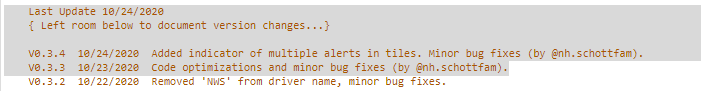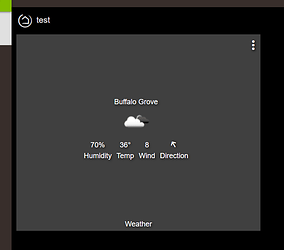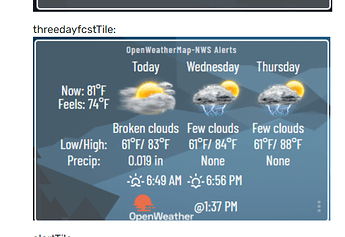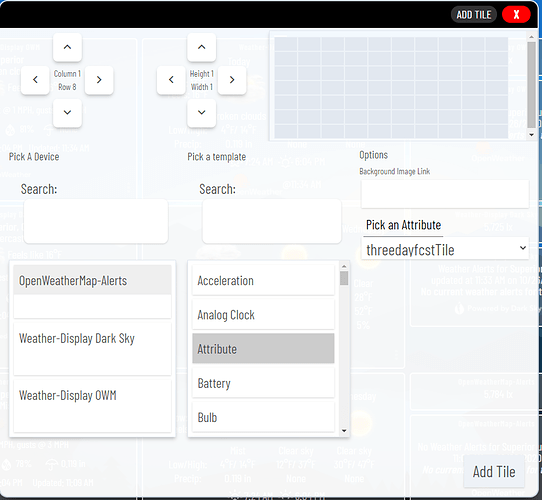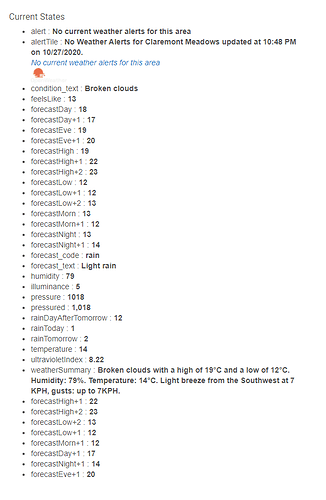Was there anything special you needed to do with the driver to make this work?
Nope, I just followed the instructions.

Where are you having issues ??
Hi @Matthew, Just an FYI regrading version numbering as I just updated my Driver using Hubitat Package Manager (following your instructions)
It updated just fine and i deleted the old NWS driver but I noticed that there's a version number mismatch between your last post and the actual driver text.
[UPDATED]
v0.3.5
10/25/2020
Changes:
- Bug fix for null JSON returns.
is not reflected in the Driver;
Thanks for that. I just re-copied and verified that the latest code it out there. Try again.
Thanks.
[UPDATE] (sort of ...)
I appearently didn't copy the latest code to Github when I posted V0.3.5. Anyone who updated prior to me correcting that actually just updated to V0.3.4. I highly recommend that anyone who has already updated to V0.3.5 re-update. If you use HPM do a 'Repair'. I you don't use HPM, open the code and do an 'Import', than save. This will ensure you are on the latest code.
Sorry if this is a silly question, but how do I get a threedayfcstTile to show up on my stock HE dashboard? I've added a device (Weather) and a template (Weather) to a new Dashboard. I get a boring looking tile, not what I see in the Device setting. I've enabled Dash - Hubitat and OpenWeatherMap, myTile, even Dash - SmartTiles. No luck changing the way my Dashboard tile looks. Using the latest driver. TIA!
I see this:
I'd like this: 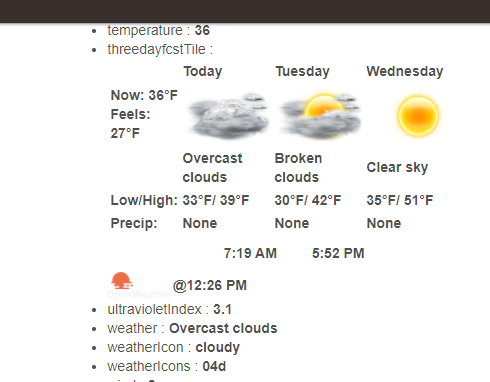
or better yet, this:
Make sure you have the threedayfcstTile optional attribute turned on:
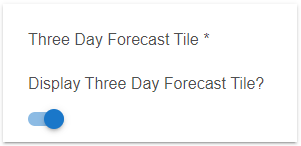
Then in your dashboard, add a tile:
Pick a device (select your virtual driver)
Pick a template (select 'Attribute')
Pick an Attribute (select threeedayfcstTile)
OMG! Thank you! I was missing the whole "Attribute" thing in the Templates section.
Can also tweak the CSS by adding something like:
.tile-title {display:none}
.tile {
border: 3px outset #ffffcc;
background:linear-gradient(180deg,blue,gray);
}
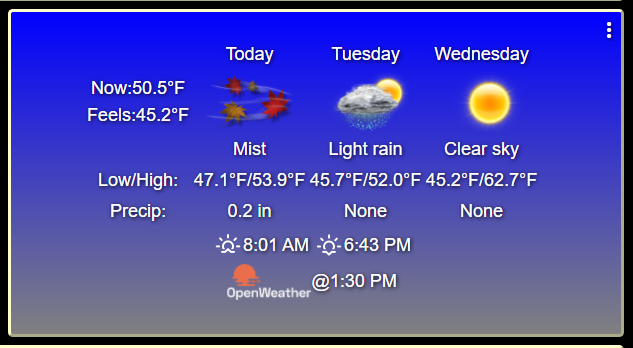
Should you want to devote less dashboard space to the tile, and still be able to see all of it using scrolling:
#tile-nn {overflow: auto !important; line-height:1.25;}
#tile-nn>.tile-title {visibility: hidden}
where nn is the tile number
Is there a way to change the displayed temps on the 3day tile to High/Low instead of Low/High? It takes me a second every time I look at it to remember which is which.
And then if I click on the OpenWeather hyperlink to check the 8 day forecast my poor old grey cells have to switch back again.
Obviously not a big deal but just thought I'd ask in case there's a setting somewhere I haven't seen.
PS Thanks for getting alerts working here. 

Don't see a setting, but if you don't mind doing a little editing each time the driver is updated the relevant lines appear to be around 921-924
There is a request to reverse the order from 'Low/High' to 'High/Low' on the threedayfcstTile. Easy change, but it changes for everyone, so I'd like to know what everyone thinks:
- Keep it as 'Low/High'
- Change it to "High/Low'
- I really don't care
0 voters
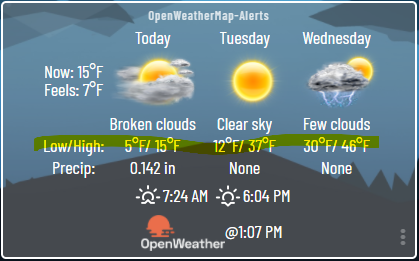
Just installed this driver - Excellent work!
I have noticed that each time, the data automatically refreshes or I manually poll or refresh data, additional forecast fields are added.
If I refresh the browser page, the additional ones are removed..
Any clue why?
Cheers
I expect you are seeing an HE dashboard problem. I think it started when the variables with names +1, +2 were added.
I agree with @nh.schottfam. I started to see that when the "+1" and "+2" attributes were added. I may remove the "+" from those names in the next update and see if that resolves the issue.
@Matthew, how about have the option in the settings on how you want it and have the default setting determined with this vote?
[UPDATED]
v0.3.6
10/27/2020
Changes:
-
There is now an option for the threedayfcstTile to show 'High/Low' or 'Low/High'. The default will remain the current 'Low/High' so no action is required if you want keep that. If you want to show 'High/Low' there is a new toggle in the Optional Attributes that you will need to turn 'On':
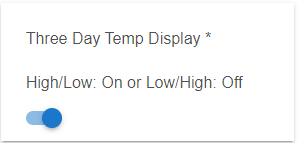
-
All attributes that had the '+' symbol ( e.g. 'forecastDay+1') in them have had that symbol removed. It was causing multiple duplicate displays on the 'Current States' section of the driver (it appended new reading instead of replacing them). If you use any these attributes in rules, dashboards or WebCoRE you will want to update those for the new names
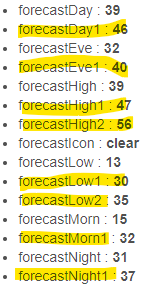
-
Minor bug fixes
SPECIAL NOTE IF YOU ARE UPDATING FROM A VERSION PRIOR TO V0.3.2:
(not required if you have version V.0.3.2 or higher already installed or you are doing a first time install)
The suggested updated method with HPM is to do a new install with the new driver (without the 'NWS' in the filename. Once installed, go to your virtual device and update the driver to use the new driver. You can use HPM to delete the old driver as follows: Do an 'Uninstall. If there are two drivers listed with the same name, click on the first "OpenWeatherMap-Alerts Weather Driver". The app asked if I wanted to delete "OpenWeatherMap- NWS -Alerts Weather Driver". Should you pick the wrong one (the one WITHOUT 'NWS' in the name), cancel and retry with the other selection. (Thanks @arnb for those details).
If you do not use HPM then since the filename and the directory name has changed you will need to copy the code and paste it over your current driver. (You cannot use the ImportURL for this this one time because the name and location has changed). Once installed, go to your virtual device and check/update the driver to make sure it is using the new driver.