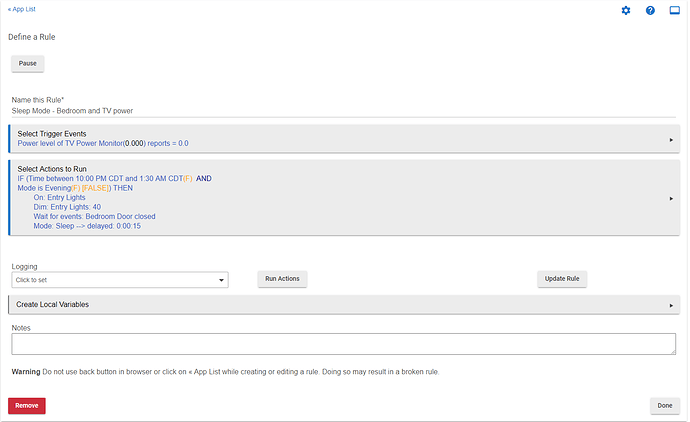Hello again!
Past few weeks have been worry-free with Hubitat. I added a couple of new Z-Wave Plus devices around the house to bulk-up the mesh and everything has been working satisfactorily.
Last night I was out on the front porch, which is something I do almost every day, and suddenly all of the controlled lights turned off. Upon investigation I found that the system thought I was 'Away', I think it was triggered by my phone's presence even though the phone was with me on the porch and I was actively using it so WiFi wouldn't have shut off.
OK, I can understand an odd glitch, so I put the system back into the correct mode and go about my evening. Around 30-40 minutes later it happens again. Lights turn off, I check the system and it shows it's in 'Away' mode even though the geofence shows me as being home. Once again I set the mode manually and also remove my phone from the mode triggers for now. All is well when we go to bed.
Waking up this morning I noticed the system didn't shift into 'Day' mode when triggered like it does every other morning, so I check the UI and see a notification icon in the message center. The system message reads "Damaged database detected, database restored from last backup."
Not something I'd seen before but OK. I decided to go ahead and reboot the Hubitat (safely through the menu) just to be sure After the reboot it is no longer showing the system message and devices are responding but I won't know if the system is working properly until just before sunset today.
Is there a way to check database integrity or would it be smart to just restore from a recent manual backup?
I'd just leave it alone. Seems logical to try to fix something that was broken, but sounds like the hub fixed it for you. I'd stand by and see how things progress today. If you get odd behavior, then run a zwave repair. Presence isn't an exact science, so don't put too much weight on that right now. Might want to consider using more than one presence combined together to head off false changes. There are several useful community drivers for that.
But as far as the database is concerned. My opinion is to wait it out and do nothing unless you have to.
2 Likes
To add on what @april.brandt advice. You can check your past logs and search for error. Hopefully nothing after the auto fixed.
I won't be making any changes or restoring from backups today to see how it all goes.
I checked the logs and from around 1:30 AM until around 5:30 AM I see a whole bunch of this:
2020-07-01 05:27:59.048 am errorcom.hubitat.app.exception.LimitExceededException: Event Queue is Full on line 126 (parse)
app:982020-07-01 05:27:58.692 am errorcom.hubitat.app.exception.LimitExceededException: Event Queue is Full on line 6769 (allHandler)
app:982020-07-01 05:27:48.747 am errorcom.hubitat.app.exception.LimitExceededException: Event Queue is Full on line 6769 (allHandler)
dev:652020-07-01 05:27:41.522 am errorcom.hubitat.app.exception.LimitExceededException: Event Queue is Full on line 126 (parse)
app:982020-07-01 05:27:21.927 am errorcom.hubitat.app.exception.LimitExceededException: Event Queue is Full on line 6769 (allHandler)
app:982020-07-01 05:27:17.911 am errorcom.hubitat.app.exception.LimitExceededException: Event Queue is Full on line 6769 (allHandler)
dev:792020-07-01 05:27:16.646 am errorcom.hubitat.app.exception.LimitExceededException: Event Queue is Full on line 126 (parse)
dev:652020-07-01 05:27:15.164 am errorcom.hubitat.app.exception.LimitExceededException: Event Queue is Full on line 126 (parse)
dev:792020-07-01 05:27:14.526 am errorcom.hubitat.app.exception.LimitExceededException: Event Queue is Full on line 126 (parse)
dev:792020-07-01 05:27:04.708 am errorcom.hubitat.app.exception.LimitExceededException: Event Queue is Full on line 126 (parse)
And then for some reason at 2:13 AM my entry lights were triggered lol. No idea on that one.
dev:1932020-07-01 02:11:41.784 am infoEntry Lights: setLevel(75)
dev:652020-07-01 02:11:41.269 am errorcom.hubitat.app.exception.LimitExceededException: Event Queue is Full on line 126 (parse)
app:372020-07-01 02:11:34.188 am infoWelcome Lights Turn On & Set Level
app:982020-07-01 02:11:30.857 am errorcom.hubitat.app.exception.LimitExceededException: Event Queue is Full on line 6830 (allHandler)
If you click app98 what app is it?
app98 appears to be the attached rule. It monitors TV energy usage and when it sees the usage drop to 0 between 10:00 PM and 1:30 AM and then kicks off a bedtime routine. The rule ran fine last night.
What kind of device is it, is it quite chattie
You have to go back further as all the apps will have this same error due to full event queries. Go back until you find the error before event full queries error. Don't forget to get in touch with support or reset your hub.