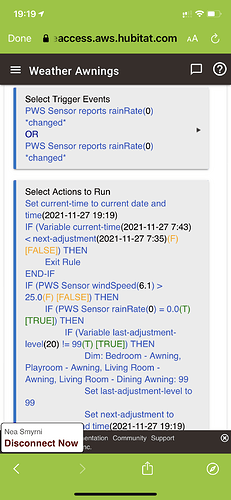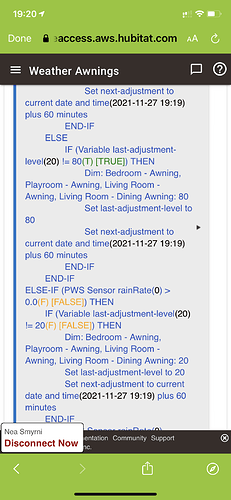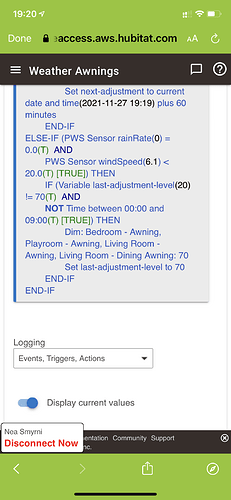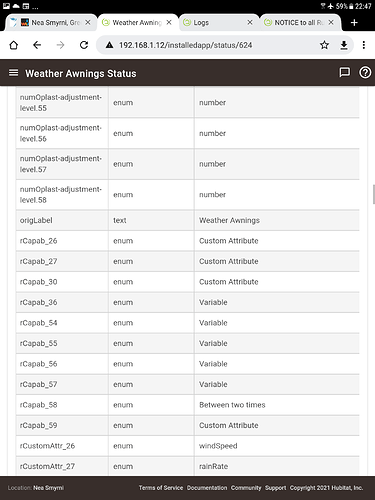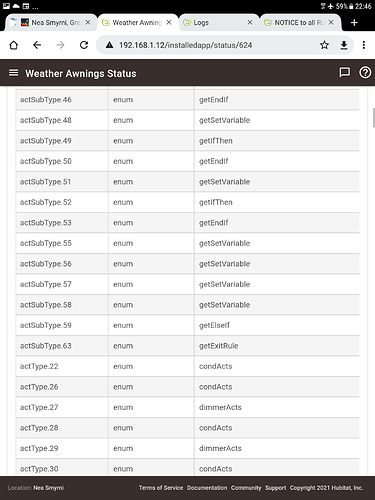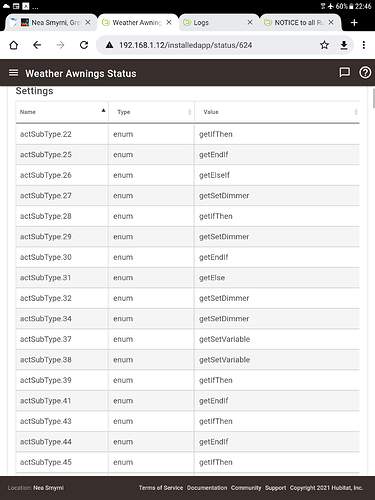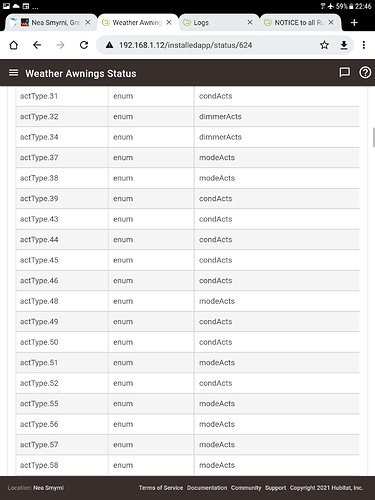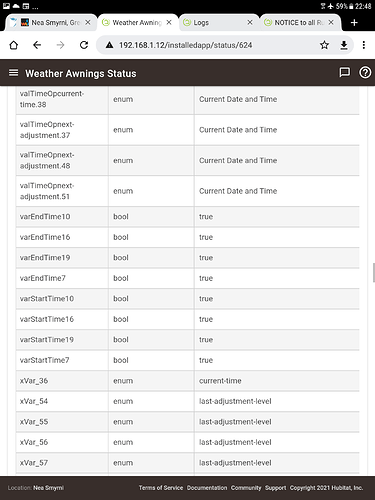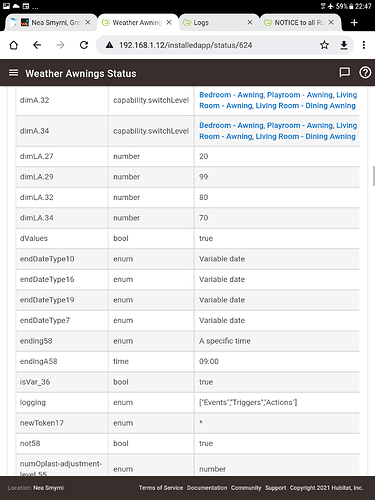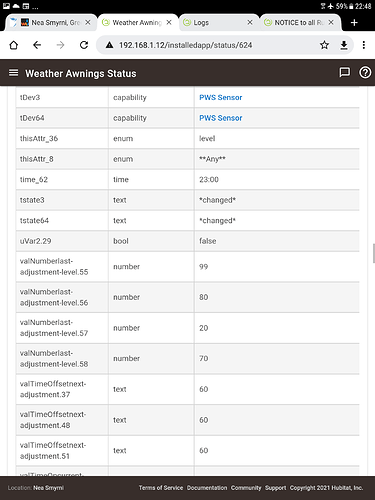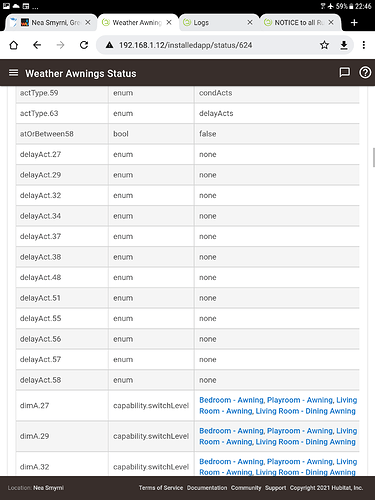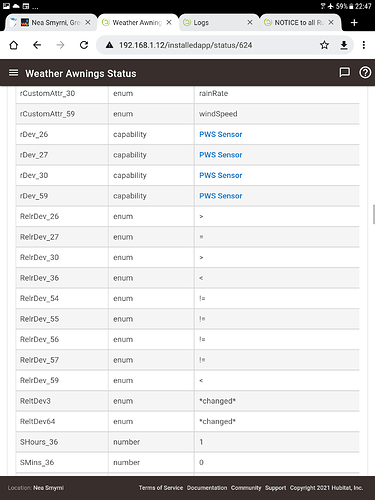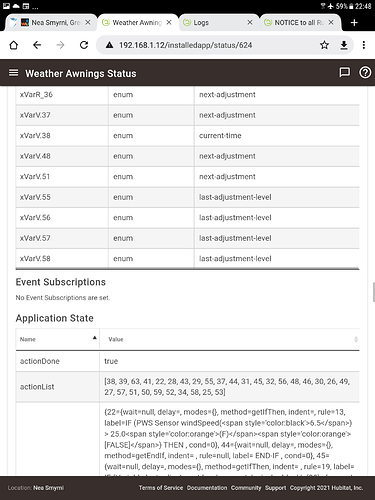There was a bug in Rule 5.1 involving triggers that use Hub Variables. When you upgrade to 2.3.0, first thing open the parent app Rule Machine and hit Done. This will update those rules. Failure to do this will result in those triggers becoming hidden in the rule, and to no longer work.
Hi,
I have a rule that since the upgrade is not triggering. It is not using variables in trigger, only device custom attributes, but it is using variables within the rule. I have done the action to open parent app and clicking done. If I run actions, they are logged/executed, it just never triggers.
It is raising an exception when I run actions or edit the rule.
2021-11-27 07:44:10.158 [error]groovy.lang.MissingMethodException: No signature of method: static com.hubitat.hub.dao.GlobalVarDao2.addInUseGlobalVar() is applicable for argument types: (java.lang.Boolean, java.lang.Long) values: [true, 624]
Possible solutions: addInUseGlobalVar(java.lang.String, java.lang.Long) on line 7001 (method updated)
Can you assist?
Thanks
Pedro
I will investigate. It would help if you could post a screenshot of the rule here.
One more favor to ask: Please turn on Action logging, and run the actions. That way I can see which action is throwing the error. Post a screenshot of the logs.
Hi, I just tried and it didn't throw the exception when i ran the actions, only logged the action execution.
The exception is thrown when I press Done in the rule. Also, the rule is never triggered even as the trigger conditions are met.
Also, I upgraded to 2.3.0.113 earlier today.
Below the Action log and the exception from pressing Done.
Thks
Pedro
** ACTION LOG **
app:6242021-11-27 22:10:43.155 infoAction: END-IF
app:6242021-11-27 22:10:43.152 infoAction: END-IF (skipped)
app:6242021-11-27 22:10:43.150 infoAction: Set last-adjustment-level to 70 (skipped)
app:6242021-11-27 22:10:43.146 infoAction: Dim: Bedroom - Awning, Playroom - Awning, Living Room - Awning, Living Room - Dining Awning: 70 (skipped)
app:6242021-11-27 22:10:43.132 infoAction: IF (Variable last-adjustment-level(20) != 70(T) AND NOT Time between 00:00 and 09:00(T) [TRUE]) THEN (skipped)
app:6242021-11-27 22:10:42.947 infoAction: ELSE-IF (PWS Sensor rainRate(1.19) = 0.0(F) AND PWS Sensor windSpeed(11.9) < 20.0(T) [FALSE]) THEN (skipping)
app:6242021-11-27 22:10:42.817 infoAction: END-IF
app:6242021-11-27 22:10:42.814 infoAction: Set next-adjustment to current date and time(2021-11-27 22:10) plus 60 minutes (skipped)
app:6242021-11-27 22:10:42.806 infoAction: Set last-adjustment-level to 20 (skipped)
app:6242021-11-27 22:10:42.802 infoAction: Dim: Bedroom - Awning, Playroom - Awning, Living Room - Awning, Living Room - Dining Awning: 20 (skipped)
app:6242021-11-27 22:10:42.797 infoAction: IF (Variable last-adjustment-level(20) != 20(F) [FALSE]) THEN (skipping)
app:6242021-11-27 22:10:42.670 infoAction: ELSE-IF (PWS Sensor rainRate(1.19) > 0.0(T) [TRUE]) THEN
app:6242021-11-27 22:10:42.583 infoAction: END-IF (skipped)
app:6242021-11-27 22:10:42.580 infoAction: END-IF (skipped)
app:6242021-11-27 22:10:42.577 infoAction: Set next-adjustment to current date and time(2021-11-27 22:10) plus 60 minutes (skipped)
app:6242021-11-27 22:10:42.568 infoAction: Set last-adjustment-level to 80 (skipped)
app:6242021-11-27 22:10:42.565 infoAction: Dim: Bedroom - Awning, Playroom - Awning, Living Room - Awning, Living Room - Dining Awning: 80 (skipped)
app:6242021-11-27 22:10:42.560 infoAction: IF (Variable last-adjustment-level(20) != 80(T) [TRUE]) THEN (skipped)
app:6242021-11-27 22:10:42.432 infoAction: ELSE (skipped)
app:6242021-11-27 22:10:42.429 infoAction: END-IF (skipped)
app:6242021-11-27 22:10:42.426 infoAction: Set next-adjustment to current date and time(2021-11-27 22:10) plus 60 minutes (skipped)
app:6242021-11-27 22:10:42.418 infoAction: Set last-adjustment-level to 99 (skipped)
app:6242021-11-27 22:10:42.414 infoAction: Dim: Bedroom - Awning, Playroom - Awning, Living Room - Awning, Living Room - Dining Awning: 99 (skipped)
app:6242021-11-27 22:10:42.409 infoAction: IF (Variable last-adjustment-level(20) != 99(T) [TRUE]) THEN (skipped)
app:6242021-11-27 22:10:42.282 infoAction: IF (PWS Sensor rainRate(1.19) = 0.0(F) [FALSE]) THEN (skipped)
app:6242021-11-27 22:10:42.194 infoAction: IF (PWS Sensor windSpeed(11.9) > 25.0(F) [FALSE]) THEN (skipping)
app:6242021-11-27 22:10:42.080 infoAction: END-IF
app:6242021-11-27 22:10:42.077 infoAction: Exit Rule (skipped)
app:6242021-11-27 22:10:42.073 infoAction: IF (Variable current-time(2021-11-27 22:10) < next-adjustment(2021-11-27 7:35)(F) [FALSE]) THEN (skipping)
app:6242021-11-27 22:10:41.883 infoAction: Set current-time to current date and time(2021-11-27 22:10)
** EXCEPTION FROM PRESSING DONE **
2021-11-27 22:22:01.888 errorgroovy.lang.MissingMethodException: No signature of method: static com.hubitat.hub.dao.GlobalVarDao2.addInUseGlobalVar() is applicable for argument types: (java.lang.Boolean, java.lang.Long) values: [true, 624] Possible solutions: addInUseGlobalVar(java.lang.String, java.lang.Long) on line 7011 (method updated)
Thanks. I'll dig into it.
There is another thing I need to see: I need the Settings portion of the App Status page (a screenshot, please). The App Status page is obtained using the gear icon at the top of the app setup page. Can you confirm that you are using these variables: current-time (DateTime), next-adjustment (DateTime), and last-adjustment-level(Number). Is that correct?
Correct these are local rule variables.
Quite a big table with settings, apologies for the many screenshots.
I also tried to clone the rule, and got same exception during cloning (but cloning completed) and then when pressing Done in the clone, as for the original rule.
Thanks. I know what the problem is. Fix will be in next release.
Thanks, looking forward to it!
Hi do you know when the next release is planned? In the meantime can I change something in the rule to get it to work around the issue? Thanks
Later today....
Just upgraded, issue solved, thanks a lot!