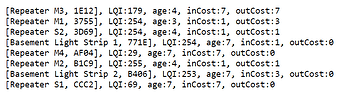It should not. Fundamentally your Neighbor Entry table "looks" pretty solid with decent LQI's and a lot of neighbors. When you control these devices the hub talks directly them and eliminates problems that might relate to secondary signal repeaters.
I have a little experience with the Third Reality plugs I have not been impressed, so my mind jumps to those as the possible culprits. These are my two:
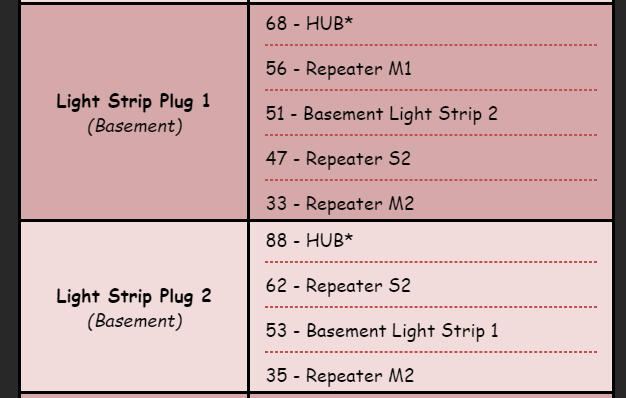
Notice the LQI reading from the Repeater POV to the HUB are 68 and 88. Physically they are about 10-15ft from the hub in the same room and nothing but open space.
The HUB sees the connections to the same two repeaters as LQI 254 and 255 respectively.
So if I'm seeing 254 & 68 and you are getting 200 & ? then your LQI is probably pretty low. For reference XBEE considers an LQI of 65 and less to be weak.
I'd suggest you try my Zigbee Monitor Driver [RELEASE] Zigbee Monitor Driver - Like XRAY Vision for Zigbee Repeaters and simple Switches on a couple of devices and it will give you a view of the Zigbee network from the repeaters POV. You don't need the table part, you will be able to see the values in the device driver.
I'm guessing you have been moving devices around a lot and\or re-adding them which is understandable, but it can aggravate the troubleshooting as the Zigbee network can be slow to heal itself.
For example, a non-repeating device such as your Sengled bulbs, will have ONE device which they consider to be the parent and will attempt to route all activity through that parent. It will hang onto that connection even if it is weak and only change it's parent when the original connection is lost. This is why they recommend adding devices from the location in which they will permanently reside vs right next to the hub. Note the above driver can also show a list of child devices with their LQI as shown below.

You seem to have a technical leaning so I hope this makes sense to you.