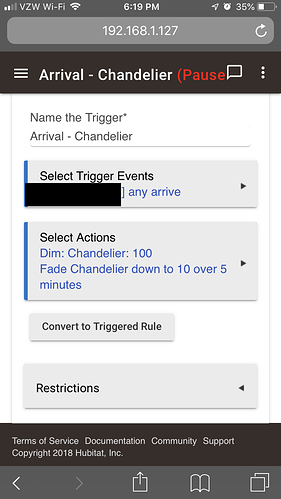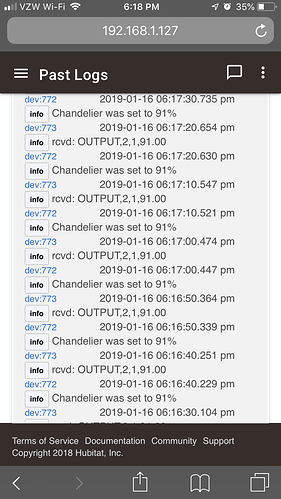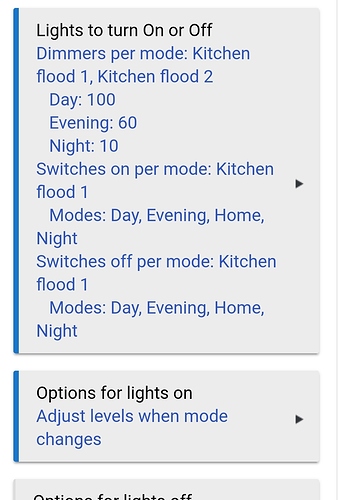I’m missing something and hope someone can help me have my “ah-ha!” moment.
Say I have Evening Mode and Night Mode. Then in Mode Lighting app I create “Kitchen” and under Lights to turn on, I set Kitchen light to Dim 50 at Evening and 10 at Night mode.
I turn the light off, then manually set the Mode in Settings to Evening or Night to test. Nothing happens, light stays off.
What am I missing?
Mode Lighting uses a switch or button to turn on the lights to a particular level per mode. It doesn't turn on lights upon a mode change (although it has an option to adjust them at mode change if they are already on). This is meant to be used in a situation where turning on a master dimmer in a room or pushing a button turns on all of the lights in that room to the right level for that period of time.
Read about it here: Mode Lighting - Hubitat Documentation
Thanks, I guess maybe that's not the right functionality for me since I'm not looking to trigger anything with a switch. What is the most appropriate way to dim an already-on light at a certain time every night - RM?
In your first post you said they didn't turn on when you expected, Now you're saying they are already on and you want to adjust the level. Mode Lighting will do the latter, and you must have some other way to turn them on?
I was just trying to teach myself how it works - I'm fine with turning lights on with Simple Lighting or RM. Mode Lighting could then take care of the dimming schedules it sounds like.
You can also do this with Rule Machine. Kind of depends on how you want to turn on the lights.
Mostly on Arrival. I.e., When wife or I arrive, turn on X, Y and Z lights, each at different dim level based on the Mode.
I'd use Rule Machine for that. Rule Machine also support dimmer per mode, like Mode Lighting. You'd need a second rule (or Mode Lighting) to do the adjustment at mode change.
Thanks, think I’ve got it now.
Had an issue today with a lighting rule on a Caseta
Seems like the dim from 100 started and got stuck at 91. I turned the switch off, changed dim level on the device page, it would register and then go back to 91. Had to pause the Trigger. Any ideas?
So if i wanted to have each light come on by button press at XX level based on mode I would need to make a separate mode lighting app for each light? Can you use the actual switch for that light to control it?
Mode Lighting deals with as many lights at once as you select. I use it for rooms that don't have motion lighting, but where the lights are activated either by switch or button. In my rooms there are 2 or 3 light switches by the door to the room, and I use the first one as a 'master' to turn all on or off -- with Mode Lighting. The come on to the right level for the mode. There is a short lag from hitting the 'master' switch to the others coming on, and for that one light to adjust to the correct level. With a button, it's instantaneous.
I must be doing something wrong. I have a grouped switch via the built in app set up. Day 100. Evening 60. Night 10. With the 'on' switch being one of the two switches in that group. Getting no level changes
Mode Lighting creates its own group. Have you tried to just include the devices directly into Mode Lighting?
I did that. And when I turn it on via the switch it's not adjusting the level according to the modes set. And yes the mode is currently night
What kind of device is this? Odds are that it is not reporting its state change promptly. You can determine this by watching the device page for it when you turn it on by the switch, and see if it updates that page or not.
Did you observe the device page when switching it on from the switch?
Yes and it's reporting immediately.
Look at the device Events, and see if the on event from the switch is of type "physical" (vs. digital or blank).