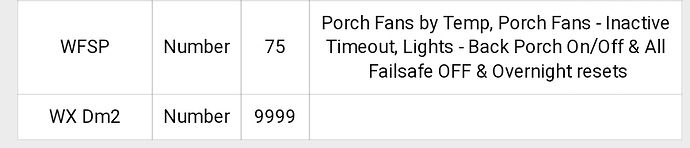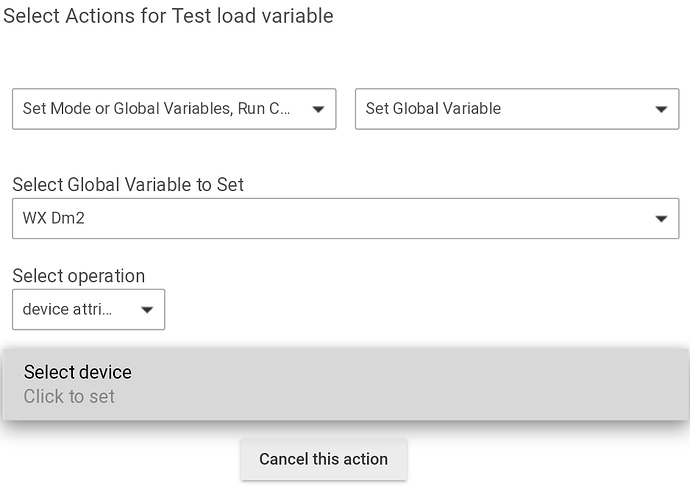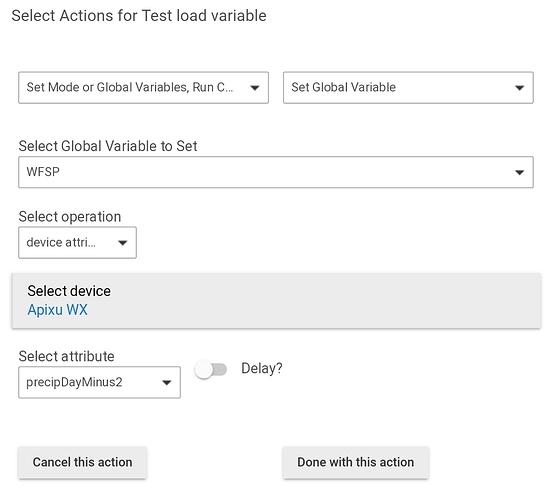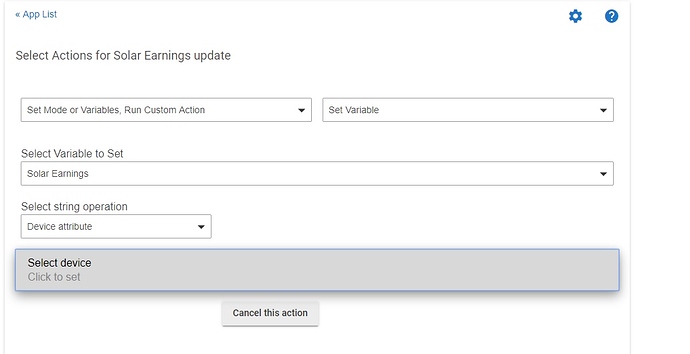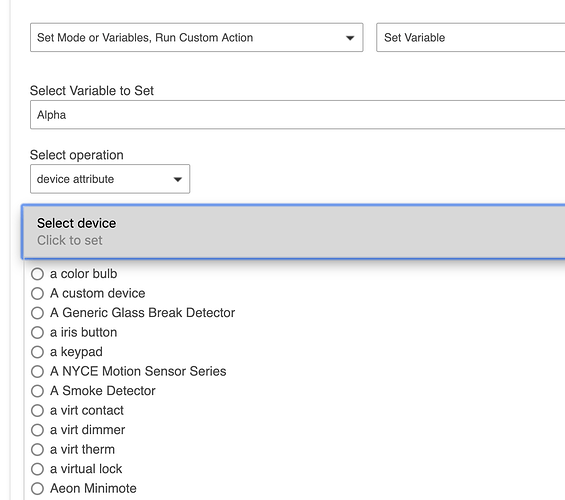I have a test rule in RM4.0 that is just setting a GV to a Device Attribute. These are the GV's that I'm testing:
I created WX Dm2 for this test. When I try to set it, RM won't let me select any device:
I changed the GV to use another one that was previously defined, and it seems to work as intended:
Advice? Thanks.
I would guess that the attribute is a string, not a number. You should be able to see this in the app status Settings. Look for a setting that starts with "tCustomAttrTypeMain...". That's the type of the attribute.
Thanks, Bruce,but I'm not following. With the failing GV, I never get to the point of specifying an attribute (or even a device). Once I select the variable WX Dm2 (or several other, but not all, GV's) then I pick device attribute then no device is selectable. So I don't think RM knows I'm going to pick an attribute that is a string. I'm missing something.
@bravenel Bruce, I have just come across this myself. It seems you can't select any device if you select device attribute from the drop down to set a GV value to. There are no errors in the logs, it just looks like the Select Device list isn't getting populated. I've tried it with the GV set to string or decimal and it makes no difference, but as the OP says you don't get as far as selecting which device and which attribute anyway.
That's odd, this works fine for me.
It's very odd. I've tested some more and it works with some of my GVs but not others and there doesn't seem to be any connection between the ones that will or won't work. Eg I have 2 string GVs and it works with one but not the other. I'll test some more and see if I can figure out the connection.
Found the connection. Any GV name with a space in it doesn't populate the dropdown list anything without spaces works fine.
Nice detective work. I'll look into it. Found the problem, will be fixed in the next release.
1 Like