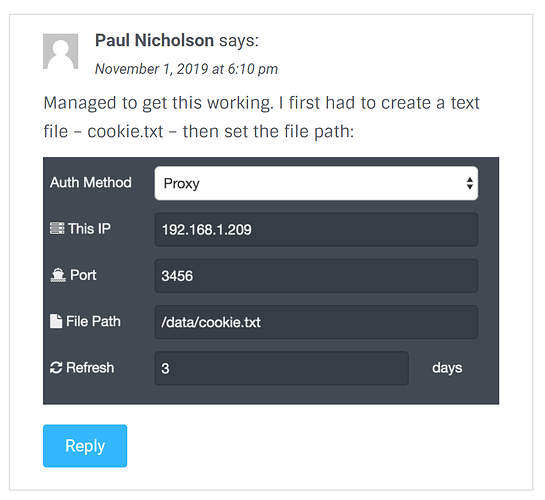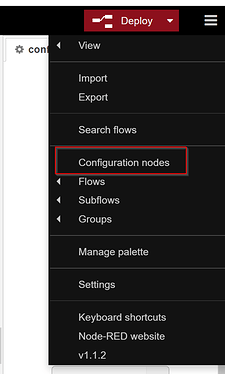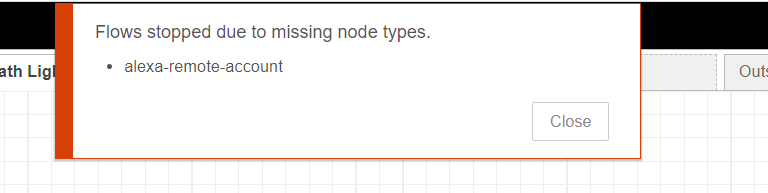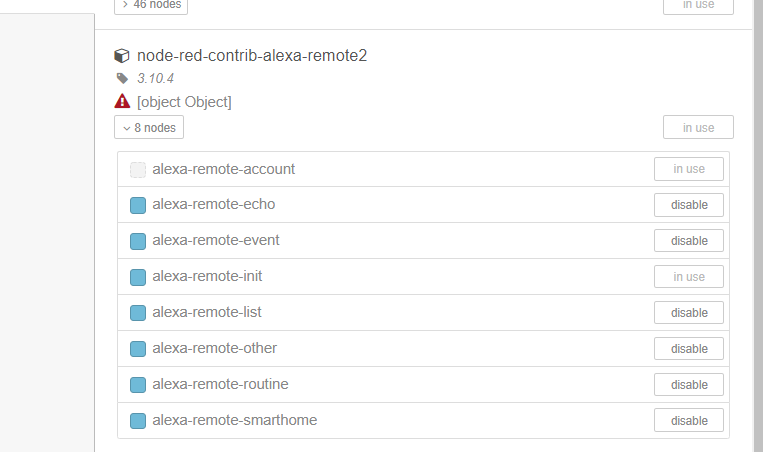No, I can't open this page. It will not deploy the flow with the configured node. I"m getting the message in the above screen shot.
Hmmm. Maybe change the "Proxy" to "Cookie" and go that route? I had to do this before thanks to Amazon not allowing what I wanted to achieve.
Just read this little nugget which may help?
Then after, once you try to deploy, try searching for cokkie.txt on the machine, to get the full path? (if indeed needed).
I'm seeing this in debug...
10/14/2020, 3:33:42 PM
msg : string[56]
"Credential type 'alexa-remote-account' is not registered"
Are there any existing flows with any of the Alexa nodes already deployed?
If so, maybe best to remove them, then re-deploy. Start cleanly?
Even when I couldn't register my Alexa account, I didn't see these messages.
Then use the "Alexa Init" node, to set up the account side.
I see this message when node red starts... Any ideas?
[warn] [node-red-contrib-alexa-remote2/alexa-remote-account] SyntaxError: Unexpected token 'export'
not seen that one, maybe remove the pallet, and re-install?
This is also a very good read, and he does do great videos.
I'm not able to deploy the flow. I keep getting this message.. I also uninstalled everything and reinstalled, same result.
14 Oct 17:09:10 - [info] Waiting for missing types to be registered:
14 Oct 17:09:10 - [info] - alexa-remote-account
Each time I install from scratch I see this in the console?
14 Oct 17:45:29 - [info] Installing module: node-red-contrib-alexa-remote2, version: 3.10.4
14 Oct 17:45:36 - [info] Installed module: node-red-contrib-alexa-remote2
14 Oct 17:45:36 - [info] Added node types:
14 Oct 17:45:36 - [info] - node-red-contrib-alexa-remote2:alexa-remote-account : SyntaxError: Unexpected token 'export'
14 Oct 17:45:36 - [info] - node-red-contrib-alexa-remote2:alexa-remote-init
14 Oct 17:45:36 - [info] - node-red-contrib-alexa-remote2:alexa-remote-event
14 Oct 17:45:36 - [info] - node-red-contrib-alexa-remote2:alexa-remote-smarthome
14 Oct 17:45:36 - [info] - node-red-contrib-alexa-remote2:alexa-remote-routine
14 Oct 17:45:36 - [info] - node-red-contrib-alexa-remote2:alexa-remote-echo
14 Oct 17:45:36 - [info] - node-red-contrib-alexa-remote2:alexa-remote-other
14 Oct 17:45:36 - [info] - node-red-contrib-alexa-remote2:alexa-remote-list
What a bugger! I'm out of suggestions  Maybe try reaching out on Github?
Maybe try reaching out on Github?
Closest I have found to the error your seeing is here.
Is this the process you followed to install on windows? I'm really not familiar with that part.
https://nodered.org/docs/getting-started/windows
Got it working, installed Windows Docker image. Thumbs up!
Woo hoo!! Nice one 
Pretty cool.  Do you mind sending me your template for lights and fans?
Do you mind sending me your template for lights and fans?
Nice work!
How do you have your lights attached to alexa? So alexa doesn't say can't find that device.
I need to have what I want controlled still linked in the alexa/hubitat skill for her to "know" the devices otherwise she says that she can't find a device allied that name(or something along those lines) otherwise I need to set a blank routine in alexa app
Yes just create an Alexa routine with a 5 seconds wait. It won't affect speed of automation.
This is addicting, opens up so many options. Very cool. Is it fair to say I need an Alexa routine with 5 second delay for each command I am looking to setup? Let's say I wanted to turn on something that is dynamically populated, like an channel number, ESPN, Discovery, ABC, etc.. Would I need to setup individual routines in Alexa for each channel?
Unfortunately I think you do. However, if you have similar TV setup in multiple rooms, you can use same command and the alexa2 node will know which room you were in and adjust appropriate TV. I need to look more closely at @Royski's current flow because he took what I did and went way overboard.
Do you wanna share so we can dig around in it?
Thats a pain.
Means you need to have every phrase as a routine!
So far, I think it's easier to have my devices linked in the skill. And do all routines as such in NR. Then alexa knows the device
Can you elaborate a bit on this? Just curious what you mean by having your devices linked by skill? As in the HE Alexa Skill? Any examples to share?