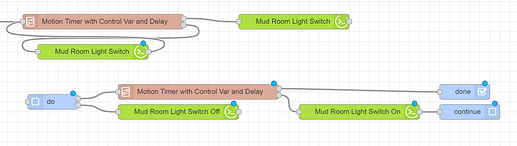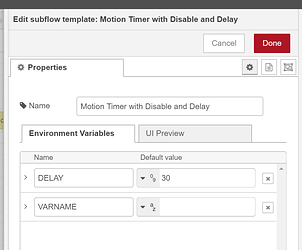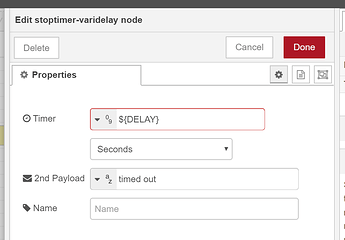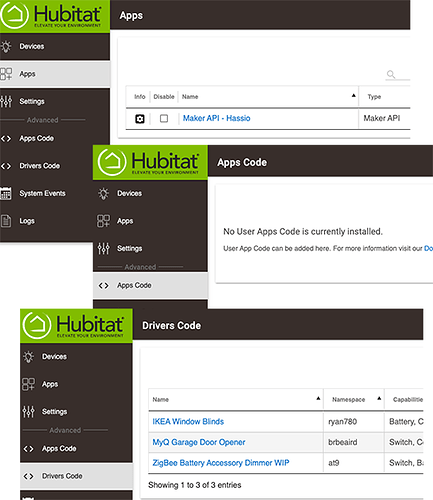Castv2. Out of all the ones I tried, it worked the best and has been the most reliable.
+1
I know that it uses non-standard naming for the palette, but has anyone tried do-red which is at:
I thought for aesthetic organization of really long linear flows the Task-Lists looks interesting. The regular loop could also be a useful tool. I see the author of the palette notes that all of this could be done with link nodes.
Would love feedback on what others think.
That is a cool node - the fact that you can sequentially go through tasks is interesting. Kind of a primitive FSM (tasklist).. For simple loops it may be overkill.. was playing around with my mudroom motion light sequence.. if I'm doing it correctly that is.. top is original sequence, bottom is with do-red
For more complex stuff I bet this would be handy - not in this case however  . Thanks for posting this!!
. Thanks for posting this!!
That doesn't seem "better" to me. I would much rather connect the dots / follow the lines. But each to their own!
That is one of the great things about programmable systems, people can use them in ways that makes sense to THEM / no one size fits all.
I agree - in this instance it's not worth it.
The fact that the node has the capability to do multiple sequential tasks with "done" moving on to the next is kinda cool.
I haven't used it, but I like the idea of being able to group various parts of long sequences. For a short sequence, it doesn't seem worth it unless you are very opposed to crossing lines. That said, I am really looking forward to the grouping function that is likely part of Node-Red 1.1. This ability to group and label said group of nodes will really help me figure out what a sequence is trying to accomplish when I reexamine it months later.
Here is the link to the preview: [preview] Grouping Nodes - Core Development - Node-RED Forum
I was reading about grouping the other day. I will use that.
It doesn't affect execution or anything - is purely cosmetic - but since I like to have my node defined such that their function is understandable WITHOUT opening the node config (appropriate naming, and no function node unless 100% required), this will further assist in that.
Since I have close to 200 flows across 3 different node-red installs, it will be a welcome change.
As an alternative to stoptimer2 .. there's also stoptimer-varidelay. It takes stoptimer2 and extends it to allow for dynamically changing the delay (and soon the units too) via the incoming message.
@JasonJoel why three separate installs? on what hardware?
Actually I support a lot more than 3 installs if I include work ones....
For personal use, though, I have a production one, a development one, and then one on the node-red dev branch for testing new features/releases.
I run them (and everything else I possibly can) in docker containers. Can put them on my AMD EPYC cpu based Unraid server, or my Atomic Pi based docker swarm.
Yep thanks for doing that! I am using it now after your other post and it is working great. Would be kinda nice to be able change the timer unit as well but all good.
Since I mostly use the timer node in subflows I have now discovered Environment Variables / Properties that I can use as well. They can be substituted directly into the timer field. This can be done for each instance of the subflow I add to a flow/sequence - very handy.
Amen! I was looking for that... it was funny, just today I was trying again to pass the delay and went into the "Issues" area of stoptimer2 to see if it was possible.. what did I run into? A post there by me from two months ago asking that, which of course was unanswered.
Side note: really rolling along with Home Assistant + HE... it's been fantastic so far getting set up
How are you using these together ?
Mentioned in the other thread, this HA integration, which very much like node-red-contrib-hubitat exposes HE devices via the MakerAPI. Except that this HA one in turn also exposes them to Node-Red via the home-assistant NR pallete.
I've had fun getting my Roomba onto the Lovelace dashboard as well as things like who is on my Plex server, speed results from Fast.com and the motioneye integration to see my Wyze cams... all that in one spot, something that seemed super difficult if not impossible in HE dashboard or NR dashboard.
Lovelace/YAML sucks to work with, but it's been worth it
@morningz are you using the HE to control your zwave/zigbee devices and HA/nodered for everything else ?
I'm only using the Hubitat hub to pipe the devices into HA... in Node-RED I've been redoing my flows to talk to HA only (which in turn passes back to HE through Maker). I could use the Hubitat palettes and that would keep HA happy/up-to-date but the HA nodes seems way more flexible from rules I've been working on.
I gave a run at pairing devices directly to the RPi/HA directly using the GoControl Zigbee/Z-Wave stick but Hubitat is light years ahead on device recognition and drivers.
Devices in house: Zooz, Sengled, Hue, Samsung, Harmony, MyQ, IKEA, Osram and a few various items of other brands and this is currently what my Apps, Custom Apps, and Custom Drivers pages look like. No more HE slowdowns for me or fighting with Rule Machine, I'm a developer by day, so I prefer Node-RED/TypeScript to write rules. Rule Machine is slick, but it just honestly hasn't been right for me.
Other bonuses have been things like: I've still got manual/physical switches in a handful of places in the house, it's been nice to be able to leverage HA sending previous state along with new state in NR nodes to determine a switch controlling a smart-light was physically off and is now back on.
Edit: I should note that I don't even need the MyQ driver installed as this MQTT-based flow can handle MyQ just fine
FWIW I've updated it to include setting the units. Should pop-up in the pallette manager in the next day or so.
@morningz You already are where I think I am heading but much to do before I get there.
I will be installing HA on my proxmox server soonish to play with already have NodeRed. interested in the more complicated integration possibles.... (update install done with this GitHub - whiskerz007/proxmox_hassos_install)
I'll use that functionality - so thanks!
I thought about forking yours to make the status text display the remaining time, updated every X seconds, but I'm not sure I'll bother.
When it just said "running" I had motivation, but now that you made it at a time value that might be good enough.
Thanks again.