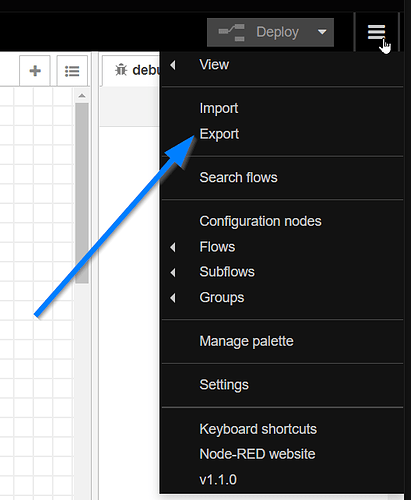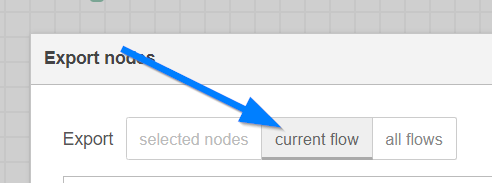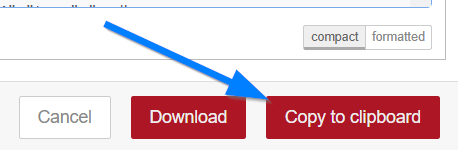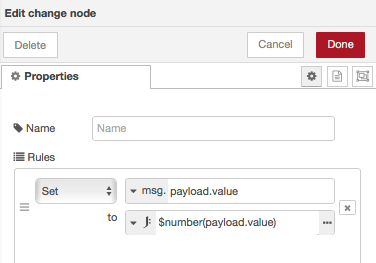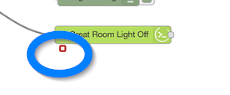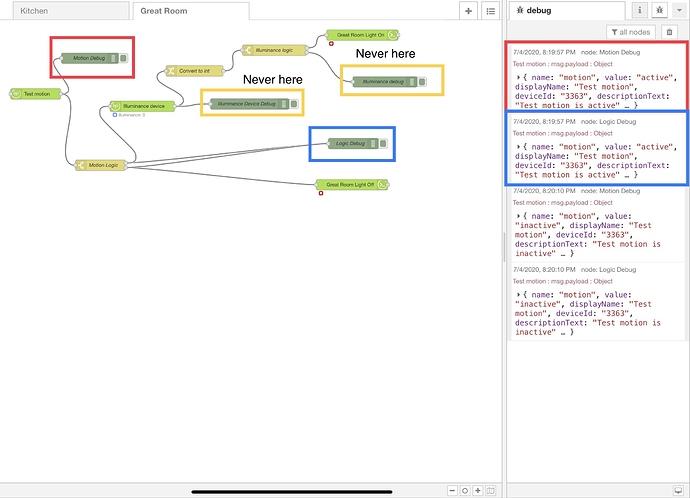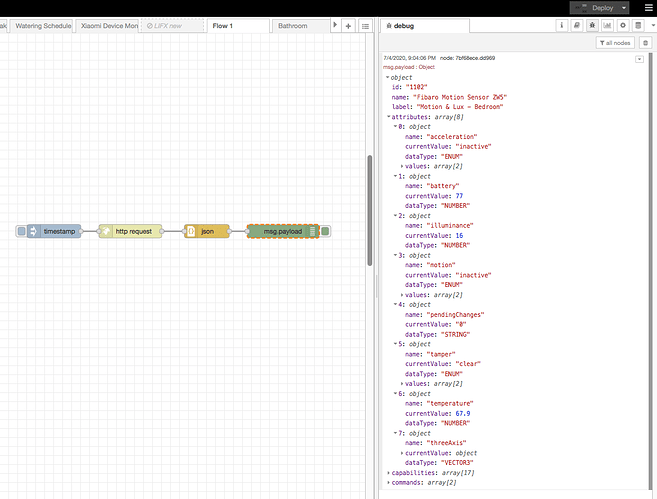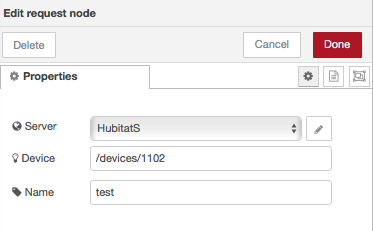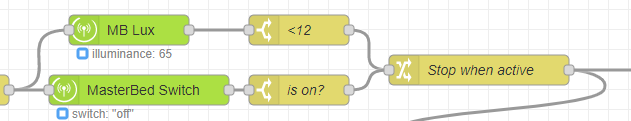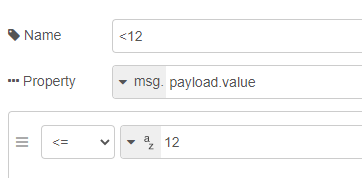[
{
"id": "e70fd05e.23a3f",
"type": "tab",
"label": "Great Room",
"disabled": false,
"info": ""
},
{
"id": "9ad7035e.46aa68",
"type": "hubitat device",
"z": "e70fd05e.23a3f",
"name": "Test motion",
"server": "5c8e3c9e.30a0bc",
"deviceId": "3363",
"attribute": "",
"sendEvent": true,
"x": 129.1172332763672,
"y": 206.1728000640869,
"wires": [
[
"7755871b.1a29c8",
"3b188a09.c1208e"
]
]
},
{
"id": "7755871b.1a29c8",
"type": "debug",
"z": "e70fd05e.23a3f",
"name": "Motion Debug",
"active": true,
"tosidebar": true,
"console": false,
"tostatus": false,
"complete": "payload",
"targetType": "msg",
"x": 280.5543212890625,
"y": 106.5767822265625,
"wires":
},
{
"id": "d4f23c00.e5bd68",
"type": "hubitat command",
"z": "e70fd05e.23a3f",
"name": "Great Room Light Off",
"server": "5c8e3c9e.30a0bc",
"deviceId": "338",
"command": "off",
"commandArgs": "",
"x": 774.9944152832031,
"y": 337.92817783355713,
"wires": [
]
},
{
"id": "7811526c.77de2c",
"type": "hubitat device",
"z": "e70fd05e.23a3f",
"name": "Illumination",
"server": "5c8e3c9e.30a0bc",
"deviceId": "3365",
"attribute": "illuminance",
"sendEvent": false,
"x": 501.5611801147461,
"y": 144.47695064544678,
"wires": [
[
"8f4f4efc.891418",
"5fe46ea4.bc47f8"
]
]
},
{
"id": "e405b923.19c8a8",
"type": "debug",
"z": "e70fd05e.23a3f",
"name": "Logic Debug",
"active": true,
"tosidebar": true,
"console": false,
"tostatus": false,
"complete": "payload",
"targetType": "msg",
"x": 750.2336120605469,
"y": 273.18216133117676,
"wires":
},
{
"id": "8f4f4efc.891418",
"type": "debug",
"z": "e70fd05e.23a3f",
"name": "Illumination",
"active": true,
"tosidebar": true,
"console": false,
"tostatus": false,
"complete": "payload",
"targetType": "msg",
"x": 755.3772735595703,
"y": 214.7102508544922,
"wires":
},
{
"id": "5fe46ea4.bc47f8",
"type": "switch",
"z": "e70fd05e.23a3f",
"name": "Illuminance",
"property": "payload.value",
"propertyType": "msg",
"rules": [
{
"t": "lte",
"v": "60",
"vt": "num"
},
{
"t": "gte",
"v": "61",
"vt": "num"
}
],
"checkall": "false",
"repair": false,
"outputs": 2,
"x": 694.2284851074219,
"y": 89.72765827178955,
"wires": [
[
"3f7fa702.017ce8"
],
[
"8f4f4efc.891418"
]
]
},
{
"id": "3f7fa702.017ce8",
"type": "hubitat command",
"z": "e70fd05e.23a3f",
"name": "Great Room Light On",
"server": "5c8e3c9e.30a0bc",
"deviceId": "338",
"command": "on",
"commandArgs": "",
"x": 917.2186431884766,
"y": 40.16406440734863,
"wires": [
]
},
{
"id": "3b188a09.c1208e",
"type": "switch",
"z": "e70fd05e.23a3f",
"name": "Motion Logic",
"property": "payload.value",
"propertyType": "msg",
"rules": [
{
"t": "eq",
"v": "active",
"vt": "str"
},
{
"t": "eq",
"v": "inactive",
"vt": "str"
}
],
"checkall": "false",
"repair": false,
"outputs": 2,
"x": 401.5704803466797,
"y": 244.08739566802979,
"wires": [
[
"e405b923.19c8a8",
"7811526c.77de2c"
],
[
"d4f23c00.e5bd68",
"e405b923.19c8a8"
]
]
},
{
"id": "5c8e3c9e.30a0bc",
"type": "hubitat config",
"z": "",
"name": "Hubitat",
"usetls": false,
"host": "192.168.1.",
"port": "80",
"appId": "4444",
"nodeRedServer": "http://192.168.:1880",
"webhookPath": "/hubitat/webhook",
"autoRefresh": true,
"useWebsocket": false
}
]
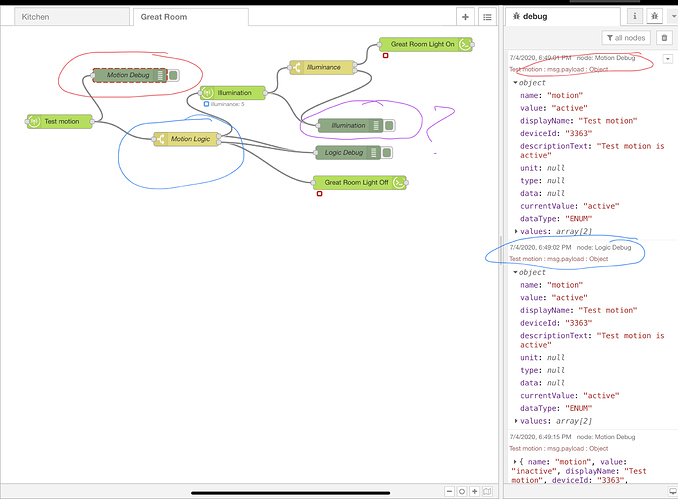
 .
. )
)