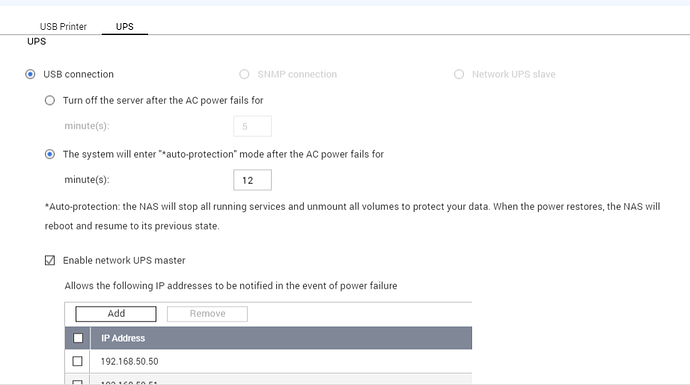Do you have hub login security?
No
Great - then you can use the http access node to send a POST request like this:
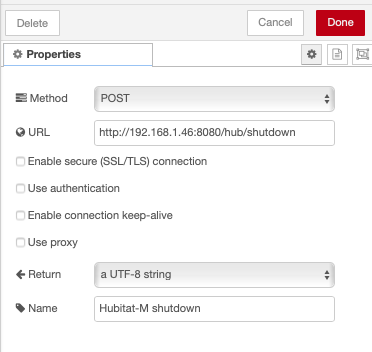
(obviously replacing the IP address ...)
What would I use as the trigger node for when power is lost via the UPS?
Ahh ..... I don't have a QNAP. Is it running apcupsd? Can you see if there is a directory called /etc/apcupsd?
I don't see that directory right off hand. Here is what the screen looks like on the shutting down of the nas from a power outage it does have an IP Notify section below at which I have my hubs addresses listed, but don't see that it does much for "a notifcation"
Would it be possible with sending a notification to the node red IP address and maybe an http get or something?
I found a way. I broke my cardinal rule of not searching the forum before asking and turns out this has already been accomplished here. QNAP NAS Integrations for UPS Monitoring, NodeRed, Home Bridge, etc
any one else have any problem with Node Red not working after the latest hub firmware update. I can see the device changing on the Hubitat hub but it just not transferring over to Node Red? I create a new token, but that didn't work either? any suggestion or idea's on what I can try. Thanks
I just upgraded my C-5 and it seems to be working. Have not done my C-7 yet though. I'll do that in a bit and report back.
Maybe reboot your NR server for giggles.
Thanks I got it working? I was having a senior moment.
Not sure if this is a 2.2.7 platform update or a HE Node Red thing?
But ALL my virtual Omni-Sensors in Hubitat now wont take a number from Node Red for Humidity via Maker API. It works for temperature, but not humidity. Nothing has changed for me, apart from 2.2.7
@aaiyar You might find some errors, if you send humidity from zigbee2mqtt to Hubitat.
@bravenel Bruce, you the Maker API expert?
I didn't see a note about this in the release notes, but that said,... Hubitat has said many times humidity has to be an INTEGER, not a decimal.
Maybe they finally changed the virtual driver to only accept integers for humidity. That's my strong suspicion since this just came up earlier this week.
Looks like the attribute type of number (integer) is being enforced.
Edit: Jason types faster....
Well... js/groovy variable type "number" includes floats... 
So I would say they are now enforcing it to be specifically an integer. Just a guess though. @bravenel would probably know if the in-box omni sensor driver was changed, or not, for sure.
From what I recall for Hubitat:
number —> integer
decimal —> float
Maybe so, but that is a bastardized colloquialism. And I don't know for sure if decimal is a wrapper for double, or float, but I digress.
In groovy the NUMBER type is a wrapper class for all/any of: byte, short, integer, long, float, and double.
If they meant integer, they should have just used integer - that is a base data type. They chose to make it easy from a coding perspective and just use NUMBER, which I can understand, but then they did not document anywhere what data type individual attributes are - even though they assume/require them to be specific base types elsewhere.
Anyway, it is what it is. This is just something we will have to live with as developers at this point.
Regardless, I did setup a virtual omni sensor, and I am not seeing this same issue if setting it with a decimal from the device detail page. I do see the error over Maker API regardless wehat I send though.
Seems like a bug. I'll start a separate thread.
I do send RH from zigbee2mqtt to hubitat. However, I'm not using any built-in virtual driver, so there are no errors in my logs.
Edit - although I agree that it makes sense for RH to an integer, even if the devices report it as a decimal value.
Are you using the built-in virtual omni sensor driver? I'm asking because I'm not seeing these errors. FWIW, I'm not using the built-in driver.
This is what I do to get my Konke TH sensor data into a Hubitat device
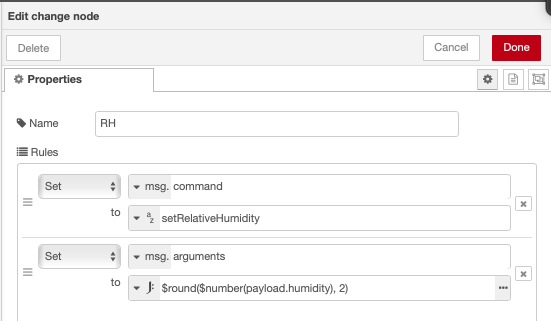
Latest platform. NR 1.3.2. But I'm not using any built-in virtual driver.
OK. I can replicate Mike's issue.
If I specifically send a msg.argument that contains a STRING with a decimal value in it (like "22.33"), I get the same error.
For now I would suggest to @mike that he:
- Don't send humidity as a decimal, convert it to an integer
and/or - Convert the string to a double/float before sending it to the node if you really want to keep the decimal.
You do not get an error if you send:
- Decimal value as a decimal (not inside a string)
- Integer value
- String that contains an integer value
As the Virtual Omni Sensor will accept a decimal as an argument to setRelativeHumidity if done locally, this seems like a driver bug @bravenel . Just my opinion, yours may differ - and that's OK. No big deal in the end, as it is easily worked around.
Oh yeah, I remember that now. I forgot about that completely, but that's why I was specifically converting the payload to a number. Also wanted to round it down to 2 decimal places.