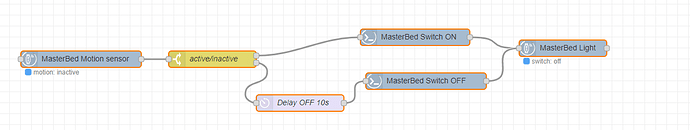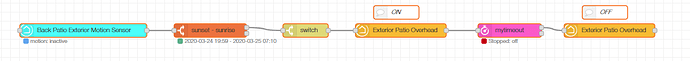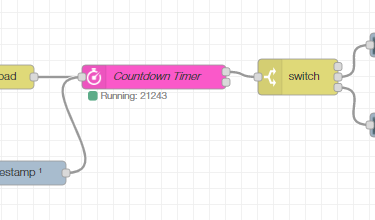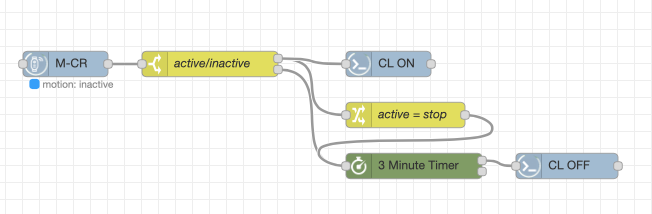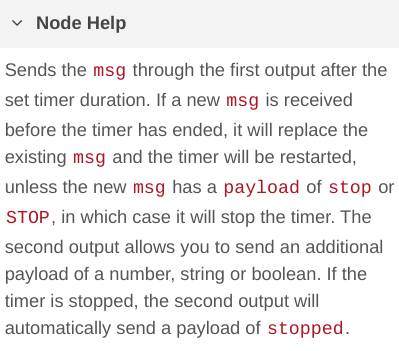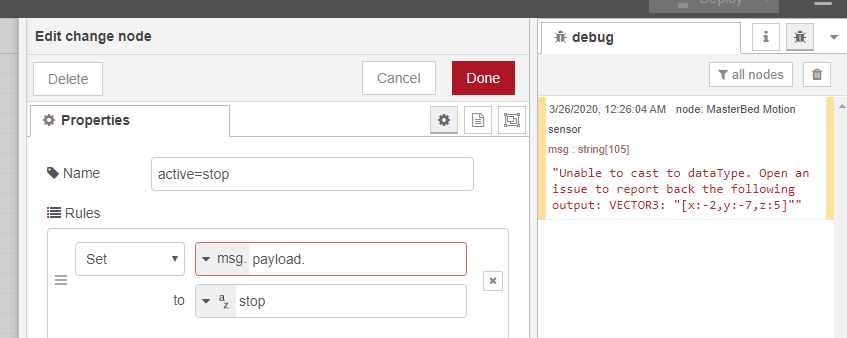Thanks
Is this what your after?
[{"id":"994a7bf5.258338","type":"tab","label":"Master Bed","disabled":false,"info":""},{"id":"60d934b5.e0ba9c","type":"hubitat device","z":"994a7bf5.258338","name":"MasterBed Motion sensor","server":"b0c51395.d586c","deviceId":"257","attribute":"motion","sendEvent":true,"x":170,"y":80,"wires":[["4183347c.0411bc"]]},{"id":"4183347c.0411bc","type":"switch","z":"994a7bf5.258338","name":"active/inactive","property":"payload.value","propertyType":"msg","rules":[{"t":"eq","v":"active","vt":"str"},{"t":"eq","v":"inactive","vt":"str"}],"checkall":"true","repair":false,"outputs":2,"x":420,"y":80,"wires":[["1d67444f.9c2e9c","67731887.2d5268"],["4422fe45.896c6"]]},{"id":"1d67444f.9c2e9c","type":"hubitat command","z":"994a7bf5.258338","name":"MasterBed Switch ON","server":"b0c51395.d586c","deviceId":"393","command":"on","commandArgs":"","x":760,"y":40,"wires":[[]]},{"id":"a6677862.1c8c18","type":"hubitat command","z":"994a7bf5.258338","name":"MasterBed Switch OFF","server":"b0c51395.d586c","deviceId":"393","command":"off","commandArgs":"","x":1050,"y":200,"wires":[[]]},{"id":"67731887.2d5268","type":"change","z":"994a7bf5.258338","name":"active=stop","rules":[{"t":"set","p":"payload","pt":"msg","to":"active=stop","tot":"str"}],"action":"","property":"","from":"","to":"","reg":false,"x":670,"y":120,"wires":[["4422fe45.896c6"]]},{"id":"4422fe45.896c6","type":"stoptimer","z":"994a7bf5.258338","duration":"30","units":"Second","payloadtype":"num","payloadval":"0","name":"30 sec timer","x":750,"y":260,"wires":[["a6677862.1c8c18"],[]]},{"id":"b0c51395.d586c","type":"hubitat config","z":"","name":"","usetls":false,"host":"192.168.1.202","port":"80","token":"DELETED TOKEN-caf0b958bc9d","appId":"545","nodeRedServer":"http://192.168.1.4:1880","webhookPath":"/hubitat/webhook"}]
Also, i know as is, the change node doesnt work, as im trying @aaiyar way with the stop timer, and no idea how to set it correctly!