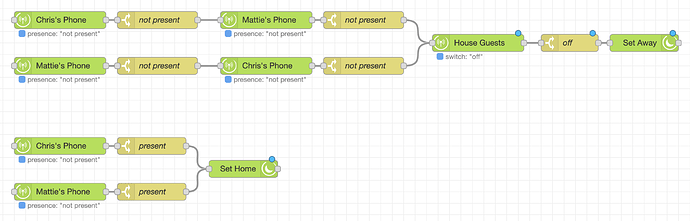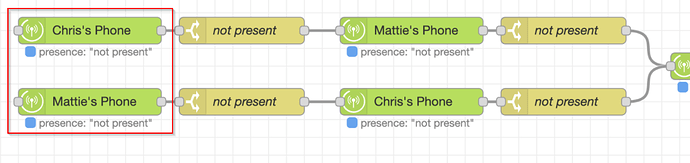Trying to setup my first few Node Red flows. This one is supposed to check my wife's presence if my presence changes to "not present" - if she's also "not present", the mode should change to "Away". Then if either of our presences change to "present", it should change to "Home".
[{"id":"e06f6b3d.f2c298","type":"tab","label":"Home/Away","disabled":false,"info":""},{"id":"cabf58d2.37cbe8","type":"hubitat device","z":"e06f6b3d.f2c298","name":"Chris's Phone","server":"6e159515.db052c","deviceId":"80","attribute":"presence","sendEvent":true,"x":180,"y":80,"wires":[["dde88371.1d796"]]},{"id":"dde88371.1d796","type":"switch","z":"e06f6b3d.f2c298","name":"not present","property":"payload.value","propertyType":"msg","rules":[{"t":"eq","v":"not present","vt":"str"}],"checkall":"true","repair":false,"outputs":1,"x":350,"y":80,"wires":[["e826eb27.2dbb88"]]},{"id":"e826eb27.2dbb88","type":"hubitat device","z":"e06f6b3d.f2c298","name":"Mattie's Phone","server":"6e159515.db052c","deviceId":"80","attribute":"presence","sendEvent":true,"x":540,"y":80,"wires":[["d8b841aa.3130c"]]},{"id":"d8b841aa.3130c","type":"switch","z":"e06f6b3d.f2c298","name":"not present","property":"payload.value","propertyType":"msg","rules":[{"t":"eq","v":"not present","vt":"str"}],"checkall":"true","repair":false,"outputs":1,"x":710,"y":80,"wires":[["cd823346.0953f"]]},{"id":"b9e82acd.85f158","type":"hubitat mode-setter","z":"e06f6b3d.f2c298","name":"Set Away","server":"6e159515.db052c","modeId":"4","x":1200,"y":120,"wires":[[]]},{"id":"9eaca493.905278","type":"hubitat device","z":"e06f6b3d.f2c298","name":"Chris's Phone","server":"6e159515.db052c","deviceId":"80","attribute":"presence","sendEvent":true,"x":540,"y":160,"wires":[["c913561.813e2a8"]]},{"id":"4ec74ec1.374ec","type":"switch","z":"e06f6b3d.f2c298","name":"not present","property":"payload.value","propertyType":"msg","rules":[{"t":"eq","v":"not present","vt":"str"}],"checkall":"true","repair":false,"outputs":1,"x":350,"y":160,"wires":[["9eaca493.905278"]]},{"id":"f210c245.046fa","type":"hubitat device","z":"e06f6b3d.f2c298","name":"Mattie's Phone","server":"6e159515.db052c","deviceId":"80","attribute":"presence","sendEvent":true,"x":180,"y":160,"wires":[["4ec74ec1.374ec"]]},{"id":"c913561.813e2a8","type":"switch","z":"e06f6b3d.f2c298","name":"not present","property":"payload.value","propertyType":"msg","rules":[{"t":"eq","v":"not present","vt":"str"}],"checkall":"true","repair":false,"outputs":1,"x":710,"y":160,"wires":[["cd823346.0953f"]]},{"id":"cd823346.0953f","type":"hubitat device","z":"e06f6b3d.f2c298","name":"House Guests","server":"6e159515.db052c","deviceId":"97","attribute":"switch","sendEvent":true,"x":910,"y":120,"wires":[["a8dbeae1.1a2b38"]]},{"id":"a8dbeae1.1a2b38","type":"switch","z":"e06f6b3d.f2c298","name":"off","property":"payload.value","propertyType":"msg","rules":[{"t":"eq","v":"off","vt":"str"}],"checkall":"true","repair":false,"outputs":1,"x":1070,"y":120,"wires":[["b9e82acd.85f158"]]},{"id":"1007714d.a88b6f","type":"hubitat device","z":"e06f6b3d.f2c298","name":"Chris's Phone","server":"6e159515.db052c","deviceId":"80","attribute":"presence","sendEvent":true,"x":180,"y":300,"wires":[["7f6eb399.3d123c"]]},{"id":"7f6eb399.3d123c","type":"switch","z":"e06f6b3d.f2c298","name":"present","property":"payload.value","propertyType":"msg","rules":[{"t":"eq","v":"present","vt":"str"}],"checkall":"true","repair":false,"outputs":1,"x":340,"y":300,"wires":[["889135d0.68f028"]]},{"id":"889135d0.68f028","type":"hubitat mode-setter","z":"e06f6b3d.f2c298","name":"Set Home","server":"6e159515.db052c","modeId":"4","x":500,"y":340,"wires":[[]]},{"id":"f7b25e4a.eac4f","type":"switch","z":"e06f6b3d.f2c298","name":"present","property":"payload.value","propertyType":"msg","rules":[{"t":"eq","v":"present","vt":"str"}],"checkall":"true","repair":false,"outputs":1,"x":340,"y":380,"wires":[["889135d0.68f028"]]},{"id":"9289327f.3f7e1","type":"hubitat device","z":"e06f6b3d.f2c298","name":"Mattie's Phone","server":"6e159515.db052c","deviceId":"80","attribute":"presence","sendEvent":true,"x":180,"y":380,"wires":[["f7b25e4a.eac4f"]]},{"id":"6e159515.db052c","type":"hubitat config","z":"","name":"Hubitat","usetls":false,"host":"192.168.11.124","port":"80","appId":"46","nodeRedServer":"http://localhost:1880","webhookPath":"/hubitat/webhook","autoRefresh":true,"useWebsocket":false}]
I deployed this, turned off my presence sensor, and in Hubitat the device went into "not present" mode, but the Mode still says Home...any ideas why?