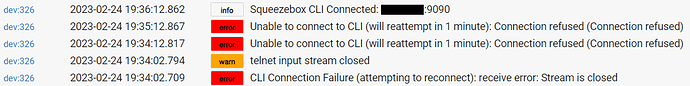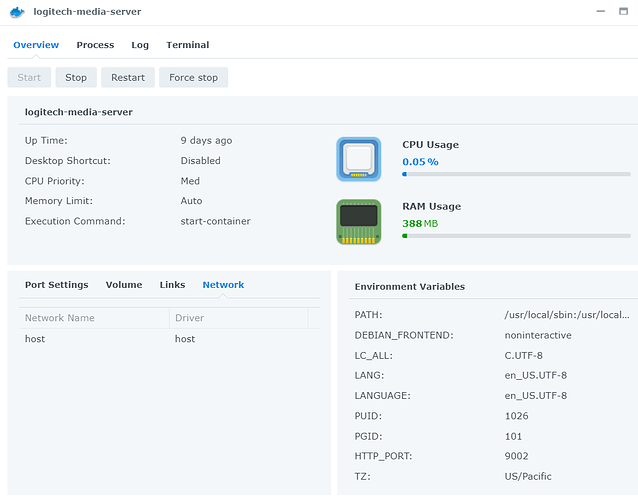Thanks for the time mate. Always appreciate your efforts!.
My logs show more or less the same. But... totally different  .
.
Even after it shows connected in logs it will show disconnected in apps/device screens and the server device won't 'turn on'... it quickly resets to off. Ditto initialize, nothing good comes of it. Rebooting the HE box seems to correct the problem for a while... but it disconnects again. (i.e. before reboot on/off stays off, after reboot on/off does on and off and back on and back off appropriate with button pushes etc) How long I donno, this one's like watching paint dry... with music on... so I wonder off... But the below logs will give you some idea of intervals at least related to refreshes showing it disconnected/reconnected. My network is stable and the synology setup (other than LMS version hasn't changed for "years". Restarting the container doesn't fix the problem... so I assume whatever is being reset with the HE reboot is where the problem is, but I have no other facts to hang that assumption on. It occurs
As to your host network mode question... If you're talking about the attached config screen cap, yes. If you speak of something else... idonno, point me in the right direction and I'm happy to dig. LMS server v8.3.1-1670817815 and HE 2.3.4.153 on a C-7 and this is running with a Netgear Orbi RBRE960 Mesh fully updated and all wired connections via TP-link smart-switch. NO network gliches (internet farts now and then, but local is rock solid.)
Here's a longer log list in case that helps understand the issue (I'm not seeing "(Will reattempt in 1 minute)" like your log and there are NO unable to connect connection refused messages or telnet closed messages....
dev:8882023-02-26 09:24:07.793 AMinfoSqueezebox CLI Connected: 192.168.1.22:9090
dev:8882023-02-26 09:24:07.780 AMerrorCLI Connection Failure (attempting to reconnect): receive error: Stream is closed
dev:8882023-02-26 09:23:57.746 AMinfoSqueezebox CLI Connected: 192.168.1.22:9090
dev:8882023-02-26 09:23:57.735 AMerrorCLI Connection Failure (attempting to reconnect): receive error: Stream is closed
dev:8882023-02-26 09:23:47.702 AMinfoSqueezebox CLI Connected: 192.168.1.22:9090
dev:8882023-02-26 09:23:47.691 AMerrorCLI Connection Failure (attempting to reconnect): receive error: Stream is closed
dev:8882023-02-26 09:23:39.133 AMinfoSqueezebox CLI Connected: 192.168.1.22:9090
dev:8882023-02-26 09:23:37.651 AMerrorCLI Connection Failure (attempting to reconnect): receive error: Stream is closed
dev:8882023-02-26 09:23:34.658 AMinfoSqueezebox CLI Connected: 192.168.1.22:9090
dev:8882023-02-26 09:23:32.248 AMerrorCLI Connection Failure (attempting to reconnect): receive error: Stream is closed
dev:8882023-02-26 09:10:33.324 AMinfoSqueezebox CLI Connected: 192.168.1.22:9090
dev:8882023-02-26 09:08:41.461 AMinfoSqueezebox CLI Connected: 192.168.1.22:9090
dev:8882023-02-26 09:08:41.452 AMerrorCLI Connection Failure (attempting to reconnect): receive error: Stream is closed
dev:8882023-02-26 09:08:31.424 AMinfoSqueezebox CLI Connected: 192.168.1.22:9090
dev:8882023-02-26 09:08:31.416 AMerrorCLI Connection Failure (attempting to reconnect): receive error: Stream is closed
dev:8882023-02-26 09:08:21.388 AMinfoSqueezebox CLI Connected: 192.168.1.22:9090
dev:8882023-02-26 09:08:21.377 AMerrorCLI Connection Failure (attempting to reconnect): receive error: Stream is closed
dev:8882023-02-26 09:08:16.522 AMinfoSqueezebox CLI Connected: 192.168.1.22:9090
dev:8882023-02-26 09:08:16.513 AMerrorCLI Connection Failure (attempting to reconnect): receive error: Stream is closed
dev:8882023-02-26 09:08:06.480 AMinfoSqueezebox CLI Connected: 192.168.1.22:9090
dev:8882023-02-26 09:08:06.472 AMerrorCLI Connection Failure (attempting to reconnect): receive error: Stream is closed
dev:8882023-02-26 09:07:56.443 AMinfoSqueezebox CLI Connected: 192.168.1.22:9090
dev:8882023-02-26 09:07:56.434 AMerrorCLI Connection Failure (attempting to reconnect): receive error: Stream is closed
dev:8882023-02-26 09:07:46.379 AMinfoSqueezebox CLI Connected: 192.168.1.22:9090
dev:8882023-02-26 09:07:46.369 AMerrorCLI Connection Failure (attempting to reconnect): receive error: Stream is closed
dev:8882023-02-26 09:07:36.340 AMinfoSqueezebox CLI Connected: 192.168.1.22:9090
dev:8882023-02-26 09:07:36.332 AMerrorCLI Connection Failure (attempting to reconnect): receive error: Stream is closed
dev:8882023-02-26 09:07:34.481 AMwarnCannot send message while disconnected, connect using initialise() or on()
dev:8882023-02-26 09:07:34.455 AMwarnCannot send message while disconnected, connect using initialise() or on()
dev:8882023-02-26 09:07:34.429 AMwarnCannot send message while disconnected, connect using initialise() or on()
dev:8882023-02-26 09:07:34.399 AMwarnCannot send message while disconnected, connect using initialise() or on()
dev:8882023-02-26 09:07:34.373 AMwarnCannot send message while disconnected, connect using initialise() or on()
dev:8882023-02-26 09:07:34.344 AMwarnCannot send message while disconnected, connect using initialise() or on()
dev:8882023-02-26 09:07:34.271 AMwarnCannot send message while disconnected, connect using initialise() or on()
dev:8882023-02-26 09:07:26.300 AMinfoSqueezebox CLI Connected: 192.168.1.22:9090
dev:8882023-02-26 09:07:26.292 AMerrorCLI Connection Failure (attempting to reconnect): receive error: Stream is closed
dev:8882023-02-26 09:07:22.579 AMwarnCannot send message while disconnected, connect using initialise() or on()
dev:8882023-02-26 09:07:18.335 AMwarnCannot send message while disconnected, connect using initialise() or on()
dev:8882023-02-26 09:07:18.310 AMwarnCannot send message while disconnected, connect using initialise() or on()
dev:8882023-02-26 09:07:18.284 AMwarnCannot send message while disconnected, connect using initialise() or on()