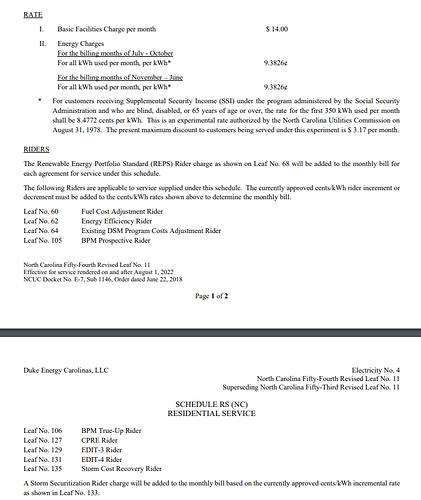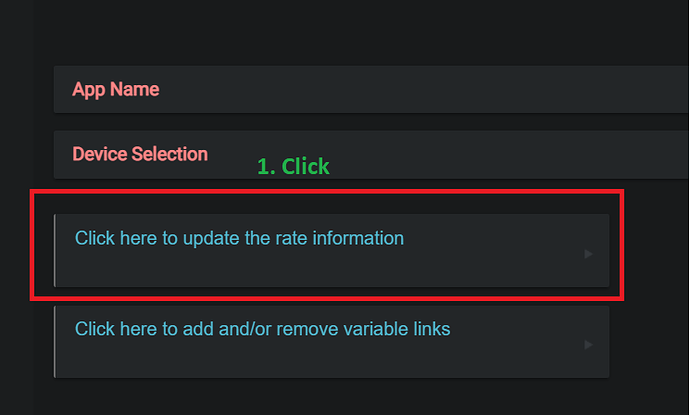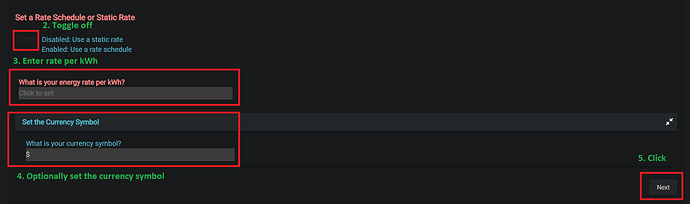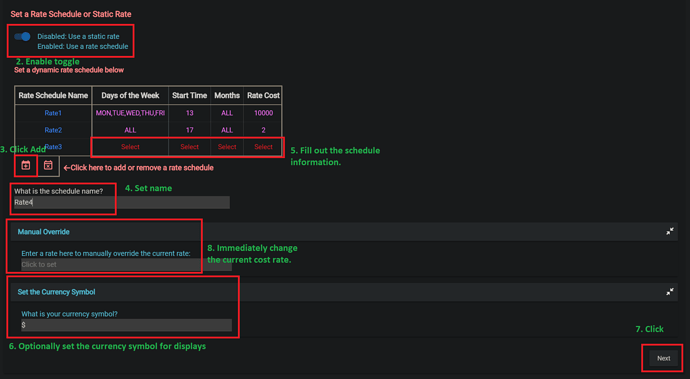That'd make sense, I'm pretty sure I screwed up the initial value with that one. So when it tried to restart it got confused. Unless it pops up again I think we can consider that one sorted. Thanks.
Yes, that's like I had in mind 
Just a quick update. I've been finding bug after bug while adjusting the code to account for the rate schedule. They were both frustrating and fun to track down and figure out a fix for. One of the issues stemmed from how I was keeping track of the cost values. I had them being stored as a text value instead of a number (to account for a currency symbol). When changing the calculations, that lead to a number of headaches. The biggest one being that updating from the publish code in HPM to the new code would break the app. I've added a one-time conversion function that will change the values over. The one time conversion method will only run as part of an upgrade of code and will only run for existing installations. The method will not run if the app is a new installation or if the method has already ran once.
A more detailed update list:
- set the rate schedules to create a cron expression for scheduling jobs to set the rate cost at the beginning of each window.
- modified the code for energy changes to create a new energyChange variable.
- modified the cost code to use the new energyChange for cost calculations.
- modified the cost code to keep a rolling sum of
current day cost + (energyChange * current cost rate)...this allows the cost to accommodate different rates throughout the day. - added a new function to convert the existing cost state.variables from String to BigDecimal using regex.
- fixed a bug around tracking the energy reading at the start of the day that could result in the app showing a negative reading.
- fixed a bug related to the one above where the cost for energy could end up as a negative number.
- renamed the app to "Energy Cost Calculator" to hopefully be more clear about what this app does. This may change again down the road as I have some ideas to add more stats/more tables
One more day of testing and I think I'll be ready to push the update out via HPM.
I got an energy monitor today and was about to embark on a ridiculously complicated rule before stumbling upon this. This looks a lot easier...
Feature Request - In the UK we have a 'Standing Charge' which is an amount which is added daily (mine is currently 48.29p per day). I wonder if there would be a way to add that as an input in the 'Energy Rate Information' so that each day the cost begins at that value rather than 0? I believe you have similar charges but added monthly in the US?
We do. I'm just trying to tiptoe around how much input the app is going to allow. I don't know about you folks, but, here in the US, calculating your full energy bill is super convoluted. To give you an example, here is the "rate schedule" for my account:
And here's my last bill:
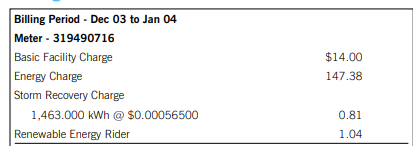
A hand calculation says that $147.38 / 1,463 kWh = 10.0738¢..which is 0.6912¢ higher than the schedule. So, that's where the riders come in. I tried pulling each rider up, dumping the value into a spreadsheet and running the math to explain the gap (cause some are adding to the base rate and some are subtracting). Never could get there. I called the power company and spoke with 5 reps, two of whom were supervisors, and no one could walk me through how to hand calculate the rate from my bill. Bonkers if you ask me.
To draw this back to my initial point. My initial intent for this app was to give folks a relatively good idea of how much they are spending based on each available energy meter...not necessarily to replicate a full bill. The other issue is having to code around the requirement. Because it would be calculated differently based on how often the static charges would be added (simple comparison of daily for you but monthly for me). So....maybe.
Yikes - complicated over there then - your app would be so much easier to code if you were in the UK. We just need 'Energy Calculator Lite' !
There are variable tariffs around possibly, but currently I just have:
Standing charge - Per day (£ 0.4829)
A unit rate - Per kWh (£ 0.3187)
That's it. Those apply until the energy company change them (which at the moment is each time the UK Government lifts it's rate cap)
@FriedCheese2006 - I just noticed your rate...If our electricity was 9 cents per kWh I wouldn't be taking the same interest in how much I was using.
Not for everyone. A buddy of mine lives in a different part of North Carolina. His provider is still Duke Energy like me, but a separate entity that's was bought out by Duke and who's prices are state regulated...his schedule looks like this:
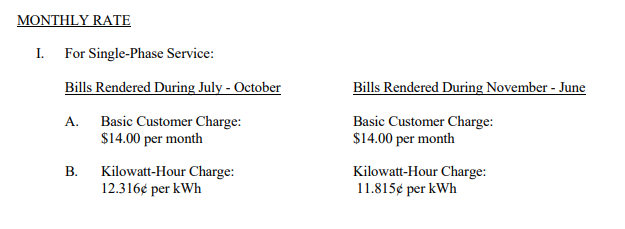
That's it. All the riders are pre-calculated so it's less convoluted.
Funny enough, and in this vein, I have no personal use-case to have this app. Just thought it would be fun to figure out how to create it and because @Inge_Jones asked nicely.
Version 0.3.3 Released
- Name change to "Energy Cost Calculator."
- Added separate page for managing variables .
- Added separate page for managing the cost settings.
- Added rate scheduling.
- UI tweaks.
How to Set A Static Rate:
- Go to the rate page:
- Ensure the toggle is disabled.
- Enter your rate per kWh information.
Note: Numbers only. The input field will clear anything extra automatically. More than one decimal in the input will result in grave peril. - Optionally set the currency symbol for dashboard displays/variables.
- Click Next
Repeat these steps to update the rate information as needed.
How to Set A Rate Schedule
- Go to the rate page:
- Ensure the toggle is enabled.
- Click the "Add rate schedule" button
- Give the schedule a name.
- Select "Days of Week", "Start Time", "Months", and "Rate Cost".
- Optionally set the currency symbol for dashboard displays/variables.
- Click Next
- If ever needed, the "Manual Override" box can be used to immediately change the rate cost.
Interestingly weird log trace. The app seems to be working fine, but it's getting a little exact in logs..
[trace]New cost for Gecko is 0.05669999999999998652189248105059959925711154937744140625
Items show up for all the plugs, then the normal value readings as before. Doesn't seem to be causing any issues with the table and reporting. Fixed UK tariff here + SC.
That's normal. I'd suggest turning off trace. I'll most likely remove the option at some point.
Any chance / plan to add the ability to use the Tasmota "energyToday" attribute in a future release?
What driver are you using?
Tasmota for HE by markus-li
Found at: Hubitat/drivers/expanded at development · markus-li/Hubitat · GitHub
The short answer is....probably not. That's a short coming of the driver. I would maybe be a little more inclined if I had a device that used the driver so I could do proper testing. Even still...the driver is using a non-standard attribute which is the root of the problem. That's made even worse by the fact that the dev of the driver you're using is no longer developing for Hubitat that I'm aware of.
Taking a look at the driver, you might be able to modify this method starting around line 91 (since there's three energy meter drivers in the link) and that will allow it to work with this app:
Summary
void parse(List<Map> description) {
description.each {
if (it.name == "energyToday") energy = energyToday
if (it.name in ["current", "apparentPower", "reactivePower", "powerFactor", "energyToday",
"energyYesterday", "energyTotal", "voltageWithUnit", "powerWithUnit",
"voltage", "power", "energy", "switch", "level"]) {
logging(it.descriptionText, 100)
sendEvent(it)
} else {
log.warn "Got '$it.name' attribute data, but doesn't know what to do with it! Did you choose the right device type?"
}
}
}
Well, I'm not a coder, so I tried adding the change you identified, but no success.
I believe that the standard Tasmota commands use "energyToday". Refer to Commands - Tasmota
Thank you for at least considering and looking into this.
Understood, but the driver devs should have converted that to the standard "energy" attribute used by Hubitat. That helps to prevent issues just like this one where an app is developed to a standardized capability/attribute but the device is not.
I ordered some Tasmota plugs so I can figure out what needs to change in the driver.
Understand.
I'll patiently wait and hope that the edits are small and easy for me.
Look forward to when you have time to investigate the Tasmota plugs.
Version 0.3.5 Released
Most just some code cleanup changes for me. Also found a bug where certain variables were not getting a value set after installation until the app was opened the first time. Fixed that.
I think the next add will be to add an option to select a virtual switch that will correlate to rate overrides. This was inspired by this thread discussing critical rate periods that are dynamically set by power companies.
Still brainstorming on how to dynamically set holiday schedules.
Just installed and going to have to let it run for a bit. I currently calculate energy cost with RM. So this could potentially allow me to remove several rules. Basically I have one rule per device.
One feature I would like to see is the ability to set the start of month. My utility company ends the month at midnight on the 28th of the month. We have a fixed rate so this will work well for me. Look forward to more updates. Thanks for you contribution.
Can you ask them to not do that? ![]()